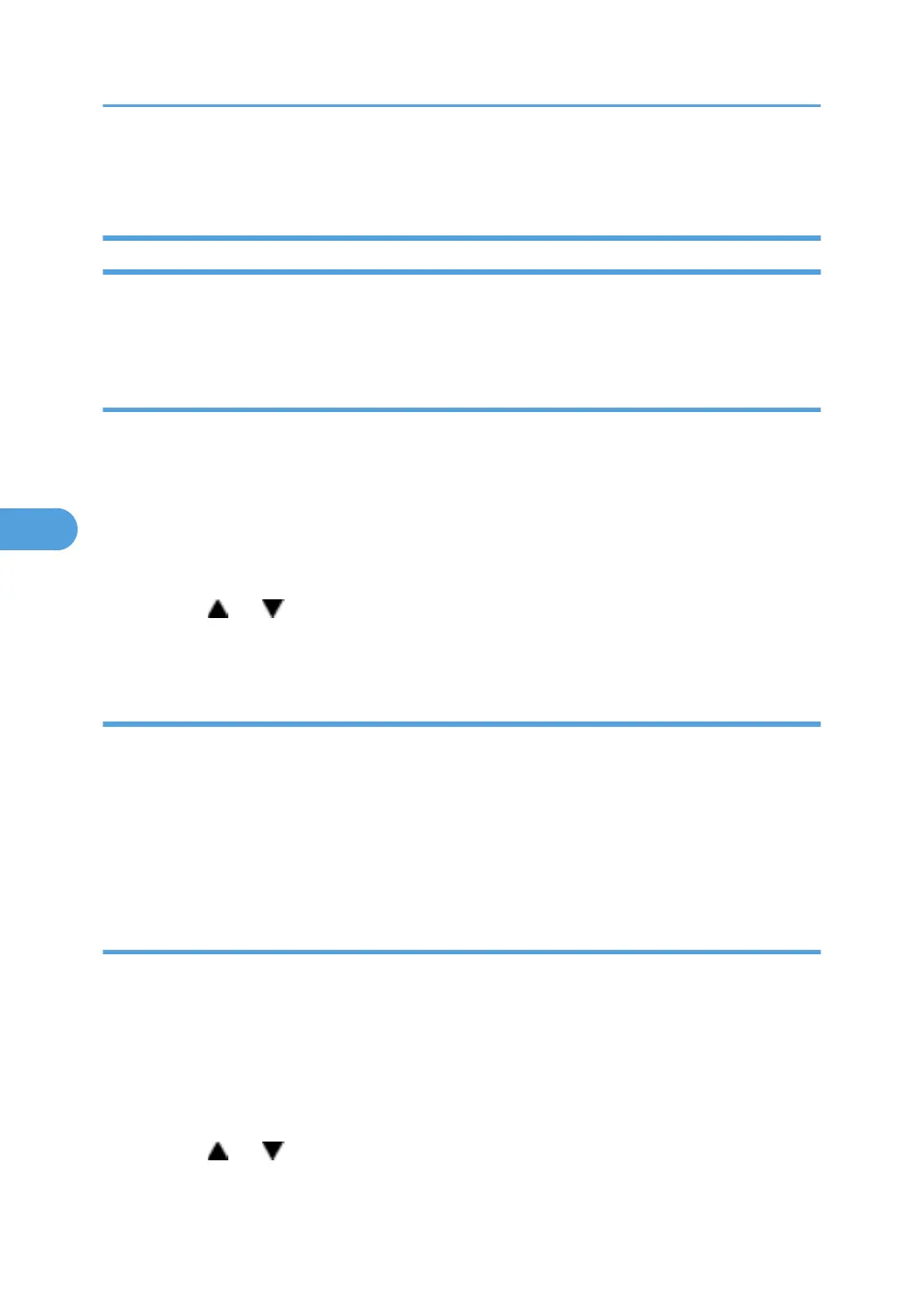Configuration and Test Page Information
Overview
The configuration page and test page for this model have information about the machine's status. Print this
sheet as shown below. Check the configuration page or test page when doing machine maintenance.
To Print the Configuration Page from the Machine
Before turning on the machine
1. Hold down the "Stop/Start" key, and then turn on the main switch of the printer with holding down
the "Stop/Start" key.
2. Keep holding down the "Stop/Start" key until the "Alert LED" is blinking.
When the machine is power-on
1. Press "Menu" key.
2. Press the "
" or " " key to select "List/Test Print", and then press the "#Enter" key.
3. Press the "#Enter" key at the "Config. Page".
To Print the Configuration Page from the SOM
1. Turn on the machine and the PC.
2. Start "Smart Organizing Monitor".
3. Select "Configuration Page" in "List/Test Print" on the "User Tools" tab.
4. Click "Print", and then "Yes".
5. The configuration page is printed.
To Print the Test Page from the Machine
Before turning on the machine
1. Hold down the "Job Reset" key, and then turn on the main switch of the printer with holding down the
"Job Reset" key.
2. Keep holding down the "Job Reset" key until the "Alert LED" is blinking.
When the machine is power-on
1. Press the "Menu" key.
2. Press the " " or " " key to select "List/Test Print", and then press the "#Enter" key.
3. Press the "#Enter" key at the "Test Page".
5. System Maintenance Reference
78
