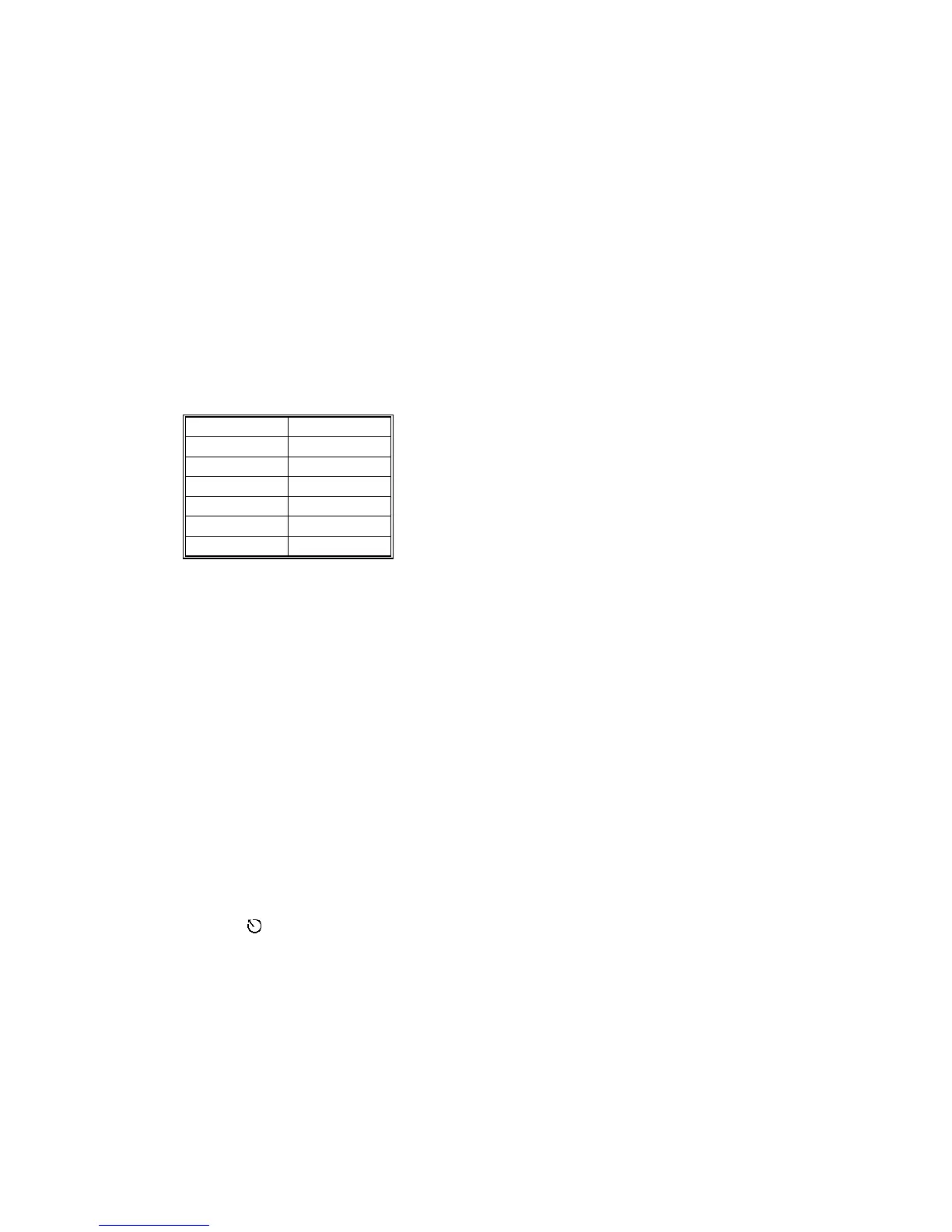PRINTER ENGINE SERVICE MODE
G065 5-4 SM
5.3 PRINTER ENGINE SERVICE MODE
The Printer Engine Service mode is used to check electrical data, change modes,
and adjust values.
Here is a quick summary of how to enter and use the Printer Engine Service mode
to change the settings listed in the Service Program Mode Tables. (☛ 5.3.1)
1. Press ! and
"
together, hold down for over 5 seconds, release and then press
#(Enter).
2. Press
!
or
"
to display “2.Engine”.
3. Press #(Enter).
4. Press
"
or
!
to display the SP code groups.
1. Feed SP1000
2. Drum SP2000
3. Process SP3000
4. HDD SP4000
5. Mode SP5000
6. Periphs SP6000
7. Data Log SP7000
5. Press
!
or
"
to select the group, and then press #(Enter).
NOTE: The 2-line display is rotational. If you press
!
with “1.Feed” displayed,
the display will jump to “7.Data Log”, the last selection. Similarly, if you
press
!
with “7.Data Log” displayed, the display will jump to “1.Feed”,
the first selection.
6. While referring to the Service Program Mode Tables, press
!
or
"
to select the
SP that you want to change, and then press #(Enter).
NOTE: If you see > or >> to the right of a selection name, this means a menu
sublevel exists.
7. Follow one of the procedures below to change a setting.
• To change a single-digit number setting:
Press #(Enter). A number replaces the cursor.
Press
!
or
"
to increase or decrease the number.
Press #(Enter). The number selected on the 2nd line replaces the number
above.
Press (Escape) to return to the previous level.
