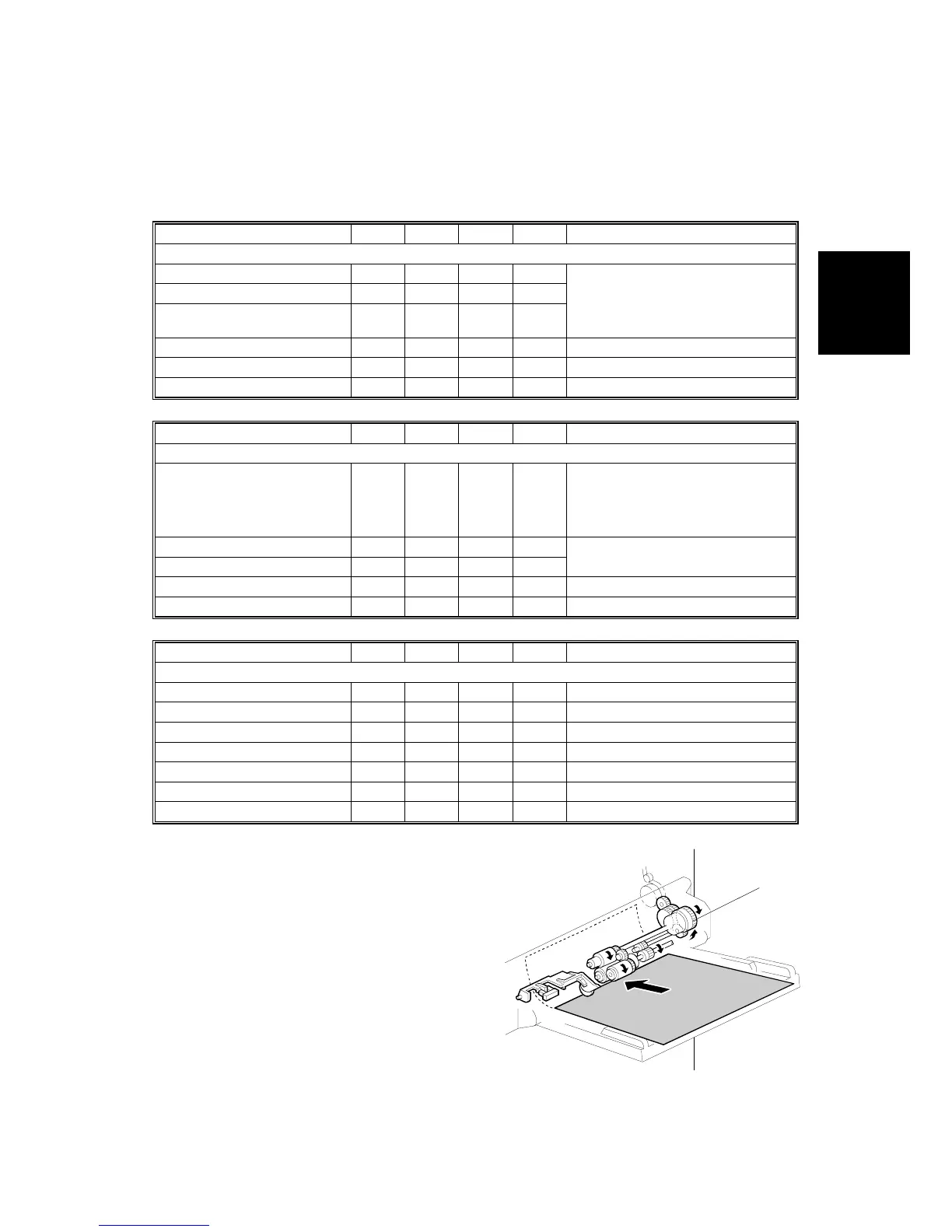PM TABLES
SM 2-3 G065
Preventive
Maintenance
2.1.2 PM TABLES FOR OPTIONS
NOTE: Amounts mentioned as the PM interval indicate the number of prints.
Symbol key: C: Clean, R: Replace, L: Lubricate, I: Inspect
EM 150K 300K 450K NOTE
PAPER TRAY UNIT G520
Paper Feed Rollers R R R
Pick-up Rollers R R R
Separation Rollers
RRR
Check counter with SP7204. If
≥ 150 K, replace roller. After
replacing the roller, do SP7816
to reset counter.
Relay Rollers C C C Dry or damp cloth
Bottom Plate Pad C C C Dry or damp cloth
EM 150K 300K 450K NOTE
LCT A683
Paper Feed Roller
RRR
Check counter with SP7204. If
≥ 150 K, replace roller. After
replacing the roller, do SP7816
to reset counter.
Pick-up Roller* R R R
Separation Roller* R R R
Bottom Plate Pad C C C Dry or damp cloth
EM 150K 300K 450K NOTE
1000-SHEET/3000-SHEET FINISHER
Rollers C Water or alcohol.
Brush Roller (A681) IIIIReplace if required.
Discharge Brush CCCCDry cloth
Sensors C Blower brush
Jogger Fences IIIIReplace if required.
Punch Waste Hopper IIIIEmpty hopper.
* Note: Lubricate the paper feed clutch
gear [A] with Silicone Grease
G501 every P.M.
G065P500.WMF
[A]
