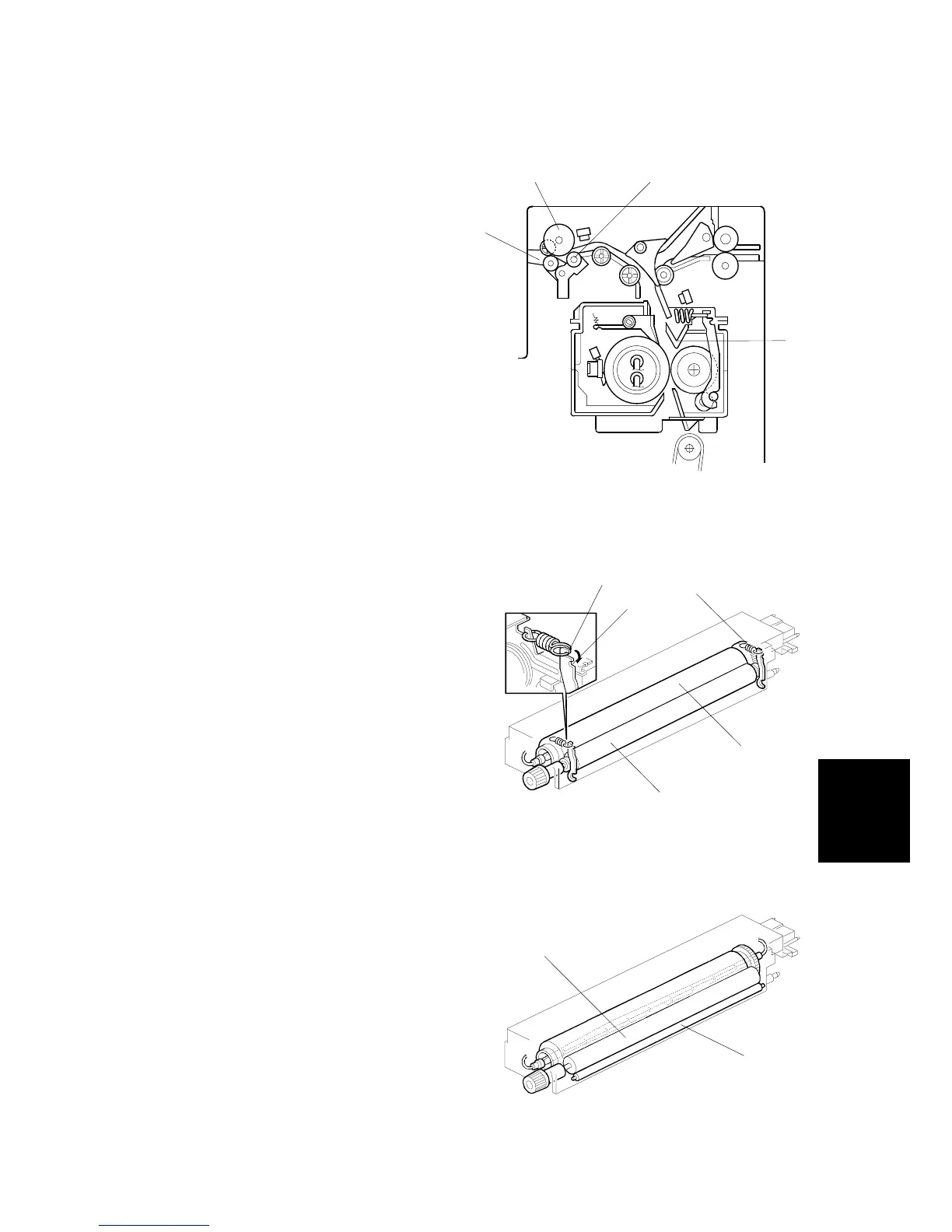IMAGE FUSING AND PAPER EXIT
SM 6-53 G065
Detailed
Descriptions
6.13.4 EXIT GUIDE PLATE AND DE-CURLER ROLLERS
The exit guide plate [A] also functions
as a pressure roller stripper. The exit
guide plate can be moved in order to
remove jammed paper.
Stacking has been improved by
mounting a face-curl correction
mechanism at the paper exit roller.
Two de-curler rollers [B] and [C] have
been added under the exit roller [D] to
correct the curl that paper acquires
during transport through the fusing unit.
6.13.5 PRESSURE ROLLER
The pressure springs [A] apply constant
pressure between the hot roller [B] and
the pressure roller [C]. The applied
pressure can be changed by adjusting
the position of the pressure springs.
The left position [D] is the normal
setting, and the right position [E]
increases the pressure to prevent
insufficient fusing by the fusing unit.
6.13.6 CLEANING MECHANISM
The cleaning roller [A], in constant
contact with the pressure roller [B],
collects toner and paper dust from the
surface of the pressure roller. Because
the cleaning roller is metal, it can collect
adhering matter better than the
pressure roller, which is coated with
Teflon.
G065D601.WMF
G065D663.WMF
G065D515.WMF
[C]
[C]
[A]
[B]
[D]
[A]
[B]
[A]
[D]
[E]
[B]
