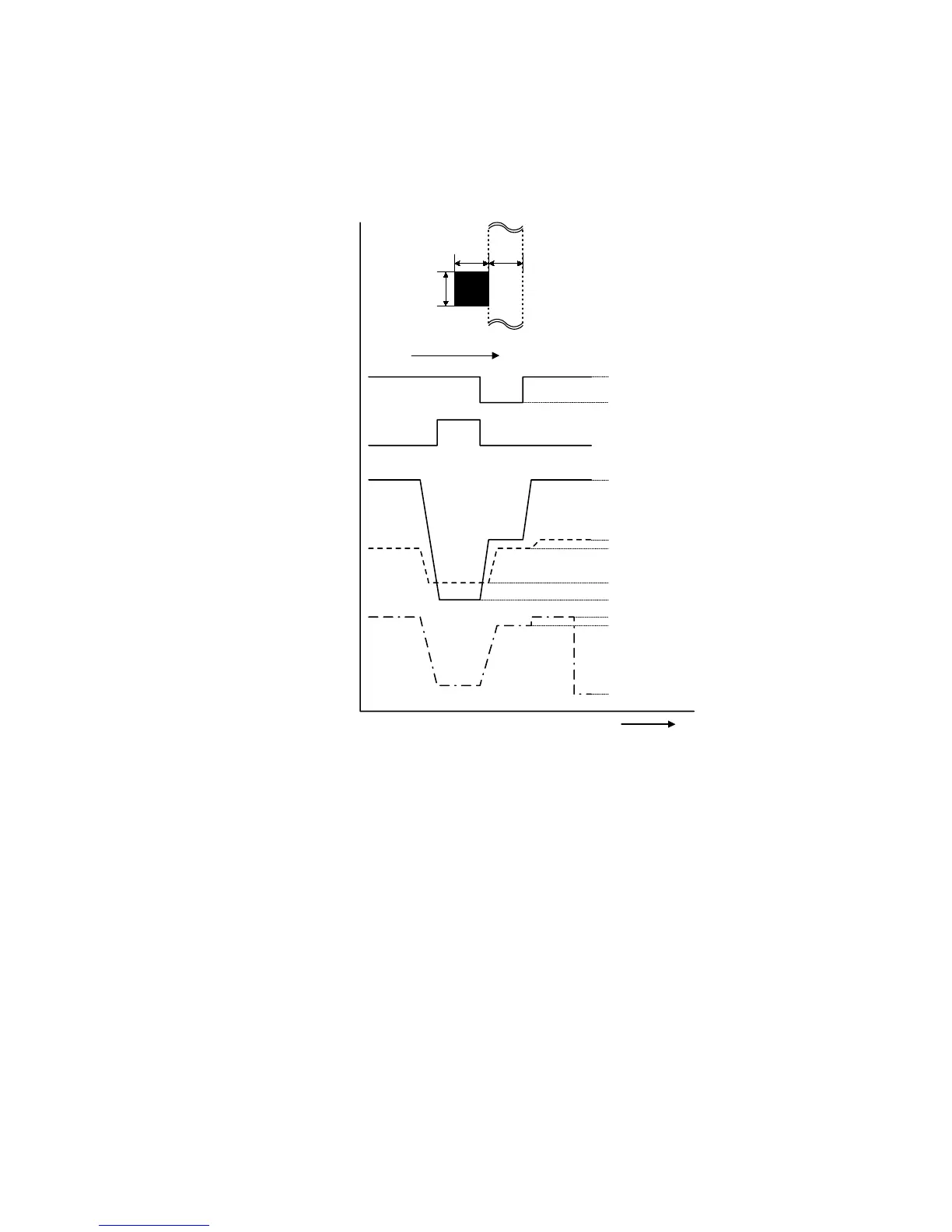DRUM CHARGE
G065 6-18 SM
6.6.2 CHARGE ROLLER VOLTAGE CORRECTION
Correction for Environmental Conditions
The voltage transferred from roller to drum could vary with the temperature and
humidity around the drum charge roller. The lower the temperature or humidity, the
higher the applied voltage required.
The ID sensor measures the effects of ambient conditions, and any small change
in drum potential caused by changes in temperature/humidity is reflected in the
amount of toner transferred to the drum.
This measurement is done immediately after the ID sensor pattern for toner density
control. After creating ID sensor pattern [A], another pattern [B] is made. To do this,
the LD switches off, the charge roller voltage drops, and the drum potential is
reduced to –600 V. At the same time, development bias returns to –550 V. The
drum potential is now slightly higher than the development bias, so only a very
small amount of toner transfers to the drum. The ID sensor measures the density of
pattern [B], and Vsdp, the output voltage, is compared with Vsg which was read
from the bare drum at the same time.
t
Vsp (0.31V)
Vsdp (3.50V)
Vsg (4.00V)
–150V
–380V
–550V
–540V
–950V
–1480VCharge Voltage
Laser Diode
On
Off
Drum Potential
Development Bias
ID Sensor Output
Sub Scan Direction
3 cm3 cm
3 cm
ID Sensor Pattern
G065D506.WMF
