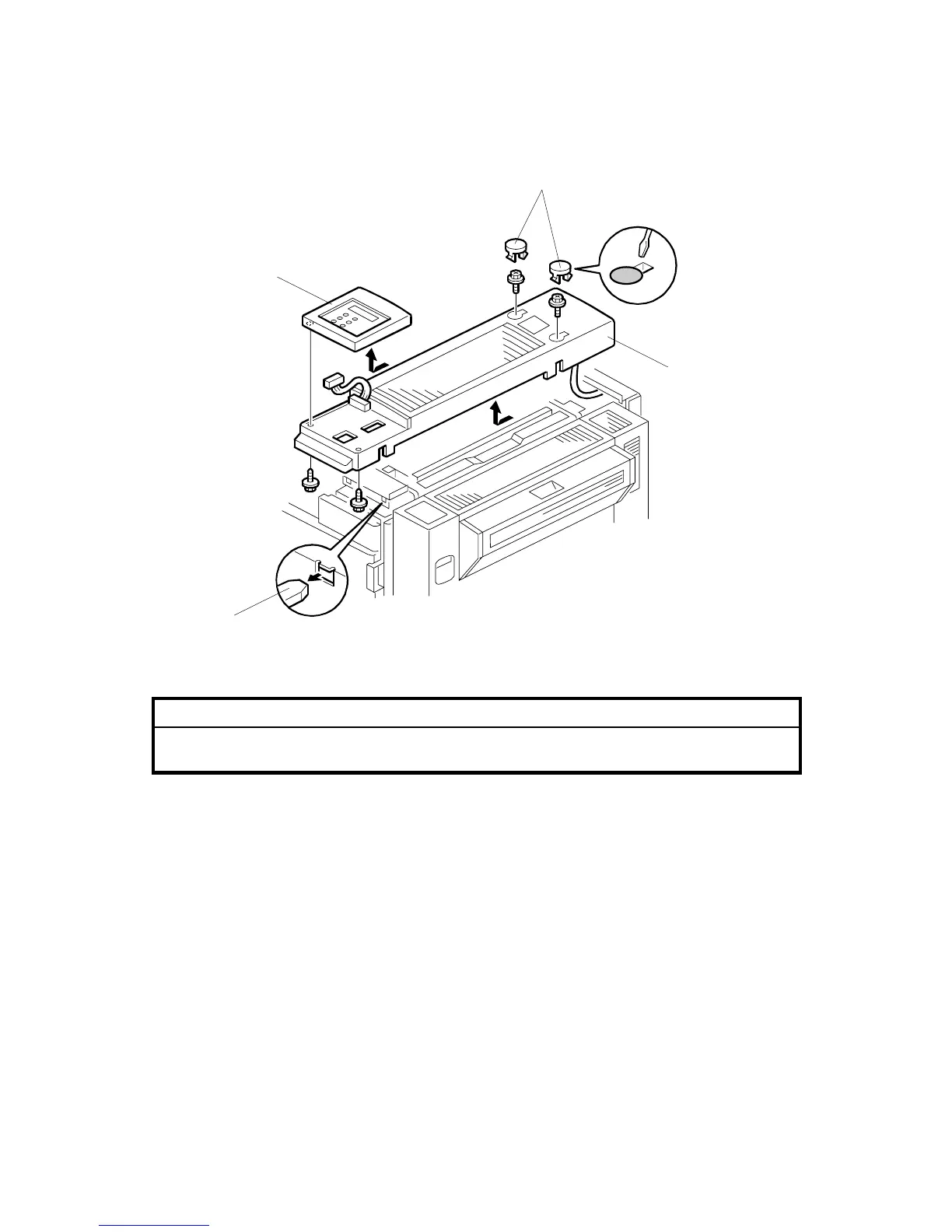LEFT COVERS
G065 3-8 SM
3.1.2 OPERATION PANEL
!
WARNING
The fusing unit below the cover is hot. Allow the machine to cool for a few
minutes before you begin the procedure.
1. Fusing unit cover [A] (caps x 2, ! x 2)
NOTE: Insert the tip of a screwdriver into the slot to release the plastic hook
and lift. Exert very little pressure to avoid breaking the hooks.
2. After removing the screws, slide cover [B] forward to remove it.
NOTE: Before re-installing the cover, open the duplex unit and carefully insert
the brackets on the bottom of the cover into the slots [C].
3. Operation panel [D] (! x 2, " x 2)
NOTE: Turn over the fusing unit cover and pull off the operation panel to
expose the connector.
G065R919.WMF
[B]
[C]
[D]
[A]
