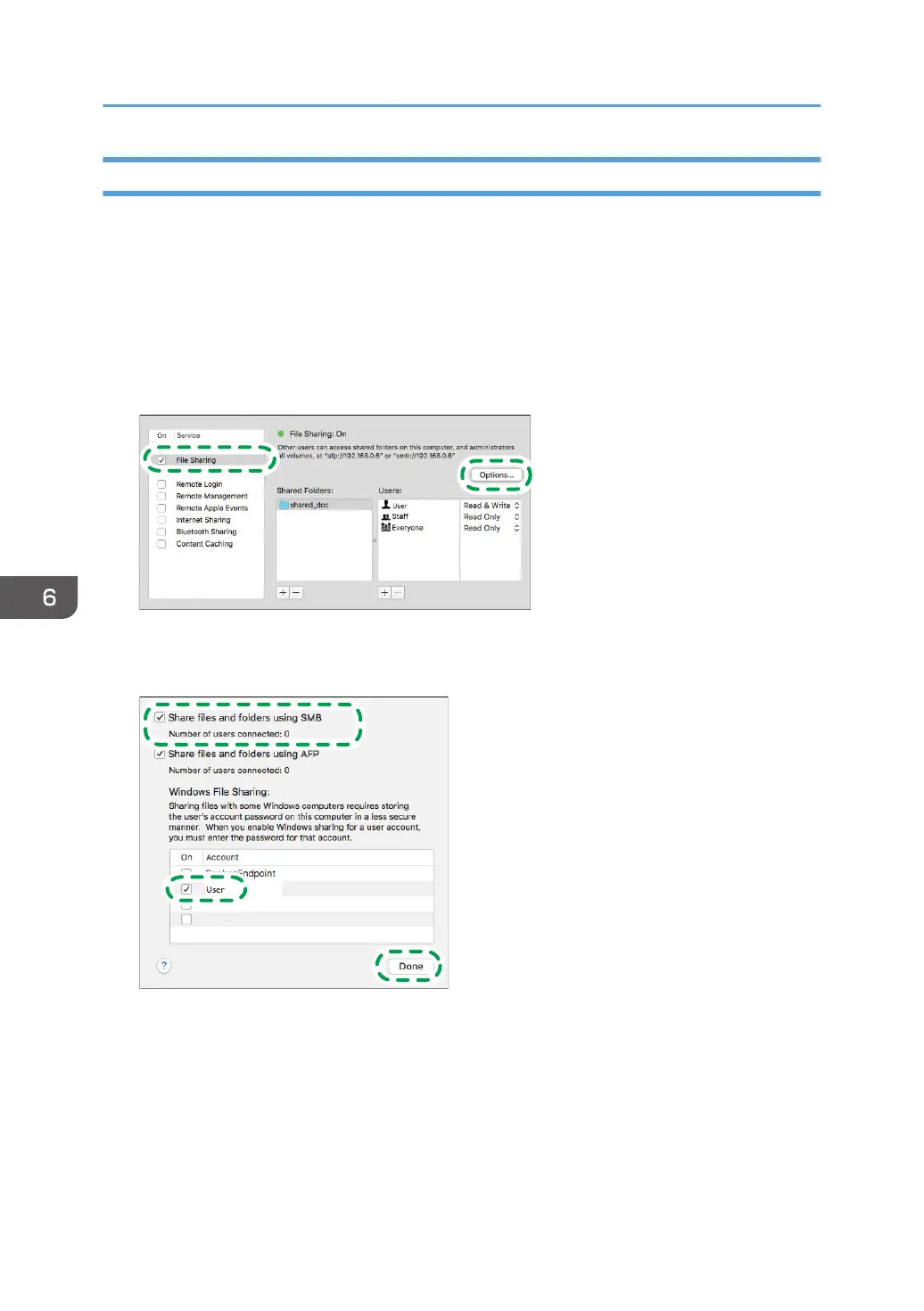Creating a Shared Folder (macOS)
Create a shared folder and specify the access permissions of the folder.
1. Print the check sheet.
See "Printing the Check Sheet", User Guide (Full Version).
2. Create a new folder and write down the folder name in [4] on the check sheet.
3. Click the Apple menu and select [System Preferences].
4. Click [Sharing], select the [File Sharing] check box and then click [Options].
5. Select the check boxes of [Share files and folders using SMB] and the user account to use
for file sharing and then click [Done].
When the [Authentication] screen is displayed, enter the password of the selected account and
then click [Done].
6. Scan
160
