
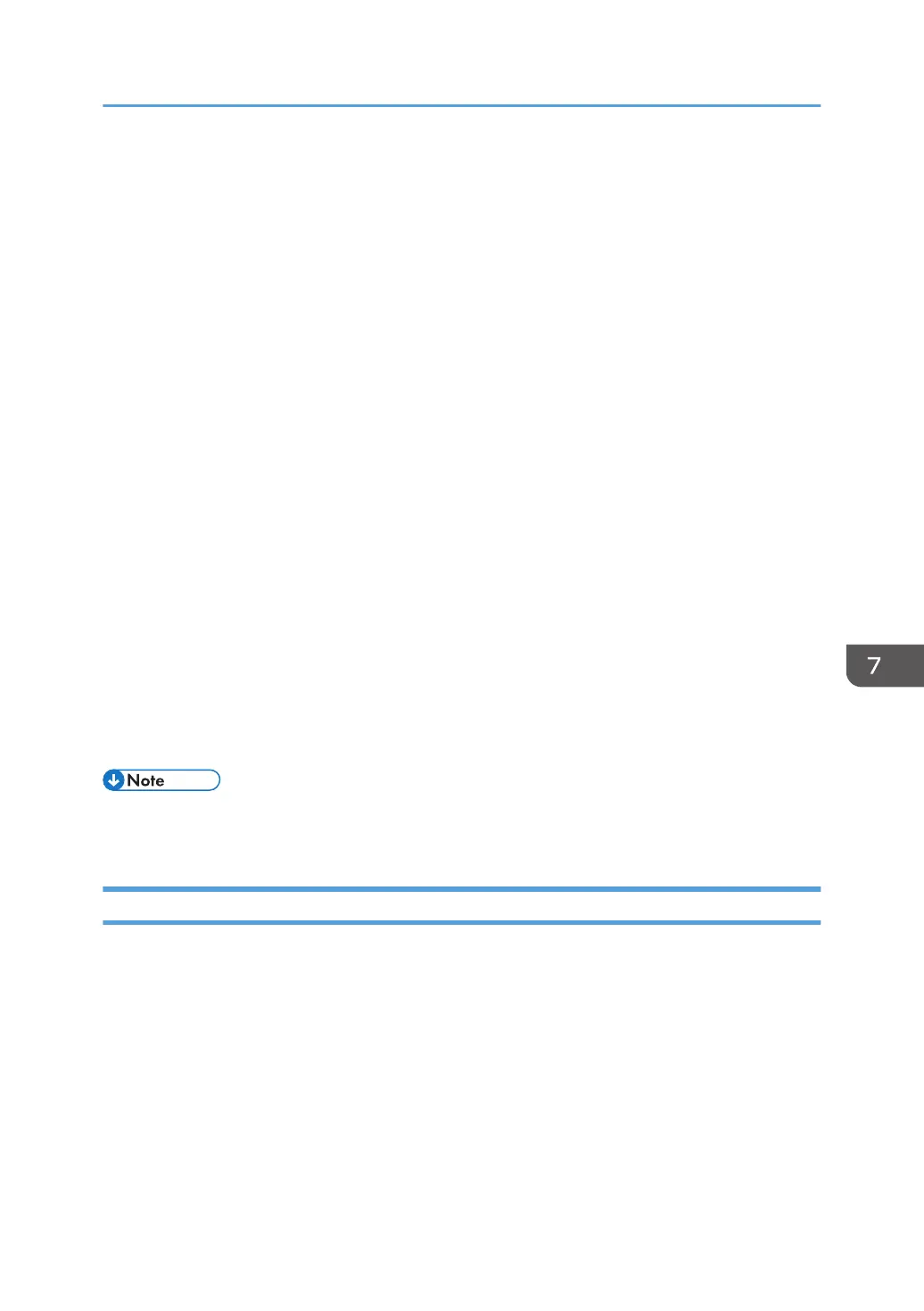 Loading...
Loading...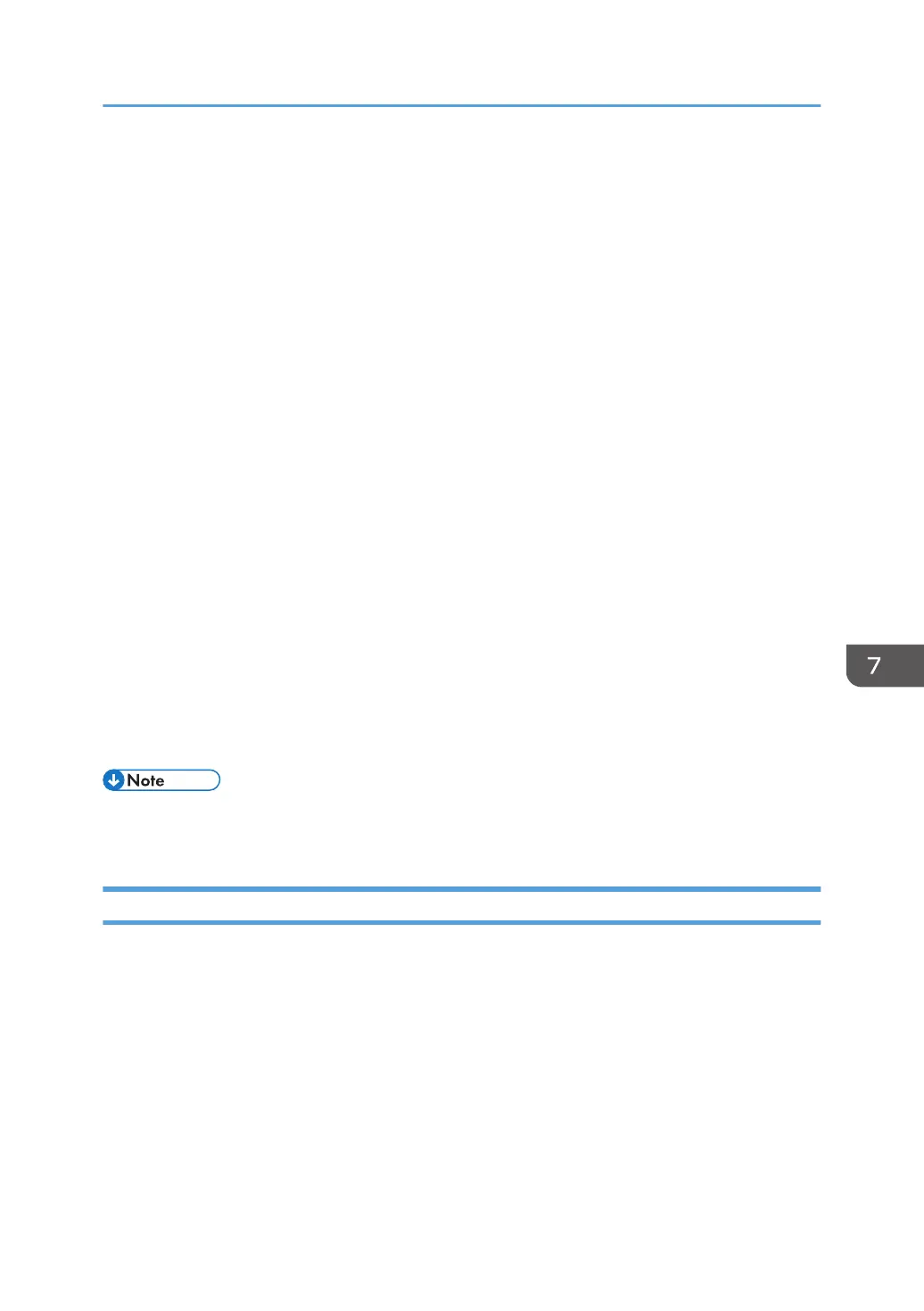
Do you have a question about the Ricoh IM 2702 and is the answer not in the manual?
| Copier resize | 25 - 400 % |
|---|---|
| Maximum copy resolution | 600 x 600 DPI |
| Maximum number of copies | 999 copies |
| Print technology | Laser |
| Time to first page (black, normal) | 6.5 s |
| Print speed (black, normal quality, A3) | 27 ppm |
| Print speed (black, normal quality, A4/US Letter) | - ppm |
| Digital sender | - |
| Printing colors | Black |
| Maximum duty cycle | - pages per month |
| Number of print cartridges | 1 |
| Page description languages | PCL 5e, PCL 6, PostScript 3 |
| Scan to | E-mail, File, TWAIN, USB |
| Scan drivers | TWAIN |
| Scanner type | Flatbed & ADF scanner |
| Scan speed (black) | 50 inch/min |
| Image formats supported | JPEG, MMR, TIFF |
| Document formats supported | |
| Faxing | Mono faxing |
| Fax memory | 9.7 MB |
| Modem speed | 33.6 Kbit/s |
| Fax coding methods | MH, MMR (Fax coding method), MR |
| Fax resolution (black) | 200 x 200 DPI |
| Fax transmission speed | 3 sec/page |
| Control type | Touch |
| Product color | Black, White |
| Built-in display | Yes |
| Display diagonal | 7 \ |
| Market positioning | Home & office |
| Wi-Fi standards | 802.11a, 802.11b, 802.11g, Wi-Fi 4 (802.11n) |
| Security features | Locked Print, SSL communication encryption, Transport Layer Security (TLS), SMTP over SSL/TLS, Wireless LAN encryption, Network Protocol, IP filtering |
| Cabling technology | 10/100/1000Base-T(X) |
| Ethernet LAN data rates | 10, 100, 1000 Mbit/s |
| Mobile printing technologies | Apple AirPrint, Google Cloud Print, Mopria Print Service |
| Paper input type | Paper tray |
| Total input capacity | 500 sheets |
| Total output capacity | 250 sheets |
| Maximum input capacity | 1600 sheets |
| Auto document feeder (ADF) output capacity | 100 sheets |
| Paper tray media types | Bond paper, Card stock, Labels, Letterhead, Plain paper, Pre-Printed, Recycled paper, Thick paper, Thin paper |
| Paper tray media weight | 52 - 105 g/m² |
| ISO A-series sizes (A0...A9) | A3, A4, A5, A6 |
| ISO B-series sizes (B0...B9) | B4, B5, B6 |
| Maximum ISO A-series paper size | A3 |
| Multi-Purpose Tray media weight | 60 - 216 g/m² |
| Internal memory | 2048 MB |
| Processor family | ARM Cortex |
| Processor frequency | 800 MHz |
| Card reader integrated | No |
| USB connector | USB Type-A / USB Type-B |
| USB 2.0 ports quantity | 2 |
| AC input voltage | 220 - 240 V |
| AC input frequency | 50 - 60 Hz |
| Power consumption (max) | 1550 W |
| Power consumption (ready) | 94 W |
| Power consumption (sleep) | 0.97 W |
| Power consumption (average operating) | - W |
| Energy Star Typical Electricity Consumption (TEC) | 1.3 kWh/week |
| Mac operating systems supported | Mac OS X 10.11 El Capitan, Mac OS X 10.12 Sierra, Mac OS X 10.13 High Sierra, Mac OS X 10.14 Mojave |
| Server operating systems supported | Windows Server 2008, Windows Server 2008 R2, Windows Server 2012, Windows Server 2012 R2, Windows Server 2016, Windows Server 2019 |
| Windows operating systems supported | Windows 10, Windows 7, Windows 8.1 |
| Depth | 581 mm |
|---|---|
| Width | 587 mm |
| Height | 677 mm |
| Weight | 46500 g |