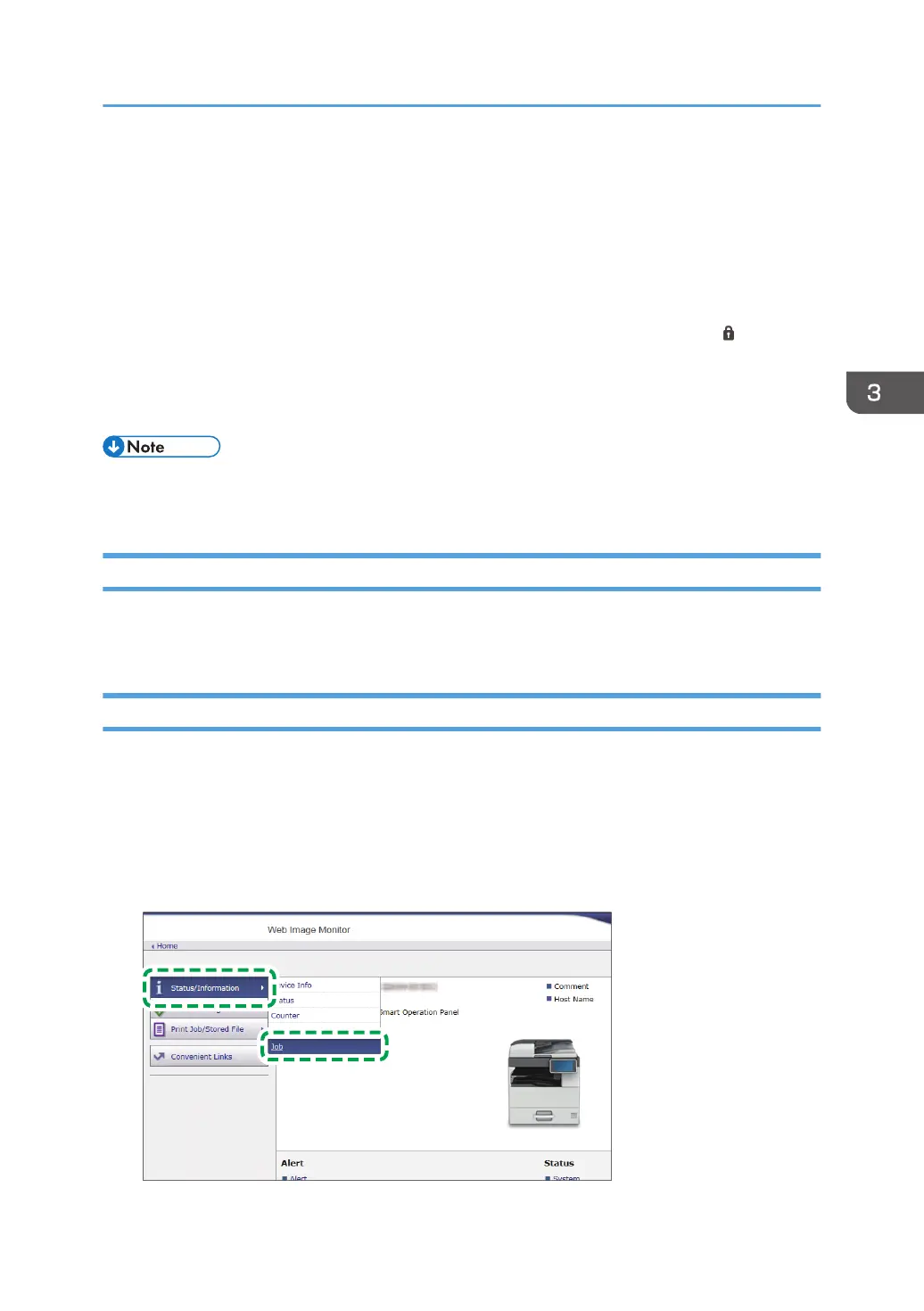• The transmission results from among the total number of both transmission and reception
results, which cannot exceed 60, are displayed.
• "--LAN-Fax -->" is shown as the result of transmission to the machine when you send a fax
from your computer. For the result of transmission to the destination, refer to the transmission
result of the same document number.
• The destination may be displayed as "*" depending on the security settings.
• In a field for an e-mail that was encrypted and forwarded, the encryption icon ( ) is
displayed.
• To display the result of the transmission that is completed while displaying the transmission
results, close the transmission result screen and open it again.
• You cannot confirm or change an outgoing document in LAN-Fax, document waiting, or document
whose status is "Trnsmtg.".
Checking the Result in Communication Failure Report
This report is printed if the fax could not be sent to all specified destinations by Memory Transmission
when Fax is not set to Auto Print (the factory default setting).
Confirming the Information in Web Image Monitor
In Web Image Monitor, you can view up to 60 of the latest total results of the transmission and reception
history.
1. Log in to Web Image Monitor as the administrator.
See "Logging in to Web Image Monitor", User Guide (Full Version).
2. From the "Status/Information" menu, click [Job].
Viewing the Transmission Result of Sent Faxes
73
