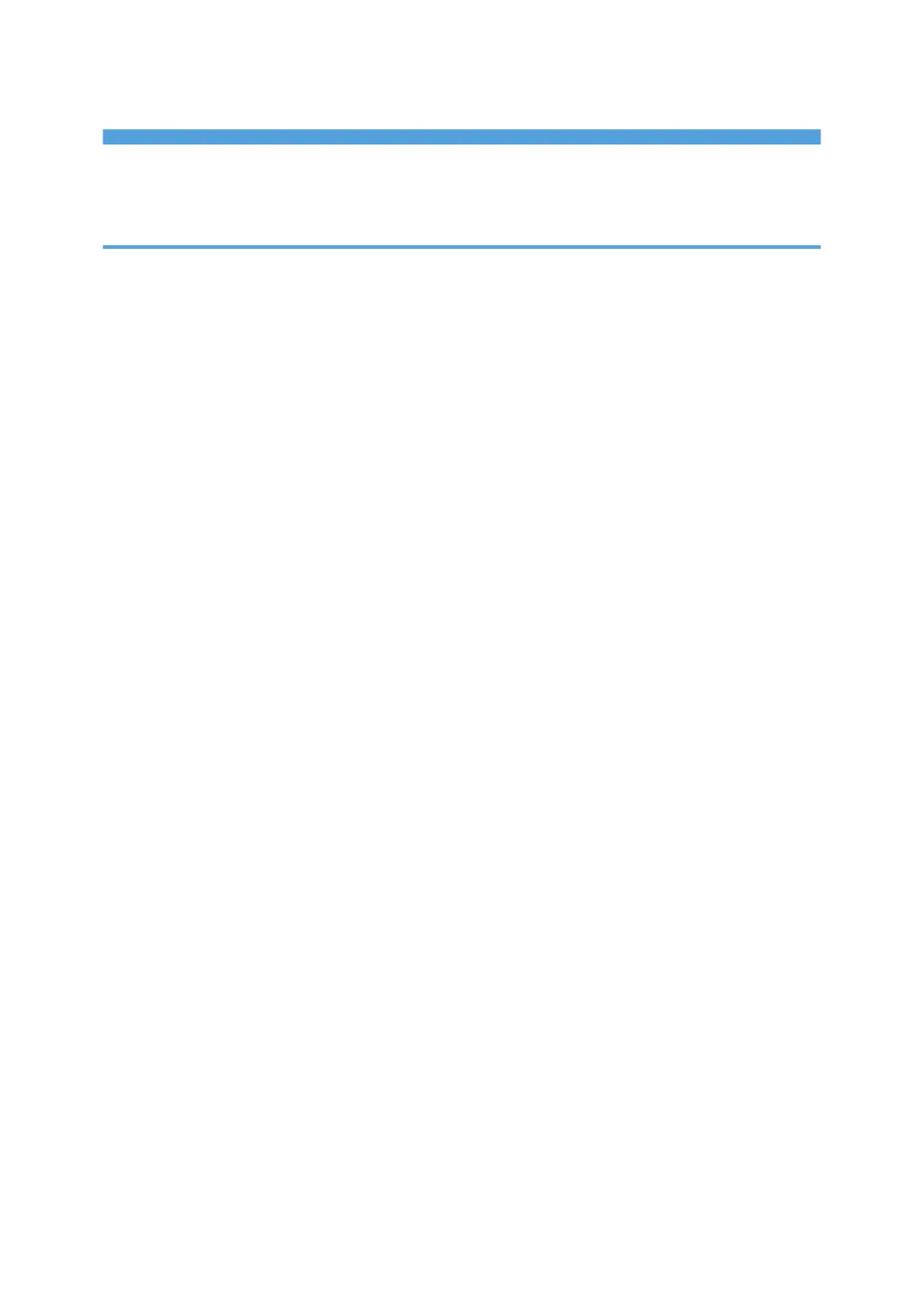TABLE OF CONTENTS
How to Read the Manuals.................................................................................................................................1
Symbols Used in the Manuals.......................................................................................................................1
1. Getting Started
Turning On and Off the Power.......................................................................................................................... 9
Turning On the Main Power.......................................................................................................................... 9
Turning Off the Main Power........................................................................................................................10
Energy Saving Mode...................................................................................................................................10
Guide to Names and Functions of Components............................................................................................12
Front and Right View....................................................................................................................................13
Rear and Left View.......................................................................................................................................15
Names and Functions of the Control Panel....................................................................................................17
Touch Panel/Interface.................................................................................................................................17
LED Indicators...............................................................................................................................................18
Changing the Display Language.................................................................................................................... 20
How to Use the Home Screen.........................................................................................................................21
Intuitive Screen Operation Using Fingertips.............................................................................................. 23
How to Use the Copy Screen..........................................................................................................................26
How to Use the Copy Screen (Standard View)........................................................................................ 27
How to Use the Copy Screen (Full View).................................................................................................. 28
How to Use the Fax Screen.............................................................................................................................29
How to Use the Scanner Screen..................................................................................................................... 30
Adding a Frequently Used Application or Widget to the Home Screen.....................................................31
Adding an Icon/Widget to the Home Screen.......................................................................................... 31
Moving or Deleting Icons and Widgets.....................................................................................................32
Creating a Folder to Organize Icons......................................................................................................... 32
Registering Frequently Used Settings as a Program......................................................................................34
Registering Settings as a Program.............................................................................................................. 34
Changing the Contents of the Program......................................................................................................36
Logging In from the Control Panel.................................................................................................................. 38
Logging In by Entering the User Name and Password.............................................................................39
Logging In Using an IC Card......................................................................................................................40
Logging In Using a Mobile Device.............................................................................................................41
Authenticating Using the User Code.......................................................................................................... 41
2
