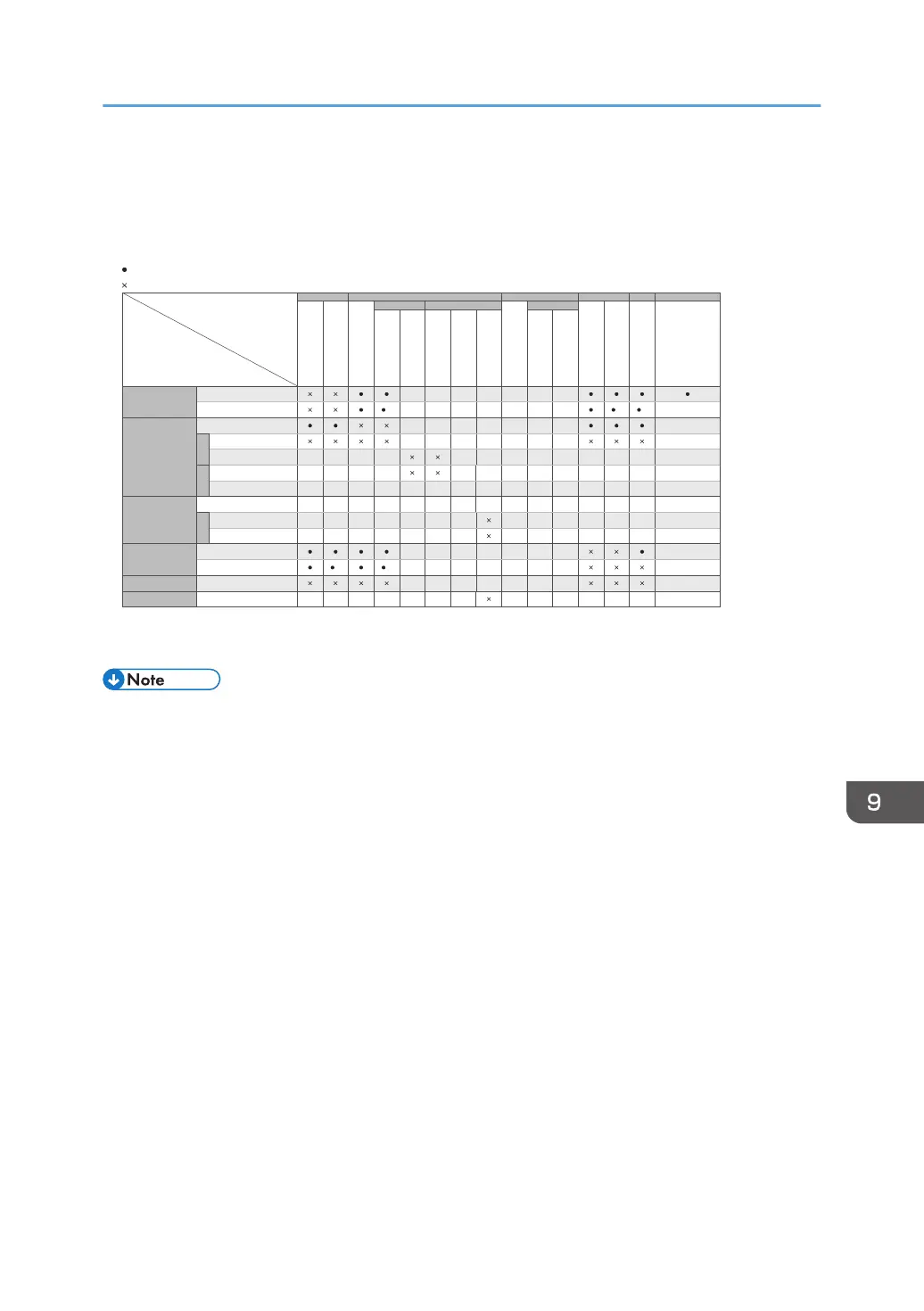Mode af ter you select
Mode before you select
Copy Fax Printer Scanner TWAIN Web Document Server
Operations for Copying
Sort
Transmission Operation/ Manual
Reception Operation
Tra nsm iss ion Re cep tio n
Data Reception
Print
Operations for Scanning
Scanning
Scanning
Printing
Scanning an Original for Memor y
Tra nsm issi on
Memory Transmission
Memory Reception
Printing Received Data
Printing Received Data
(LAN-Fax)
Printing
Stapling
Copy
Operations for Copying
◎◎◎◎◎◎◎
Sort
*1
◎◎◎◎◎◎
*2
◎
*2 *1 *1
◎
Fax
Transmission Operation/ Manual Reception
Operation
◎◎◎◎◎◎◎ ◎
Tra nsm iss ion
Scanning an Original for Memor y
Tra nsm issi on
◎◎◎◎◎◎
*2
◎
*2
◎
Memory Transmission
◎◎◎◎ ◎◎◎◎◎◎◎◎ ◎
Reception
Memory Reception
◎◎◎◎ ◎◎◎◎◎◎◎◎ ◎
Printing Received Data
◎◎◎◎◎◎▲▲◎◎
*2
◎
*2
◎◎◎ ◎
Printer
Data Reception
◎◎◎◎◎◎◎◎▲▲▲◎◎◎ ◎
Print
Printing
◎◎
*2
◎◎
*2
◎◎◎
*2
◎▲▲◎◎◎ ◎
*2
Stapling
◎◎
*2
◎◎
*2
◎◎◎
*2
◎▲▲◎◎◎ ◎
*3
Scanner
Operations for Scanning
◎◎◎◎◎◎◎ ◎
Scanning
*1 *1
◎◎◎◎◎◎◎
◎
TWAIN
Scanning
◎◎◎◎◎◎◎ ◎
Web Docu ment Server
Printing
◎◎
*2
◎◎
*2
◎◎◎
*2
◎◎
*2
◎
*2
◎◎◎ ◎
*2
*1 You can scan a document after the preceding job documents are all scanned.
*2 When you print an image that is A3 size and 4800 x 1200 dpi or bigger, printing may not start until the current print job is complete. (type A and B models only)
*3 During stapling, printing automatically starts after the current job.
Function Compatibility
The chart shows Function Compatibility when [Interleave Priority] is set to [Switch Every Specified No.].
◎:
Simultaneous operations are possible.
:
Operation is enabled when the relevant function key is pressed and remote switching (of the scanner/external extension) is done.
▲
:
Operation is performed automatically once the preceding operation ends.
:
Simultaneous operations are not possible. The operation must be started once the preceding operation ends.
EBW551
executing printing.
