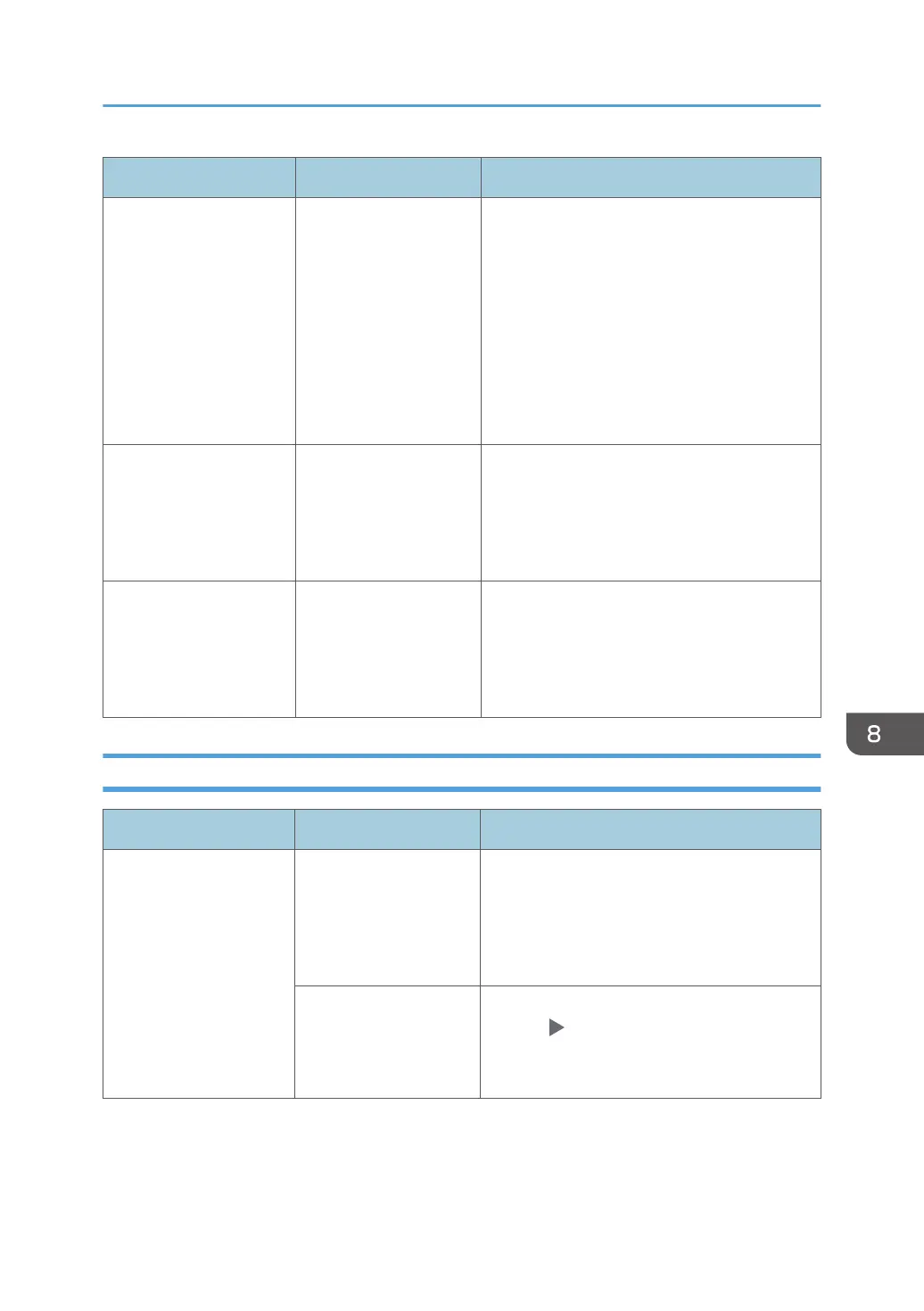Message Cause Solution and reference
"The program is recalled.
Cannot recall the folder
destination(s) with
protection code(s)."
A folder destination
specified with a
protection code is
included among the
programmed
destinations.
• You cannot recall a destination specified
with a protection code in a program.
Specify this destination individually.
• To program this destination, cancel the
protection code and then register the
destination to a program.
See "Using the Protection Function to
Prevent the Misuse of Addresses", User
Guide (Full Version).
"Transmission has failed.
Insufficient memory in the
destination hard disk. To
check the current status,
press [Scan Files Status]."
The amount of available
hard disk space on the
destination computer,
SMTP server, or FTP
server is insufficient.
Check that the amount of free space is
sufficient.
"Transmission has failed.
To check the current
status, press [Scan Files
Status]."
A network error
occurred while
transferring the data due
to a busy network or
another reason.
If the same message is displayed after
scanning the original again, consult the
administrator.
Messages Displayed on the Computer
Message Cause Solution and reference
"Any of Login User
Name, Login Password
or Driver Encryption Key
is incorrect."
The login user name or
password entered in
[General User
Authentication] is
incorrect.
Enter the correct login user name and
password in [General User Authentication] that
is displayed after clicking [Scan]. For the login
user name and password, consult the user
administrator.
The driver encryption
key is not registered
correctly in the TWAIN
driver.
Register the driver encryption key on the
[Details] [Authenticate] tab in the TWAIN
driver. For the driver encryption key, consult
the network administrator.
When a Message Is Displayed While Using the Scanner Function
199
