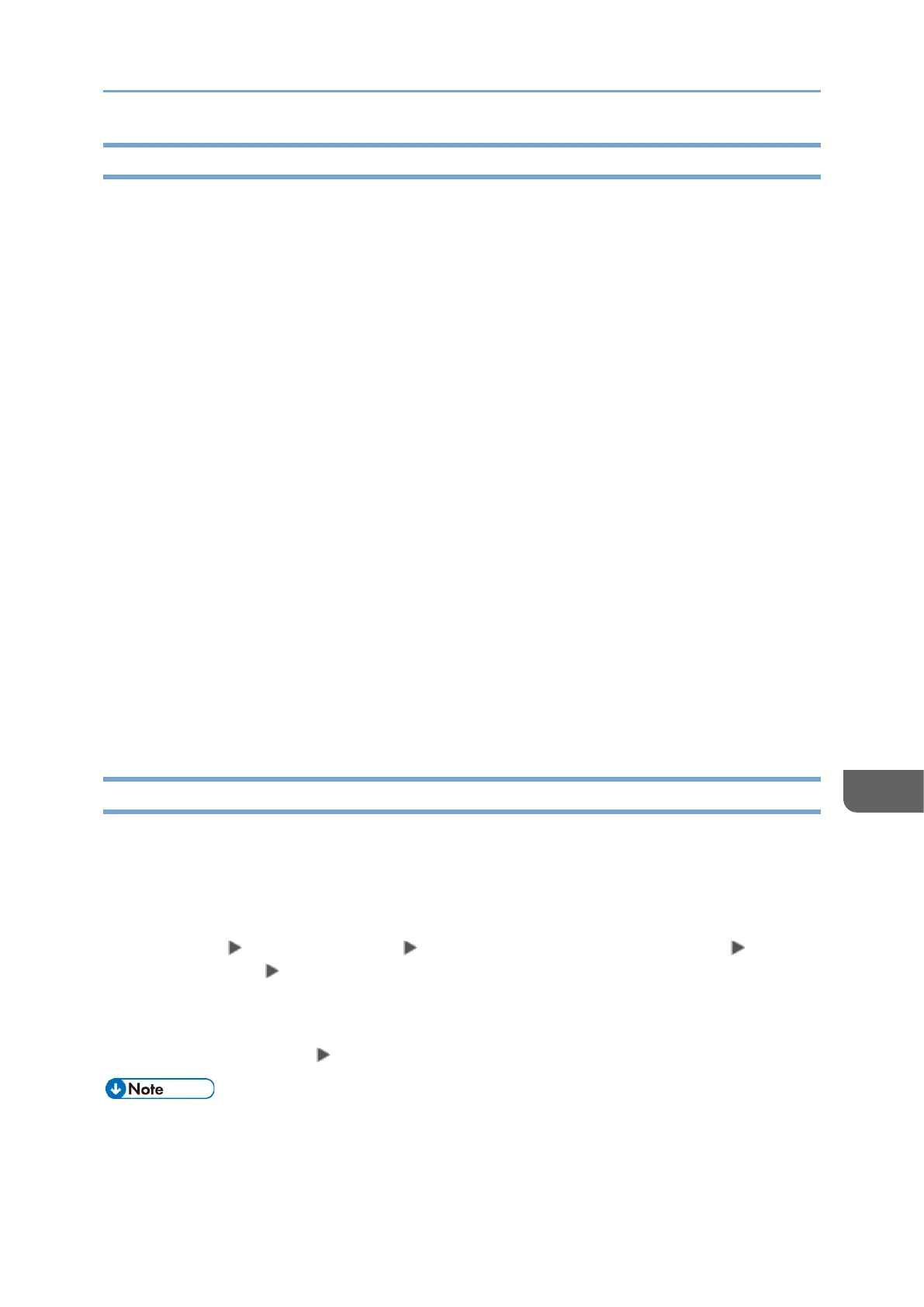Notes for wireless LAN and Bluetooth
This product is equipped with wireless LAN and Bluetooth functions.
Depending on the machine type, wireless LAN or Bluetooth are optional.
The product uses the 2.4/5 GHz frequency range for wireless LAN communication and
the 2.4 GHz frequency range for Bluetooth communication. Communications using radio
waves may be interrupted by noise or interference. If you want to use this product for
external communication, please be aware that communication failures may occur.
It is prohibited by law to disassemble or modify this product. The company takes no
responsibility for illegal modifications that are made to the wireless module of this
product.
No measures to prevent or block data tampering are available for devices that use radio
waves for communication. The company takes no responsibility for security problems
arising due to wireless LAN and Bluetooth specifications or other conditions.
The frequency range used by this product may also be used by other products (industrial,
scientific, or medical devices) manufactured by other companies. The outdoor use of
wireless devices may be restricted. Pay attention to where you use this function.
Some applications of this product use the wireless function. Depending on the
environment where you use the wireless function, communication may be interrupted
due to radio wave interference.
The Bluetooth unit is not guaranteed to work with all supported devices.
In infrastructure mode, the wireless LAN function's usable frequencies vary depending
on the access point you use.
Copyright Information about Installed Software
Open source software is used in the machine and applications that can be downloaded
from the Application Site. You can check their copyright information in the following
settings or applications.
• Some information about software used in the control panel
[Settings] [System Settings] [Machine/Control Panel Information] [About
Control Panel] [Legal information]
• Some information about software used in the control panel and information about
software used in the machine
[Status/Information] [Device Info] in Web Image Monitor
• You may be able to check some software information on the screens of each
application, rather than on the control panel or Web Image Monitor.
