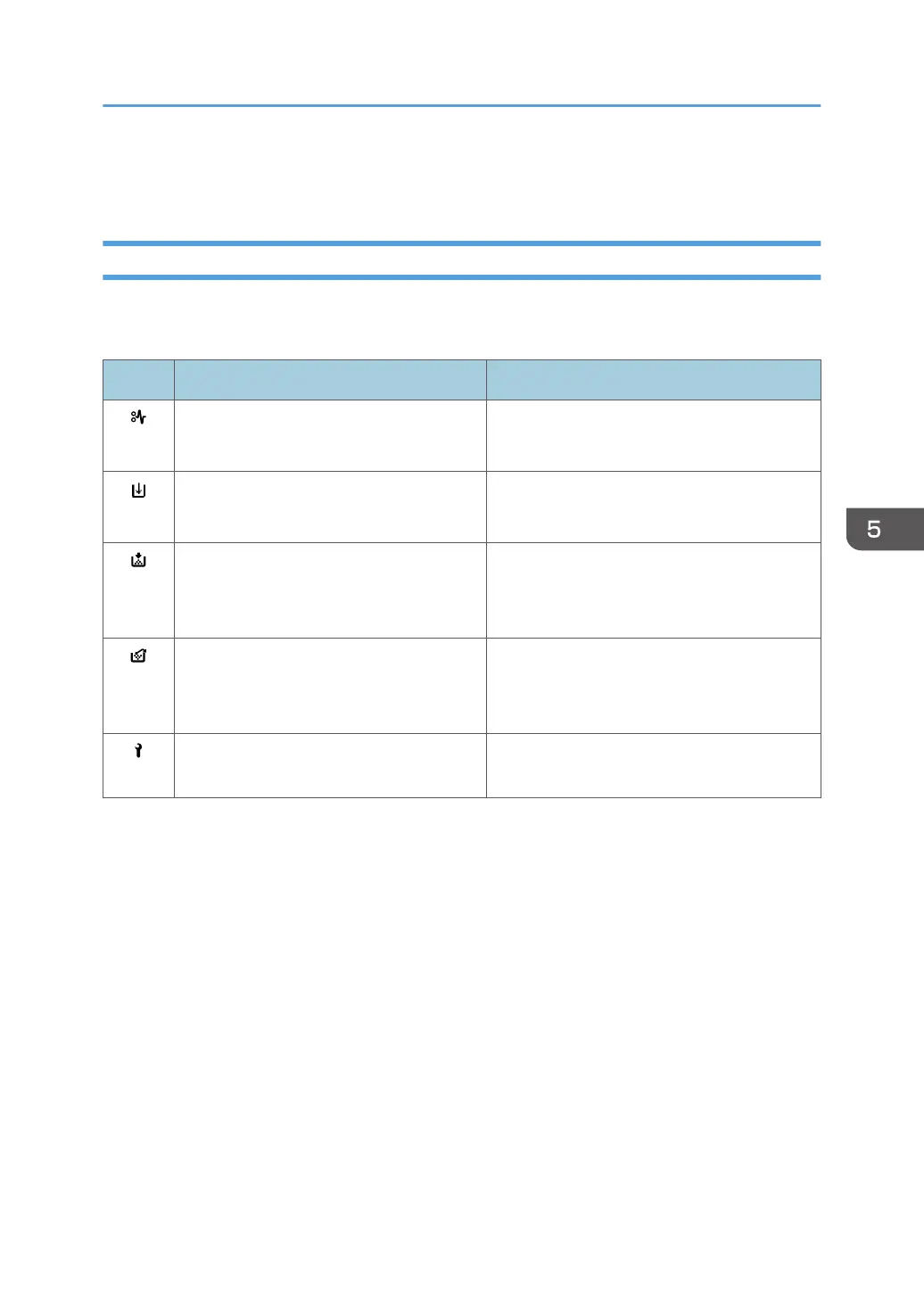Flashes when the machine is receiving data from a computer. The Data In indicator is lit if there is
data to be printed.
When an Icon Is Displayed with a Message
When you need to resolve a problem such as a paper jam, an icon is displayed at the beginning of a
message. See the table below for the meaning of each icon.
Icon Condition Solution and reference
Paper is jammed. Remove the jammed paper.
page 124 "When Paper Is Jammed"
Paper has run out. Load paper into the paper tray.
page 77 "Loading Paper into the Paper Tray"
Toner is almost depleted, or has run out. Prepare a replacement toner. Replace the
toner when it runs out.
page 96 "Replacing the Toner"
The waste toner bottle is full, or almost full. Prepare a replacement waste toner bottle.
Replace the bottle when it becomes full.
page 102 "Replacing the Waste Toner Bottle"
Maintenance or repair is required. Prepare for maintenance or consider
repairing the machine.
Checking the Indicators, Icons, and Messages on the Control Panel
109