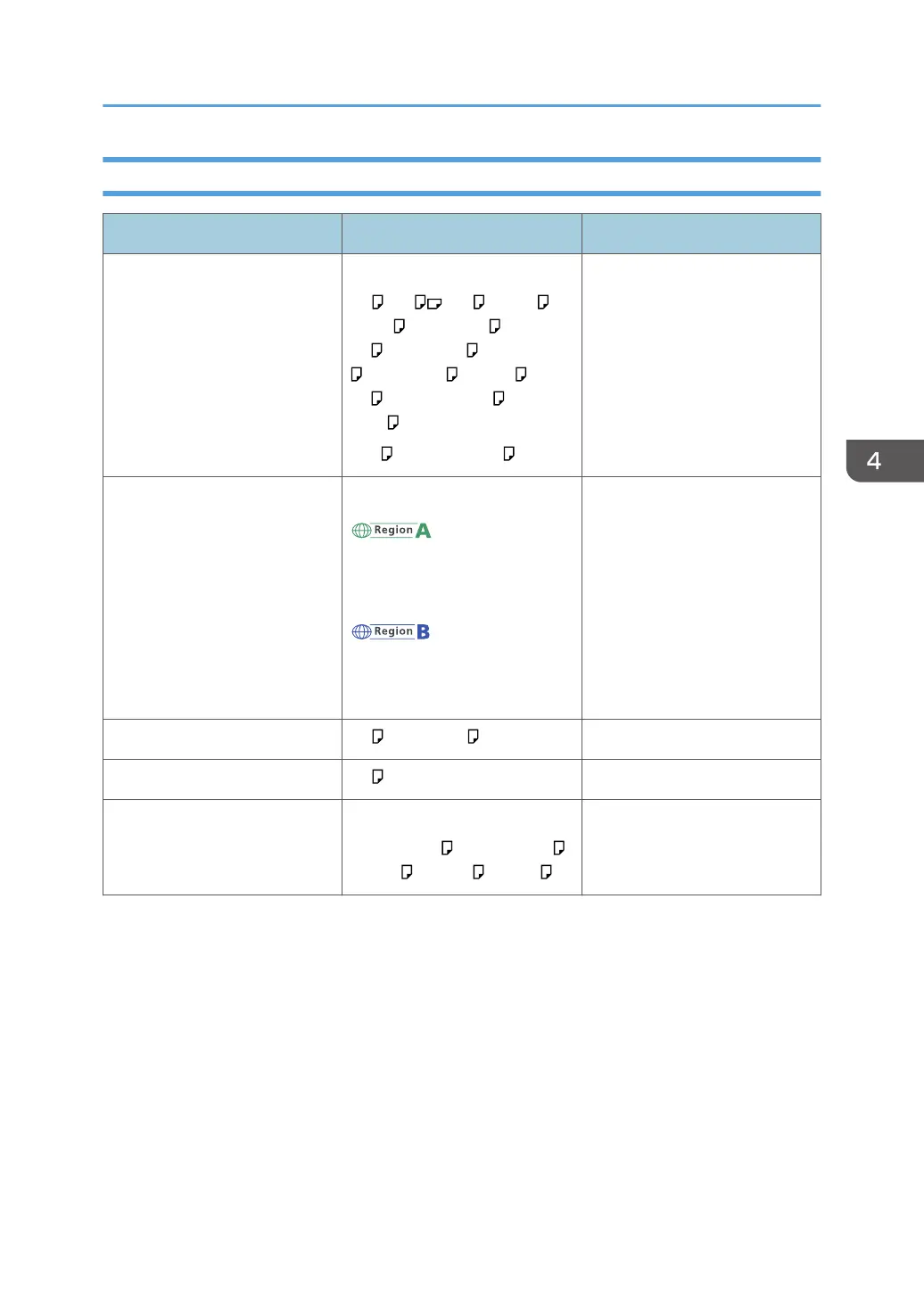Bypass Tray
Paper type and weight Paper size Paper capacity
60–220 g/m
2
(16 lb. Bond–
80 lb. Cover)
Thin Paper–Thick Paper 3
Select the paper size:
A4 , A5 , A6 , B5 JIS ,
B6 JIS , 8
1
/
2
× 14 , 8
1
/
2
×
13 , 8
1
/
2
× 11 , 8
1
/
4
× 14
, 8
1
/
4
× 13 , 8 × 13 , 8 ×
10 , 7
1
/
4
× 10
1
/
2
, 5
1
/
2
×
8
1
/
2
,
16K , 8
1
/
2
× 13
2
/
5
100 sheets
*1
60–220 g/m
2
(16 lb. Bond–
80 lb. Cover)
Thin Paper–Thick Paper 3
Custom size
*2
:
Vertical: 148.0–356.0 mm
Horizontal: 70.0–216.0 mm
Vertical: 5.83–14.01 inches
Horizontal: 2.76–8.50 inches
100 sheets
*1
OHP transparencies A4 , 8
1
/
2
× 11
*3
Label paper (adhesive labels) A4
*1
Envelopes Select the paper size:
4
1
/
8
× 9
1
/
2
, 3
7
/
8
× 7
1
/
2
,
C5 Env , C6 Env , DL Env
*4
*1
Do not stack paper over the limit mark. The number of sheets you can load in the bypass tray varies
depending on the weight and condition of the paper.
*2
Specify the paper size.
Using the Printer function.
page 57 "Basic Procedure for Printing Documents"
*3
When loading OHP transparencies in the bypass tray, do not stack paper over the limit mark.
*4
Load envelopes so that the height of the stack of envelopes does not exceed the limit mark of the bypass tray
without pressing on the stack of envelopes.
Recommended Paper Sizes and Types
87