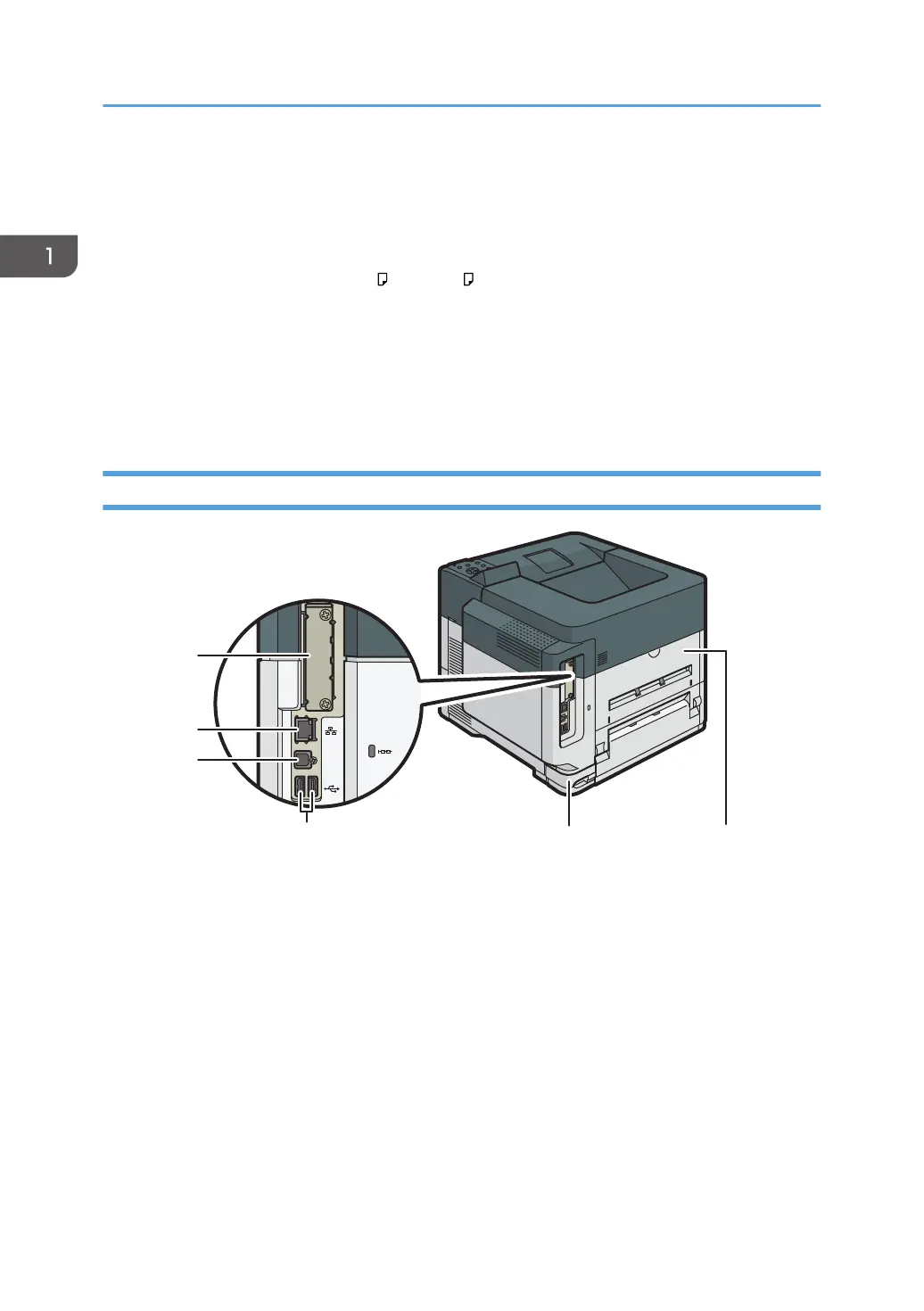8. Tray 1
Up to 500 sheets of plain paper can be loaded.
page 85 "Recommended Paper Sizes and Types"
9. Extender for the bypass tray
Pull this extender out when loading A4 , 8
1
/
2
× 11 or larger size paper in the bypass tray.
10. Bypass tray
Up to 100 sheets of plain paper can be loaded.
page 85 "Recommended Paper Sizes and Types"
11. Paper guides
When loading paper in the bypass tray, align the paper guides flush against the paper.
Exterior: Rear and Left view
1. Rear cover
Open to access the inside of the printer.
2. Power connector
Connect the power cord to the printer. Insert the other end into an electrical outlet.
3. USB port A
Connect external devices such as a card authentication device, etc.
4. USB port B
Use the port to connect the machine and the computer with the USB cable.
5. Ethernet port
Use a network interface cable to connect the printer to a network.
1. Getting Started
12