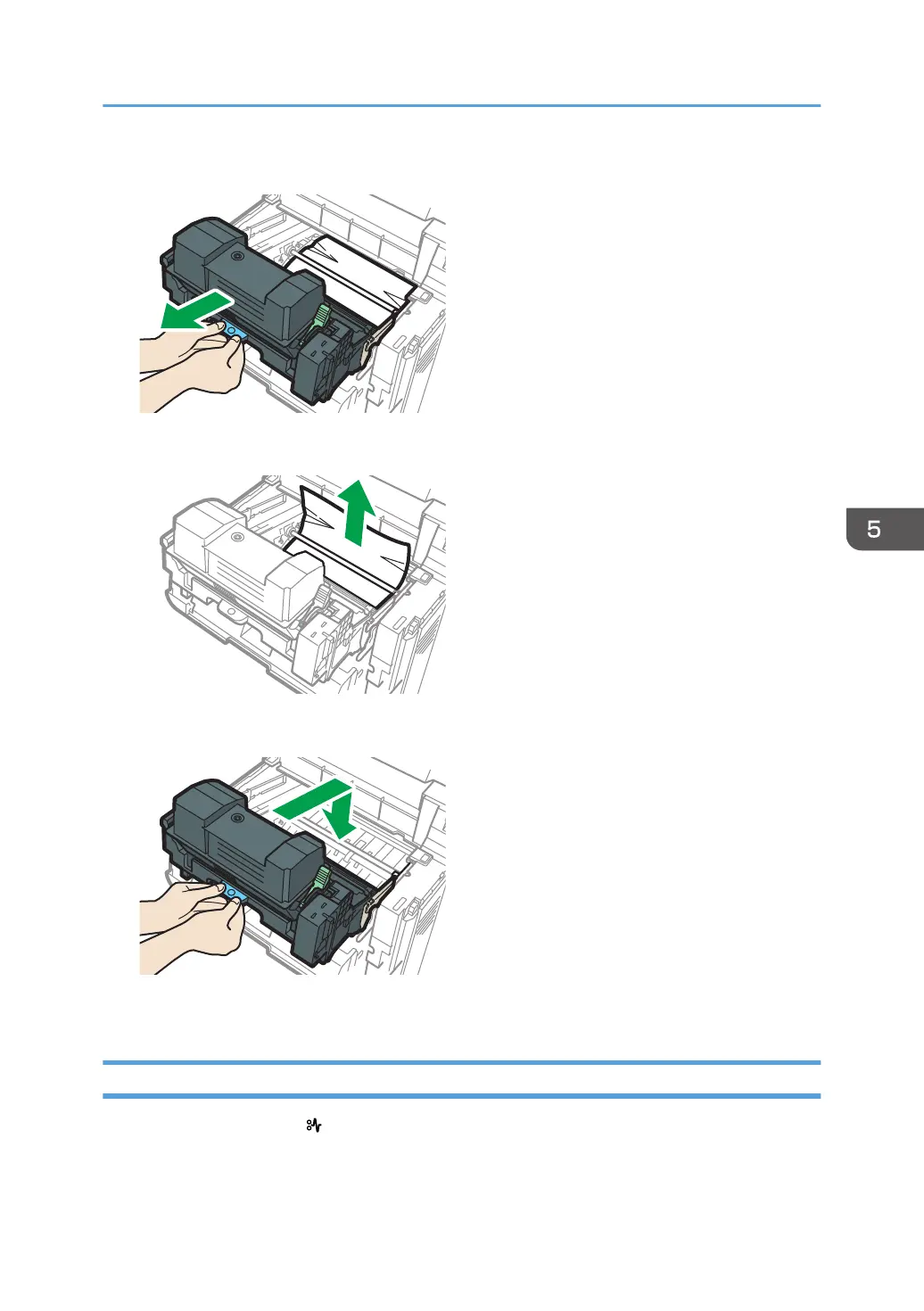3. Pull out the print cartridge.
4. Pull out the jammed paper carefully.
5. Squeeze the clip on the print cartridge, and then insert it into the printer until it stops.
6. Close the front cover, and then close the top cover.
Paper Misfeed Message (C)
The paper misfeed message " (C)" appears when a paper misfeed occurs in the internal paper feed
path.
When Paper Is Jammed
127