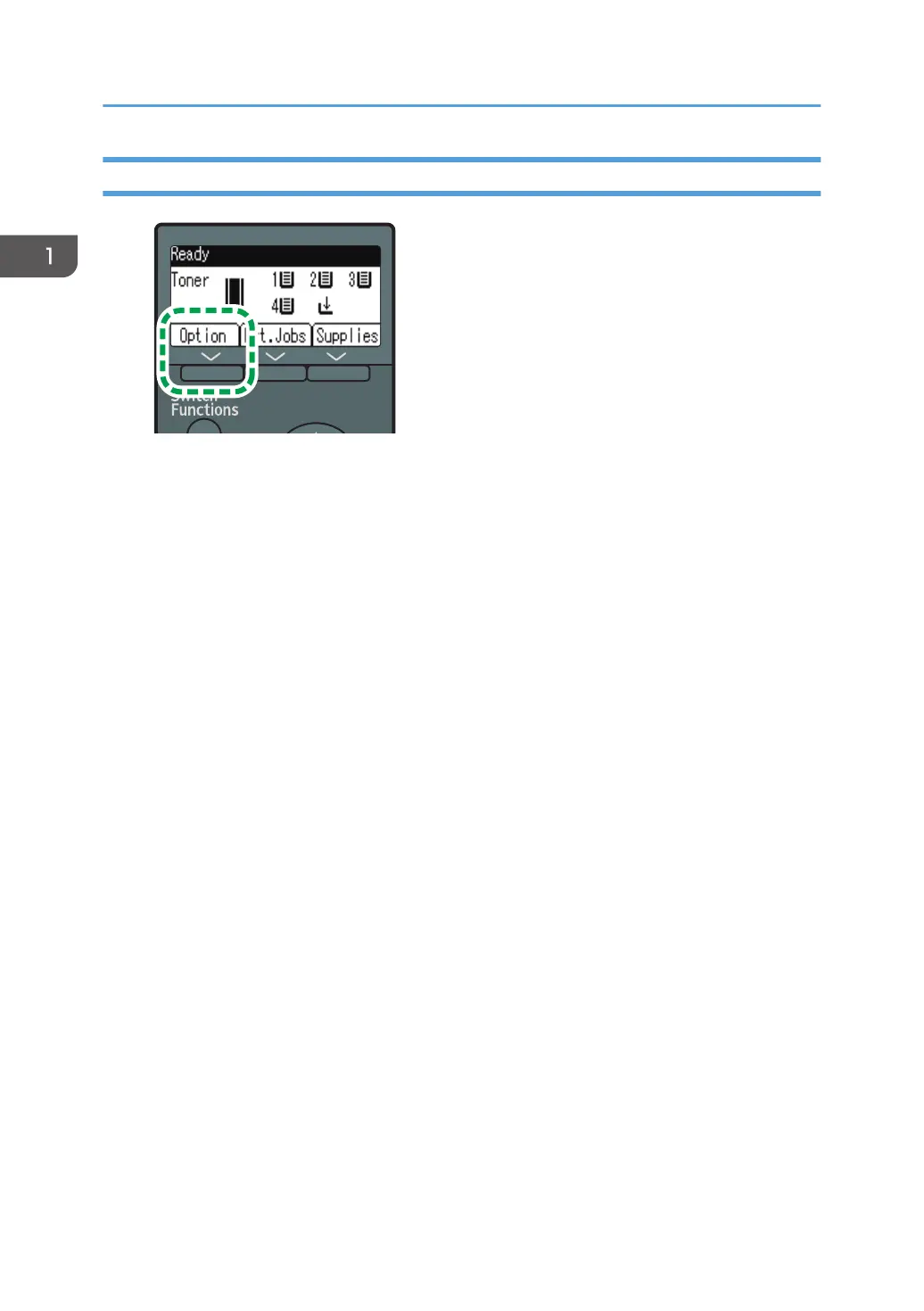How to Use the Selection Keys
To select an item on the bottom line of the display, press the corresponding selection key directly below
the item. For example, if you want to select [Option], as shown in the illustration above, press the
selection key on the left side.
1. Getting Started
16