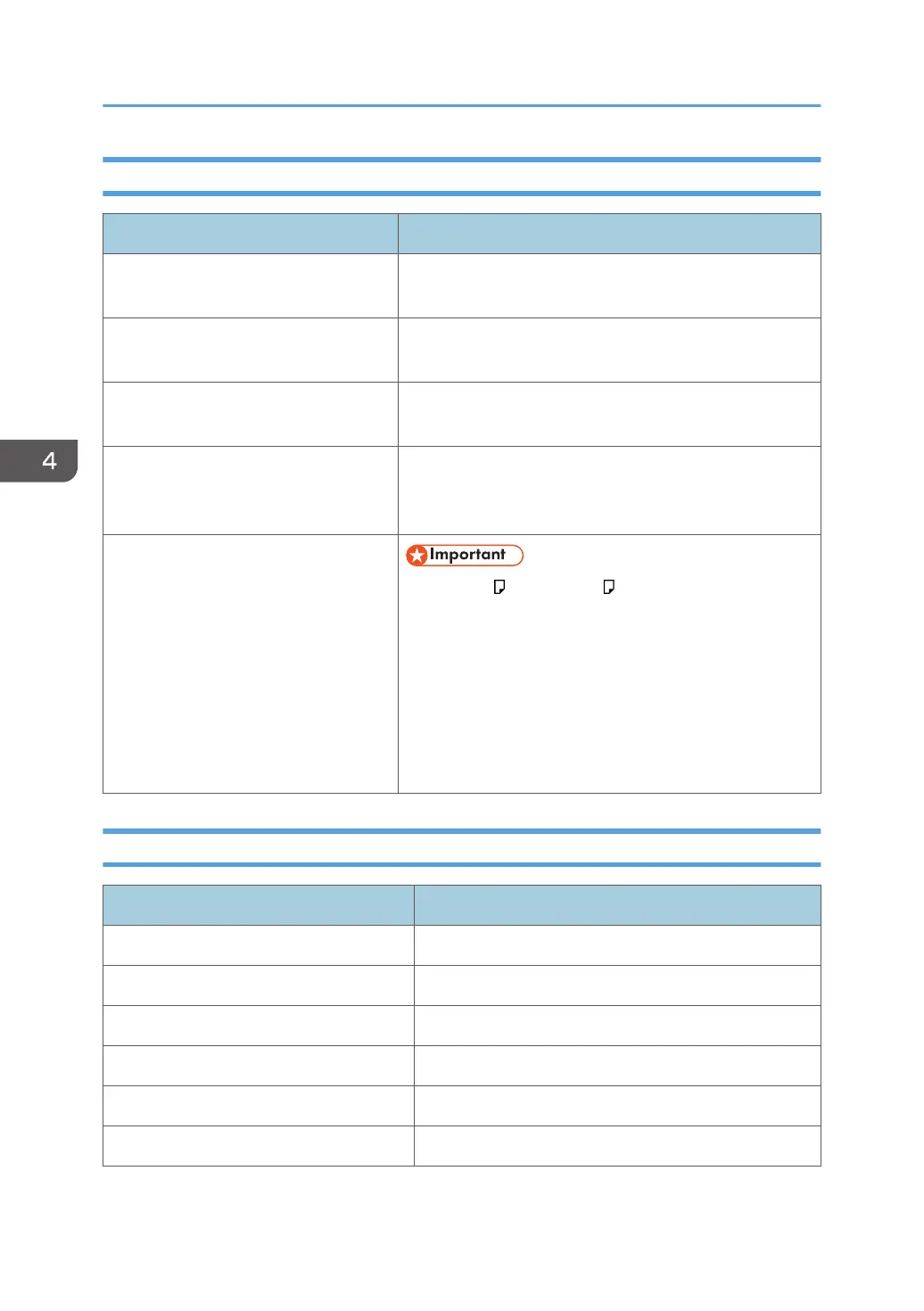Notes on Special Paper
Paper Type Note
Setting thick paper page 91 "Thick Paper Orientation and Recommended
Status"
Setting envelopes page 92 "Envelope Orientation and Recommended
Status"
Setting letterhead paper page 94 "Loading Orientation-fixed Paper or Two-sided
Paper"
Setting label paper (adhesive labels) We recommend that you use specified label paper. If
paper other than the specified one is used, normal
operation and quality cannot be guaranteed.
Setting transparencies
• Use A4 or 8
1
/
2
× 11 size OHP transparencies,
and specify their size.
• Usually only one side of OHP transparencies can be
used for printing. Be sure to load them with the print
side down.
When using transparencies, check their print sides
carefully. Erroneous loading may cause problems. Remove
copied or printed sheets one by one.
Paper Thickness for Each Paper Weight
Paper Thickness Paper weight
Thin Paper 60–63 g/m
2
(16 lb. Bond)
Plain Paper 1 64–74 g/m
2
(17–20 lb. Bond)
Plain Paper 2 75–90 g/m
2
(20-24 lb. Bond)
Middle Thick 91–105 g/m
2
(24–28 lb. Bond)
Thick Paper 1 106–135 g/m
2
(28–36 lb. Bond)
*1
Thick Paper 2 136–170 g/m
2
(36 lb. Bond–63 lb. Cover)
4. Adding Paper and Toner
88