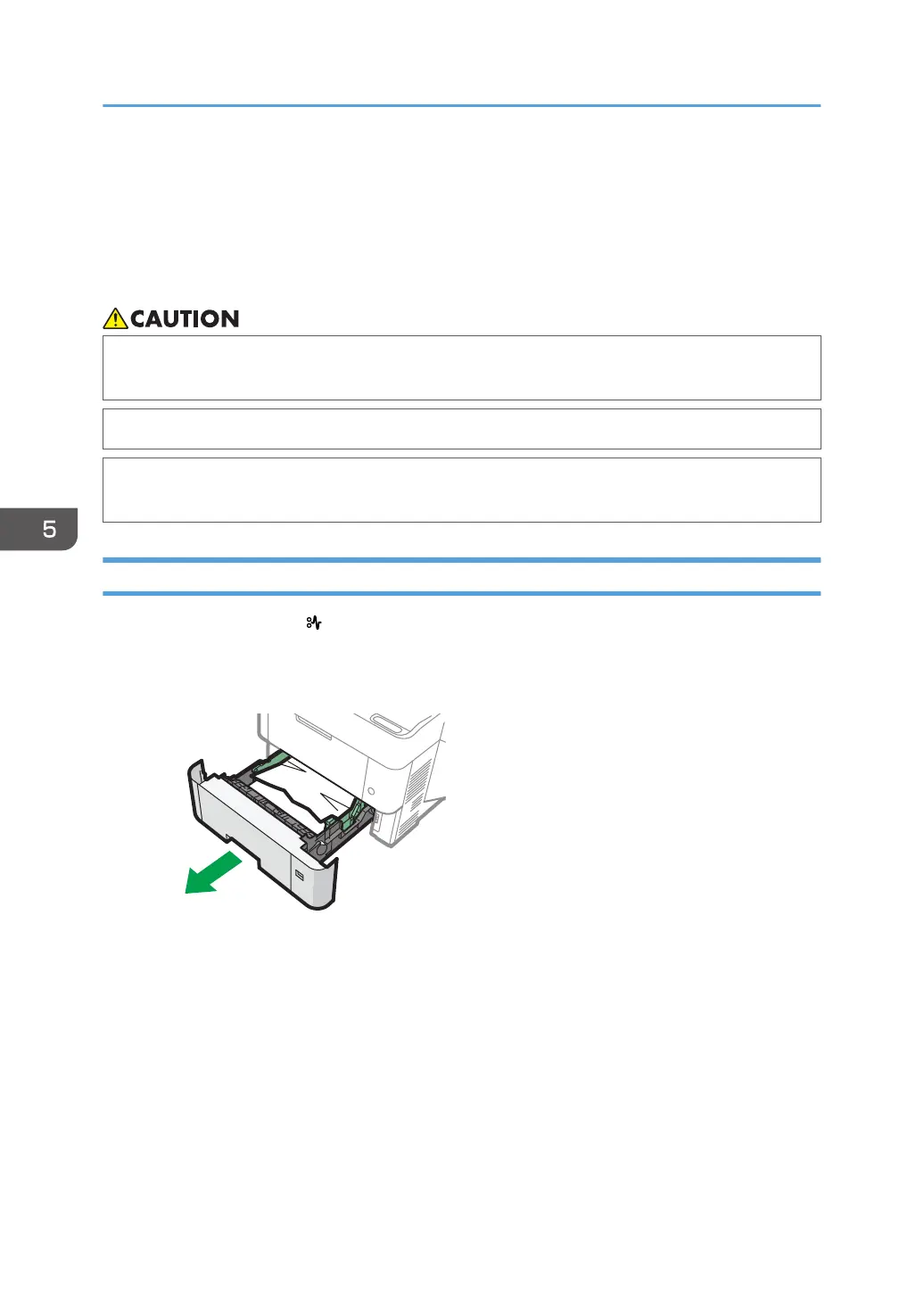When Paper Is Jammed
An error message appears if a paper misfeed occurs. The error message indicates where the misfeed
occurs.
Check the location and remove the paper.
• There are highly-heated parts inside the machine. When removing misfed paper, do not touch
areas other than those specified in this manual. Touching those areas can result in burns.
• When replacing paper or removing jammed paper, make sure not to trap or injure your fingers.
• When replacing paper or removing jammed paper, close the front cover and do these tasks
one tray at a time.
Paper Misfeed Message (A1)
The paper misfeed message " (A1)" appears when a paper misfeed occurs in the standard paper feed
tray.
1. Pull out the paper tray carefully until it stops.
5. Troubleshooting
124