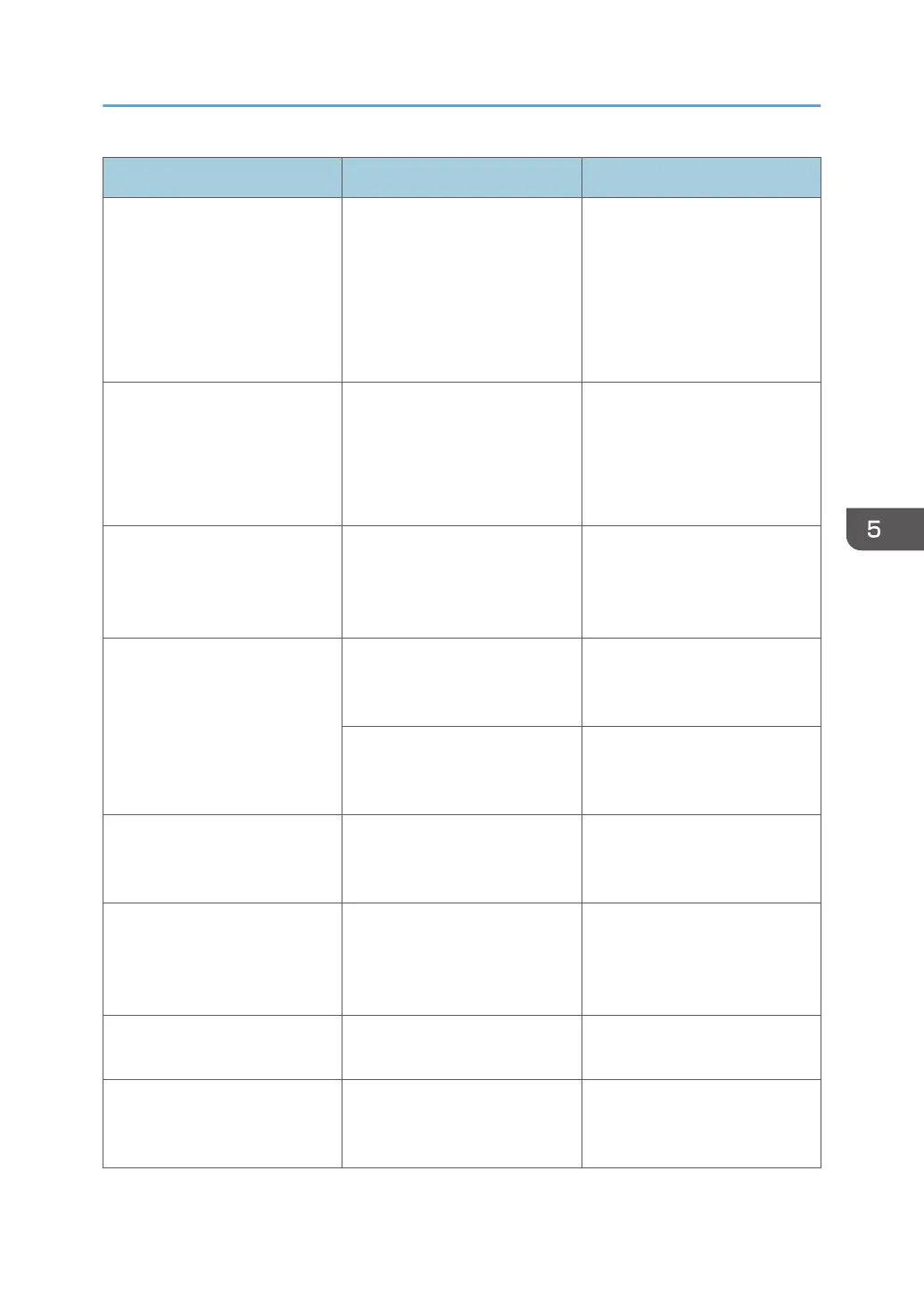Message Cause Solution and reference
"Background Numbering Error" The background numbering
function was specified for an
unavailable paper size or for
printing on slip sheets.
Check the settings for the
background numbering
functions on the printer driver.
For details about these settings,
see the printer driver Help. You
cannot print background
numbers on slip sheets.
"Classification Code Error" The classification code is not
specified with the printer driver.
Select [Optional] for the
classification code.
See "Preventing Printing of a Job
Without a Classification Code",
User Guide (Full Version).
"Collate Cancelled" Collate was canceled. Turn the machine off, and then
turn it on again. If the message
appears again, consult your
service representative.
"Command Error" An RPCS command error
occurred.
Check that the communication
between a device and the
machine is working correctly.
Communications with the
computer is temporarily
unstable.
Consult your network
administrator.
"Compressed Data Error" The machine detected corrupt
compressed data.
Check that the program you
used to compress the data is
functioning correctly.
"Duplex Cancelled" Duplex printing was canceled. Change the setting for "Duplex
Tray" in [Paper Input] to enable
duplex printing for the paper
tray.
"Error occured. Prntd/Cncld." An error occurred during
printing, but it was ignored.
Check the print settings.
"File System Full." The PDF file cannot be printed
because the capacity of the file
system is full.
Delete all unnecessary files from
the hard disk, or decrease the
file size sent to the machine.
Alert Messages that Are Printed on Error Logs and Reports
119
