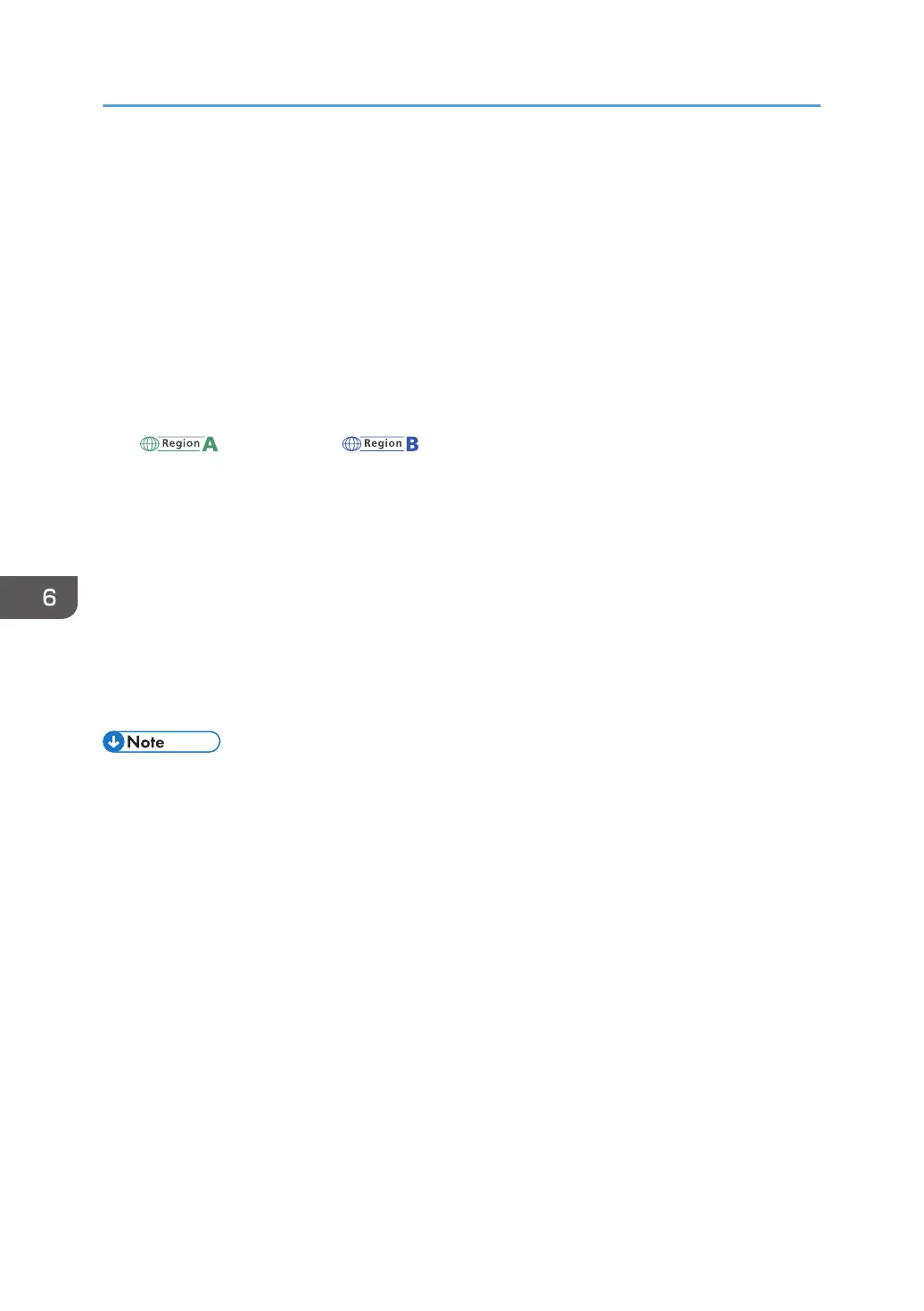• XPS card
Allows you to directly output XPS files.
• Device server option
Allows you to add an Ethernet port to the printer. Allows you to print using the printer function via a
network other than that connected to the machine.
• IEEE 1284 interface board
Allows you to connect to an IEEE 1284 cable.
• Wireless LAN board
Allows you to communicate over wireless LAN.
• (mainly Europe)/ (mainly North America)
Enhanced Security HDD
Allows you to enhance the security of the hard disk by using an encryption function that is
compliant with FIPS 140-2.
• VM card
Allows you to install applications compatible with the "Embedded Software Architecture" platform.
To expand the function of this machine, various applications written in Java language can be
added.
• Hard disk
Allows you to store documents to be printed.
• Only one of the following can be installed: IEEE 1284 interface board, wireless LAN board, or
device server option.
• Only one of the following can be installed on the machine at any one time: hard disk and
Enhanced Security HDD.
• The Ethernet interface and wireless LAN board cannot be used simultaneously.
6. Specifications for the Machine
148
