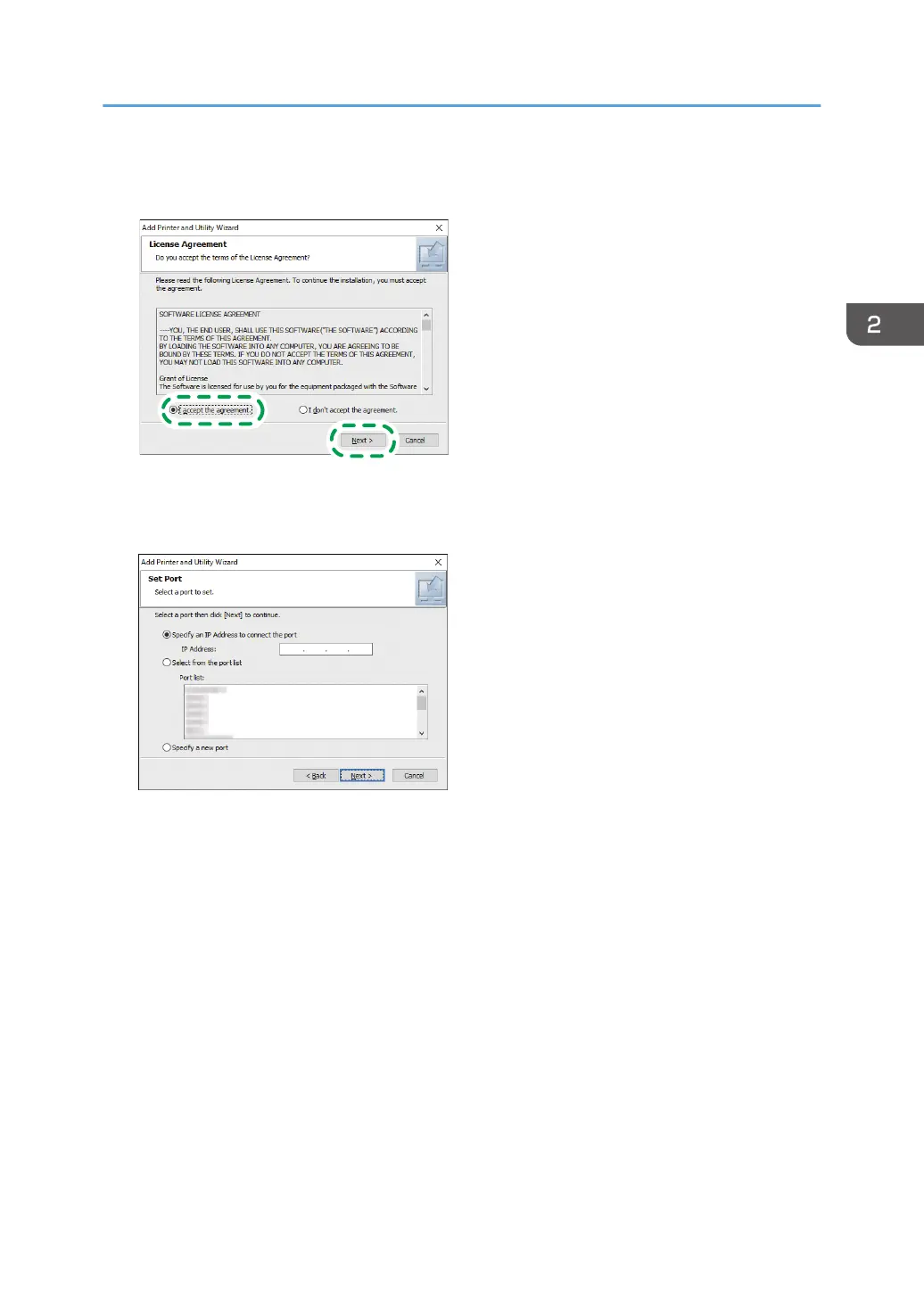4. On the "License Agreement" screen, select [I accept the agreement], and then click
[Next].
5. Click [Next].
6. Select a method to connect a port.
Specify the port to use for the connection between the computer and machine using one of the
following methods:
To specify the IP address
1. Enter the IP address of the machine, and then click [Next].
To select from the port list
1. Select the port to use for the connection between the computer and machine, and then
click [Next].
To create a new port
1. Select [Specify a new port], and then click [Next].
2. On the "Add Printer and Utility Wizard" screen, select [Standard TCP/IP Port] and click
[Next].
3. On the "Add Standard TCP/IP Printer Port Wizard" screen, click [Next].
Installing the Printer Driver for Network Connection (Windows)
45