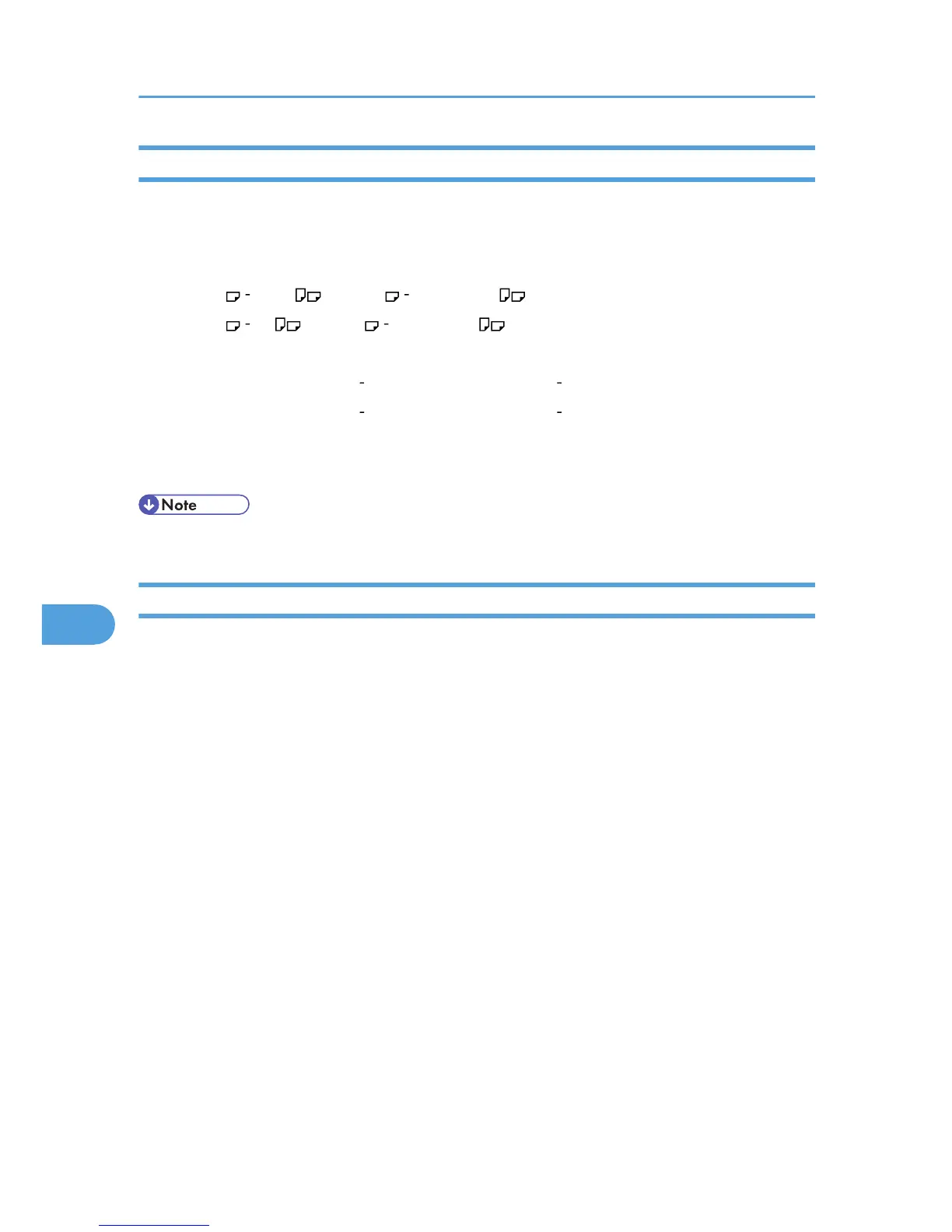Auto Document Feeder
Mode:
Batch mode, SADF mode, Mixed Sizes mode, Custom Size originals mode
Original size:
• A3 B6 JIS , 11 × 17 5
1
/
2
× 8
1
/
2
(1-sided originals)
• A3 A5 , 11 × 17 5
1
/
2
× 8
1
/
2
(2-sided originals)
Original weight:
• 1-sided originals: 40.0 128.0 g/m
2
(10.7 lb. Bond 47.1 lb. Cover)
• 2-sided originals: 52.0 128.0 g/m
2
(13.9 lb. Bond 47.1 lb. Cover)
Number of originals to be set:
100 sheets (80.0 g/m
2
, 20.0 lb. Bond)
• Specifications are subject to change without notice.
Document Server
HDD (Document Server):
Approx. 170 GB
Maximum: 15,000 pages
(Total number of pages that can be accommodated stored with all functions combined)
Copier/B&W/A4 original: Approx. 15,000 pages
Copier/Full Color/A4 original: Approx. 5,000 pages
Scanner/Full Color/A4/200 dpi, 8 bits/JPEG: Approx. 15,000 pages
(Under the scanner function, the number of the pages that can be stored depends on the original.)
Maximum number of stored documents:
3,000 documents
Number of pages supported by memory sorting:
Copier/B&W/A4 original: Approx. 5,000 pages
7. Appendix
138
