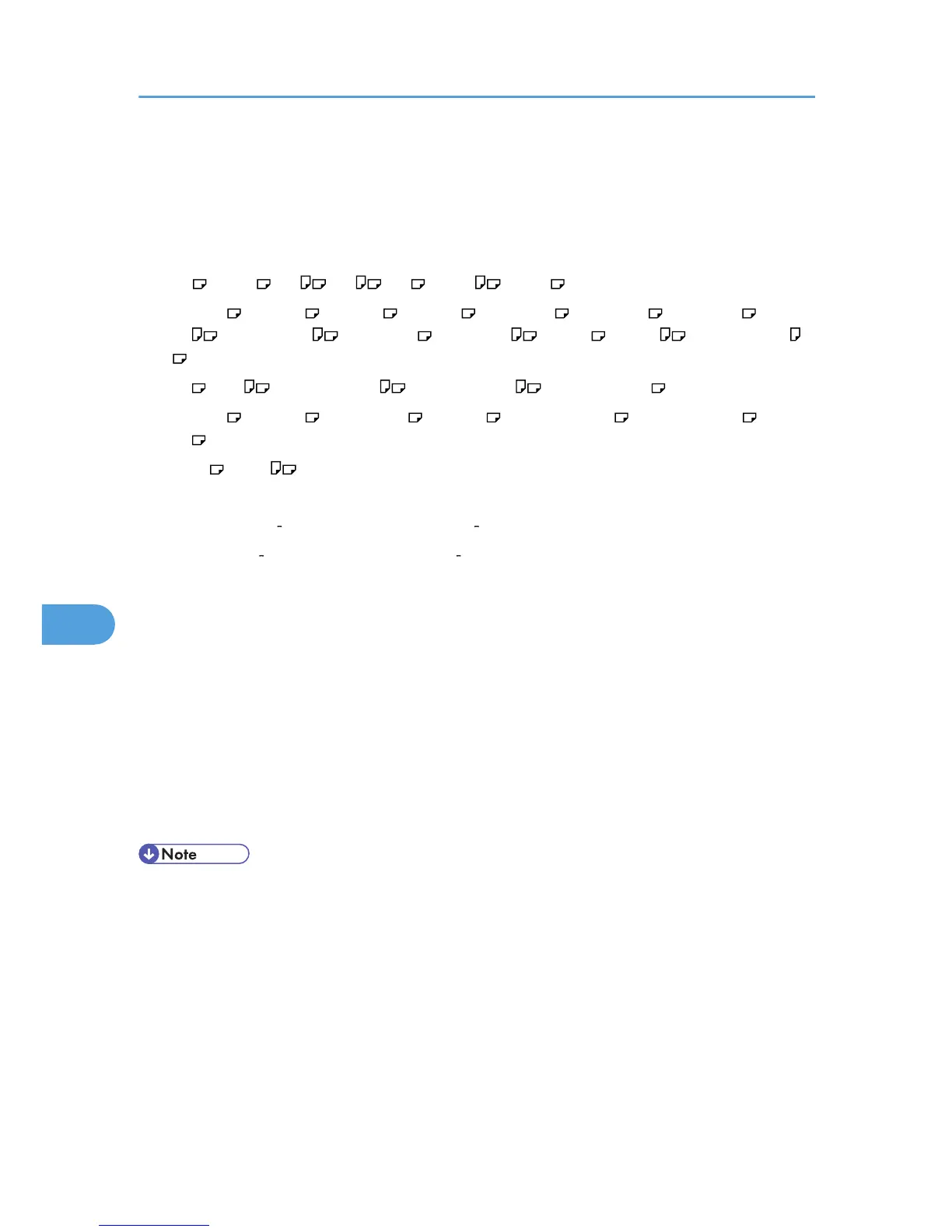Specifications for Wide Large Capacity Tray
(Optional)
Paper size:
A3 , B4 JIS , A4 , A5 , A6 , B5 JIS , B6 JIS ,
12 × 18 , 11 × 17 , 11 × 15 , 10 × 14 , 8
1
/
2
× 14 , 8
1
/
4
× 14 , 8
1
/
2
× 13 , 8
1
/
2
×
11 , 5
1
/
2
× 8
1
/
2
, 8
1
/
4
× 13 , 8 × 10
1
/
2
, 8 × 13 , 8 × 10 , 7
1
/
4
× 10
1
/
2
,
8K , 16K , 182 × 210 mm , 170 × 210 mm , 210 × 340 mm ,
11 × 14 , 10 × 15 , 13 × 19
1
/
5
, 13 × 19 , 12
3
/
5
× 19
1
/
5
, 12
3
/
5
× 18
1
/
2
, 13 ×
18 ,
SRA3 , SRA4 , custom size
Paper weight:
Tray 3, 5: 52.3 256.0 g/m
2
(14.0 lb. Bond 141.0 lb. Index)
Tray 4: 52.3 300.0 g/m
2
(14.0 lb. Bond 165.0 lb. Index)
Paper capacity (80.0 g/m
2
, 20.0 lb. Bond):
Tray 3, 5: 1,000 sheets (80.0 g/m
2
, 20.0 lb. Bond)
Tray 4: 2,000 sheets (80.0 g/m
2
, 20.0 lb. Bond)
Power consumption:
Maximum 180 W (Power is supplied from the main unit.)
Dimensions (W × D × H):
865 × 730 × 1,218 mm (34.1 × 28.8 × 48.0 inches) (Except protruding parts)
Weight:
185 kg (407.9 lb.) or less
• The paper width between 100.0 and 139.2 mm (3.94 and 5.48 inches) are available only when
the special side fence is utilized.
7. Appendix
152
