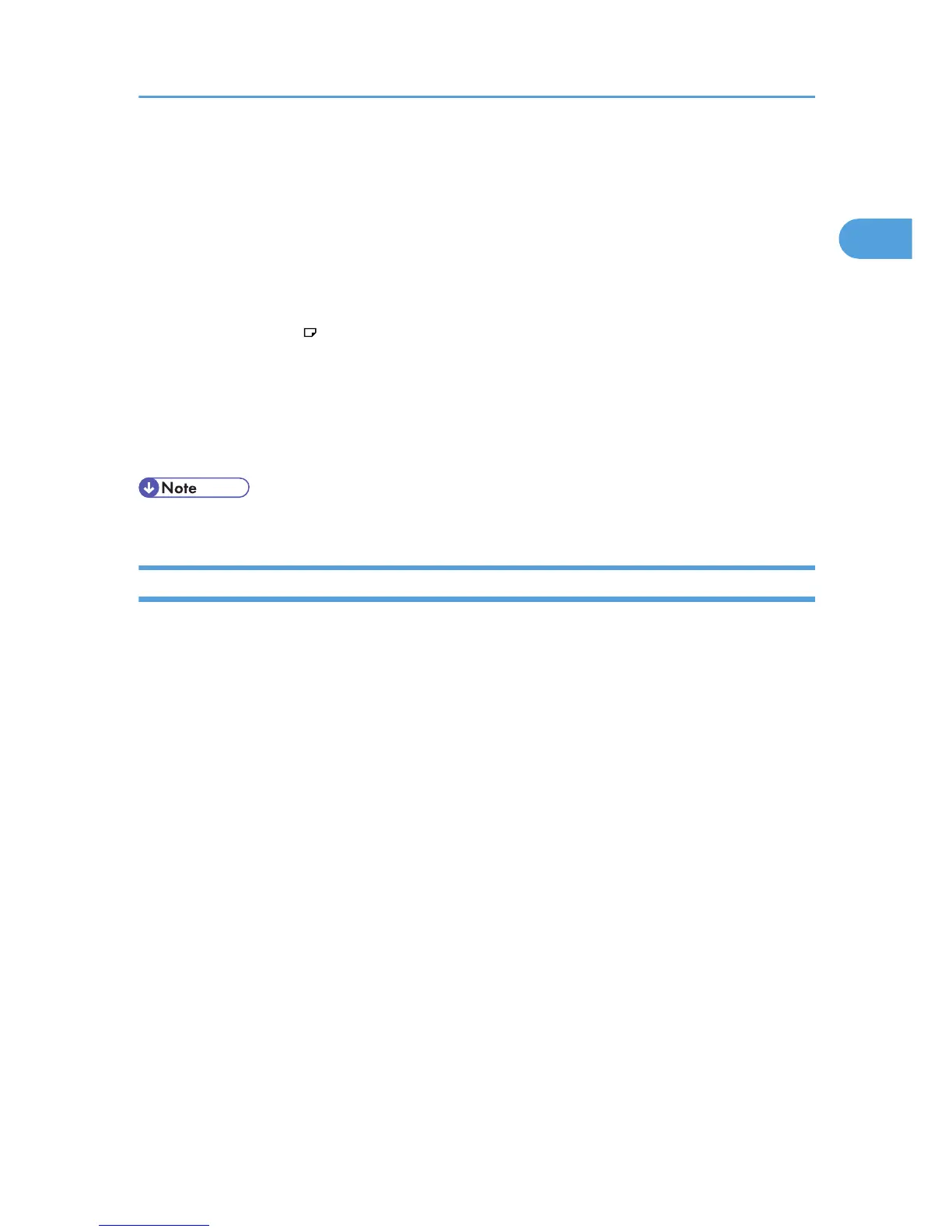5. Booklet Finisher SR5040
Sorts, stacks, staples, and punches multiple sheets of paper. The saddle stitch function can staple multiple
sheets of paper in the center and fold them into booklets. Consists of the following paper trays:
• Finisher upper tray
• Finisher shift tray
• Finisher booklet tray
6. A3/11 × 17 tray unit
You can load 11 × 17 or larger size paper in tray 1 using this unit. If you install the A3/11 × 17 tray unit on
your machine, you cannot use it as a tandem tray.
An indicator on the front left side of the tray lights while paper is feeding.
7. Wide LCT
Holds up to 4,000 sheets of paper.
An indicator on the front left side of the tray lights while paper is feeding.
• You cannot install the Finisher SR5030 and Booklet Finisher SR5040 at the same time.
Internal Option
• VM card
With this card, you can install embedded software architecture applications.
Options
41
