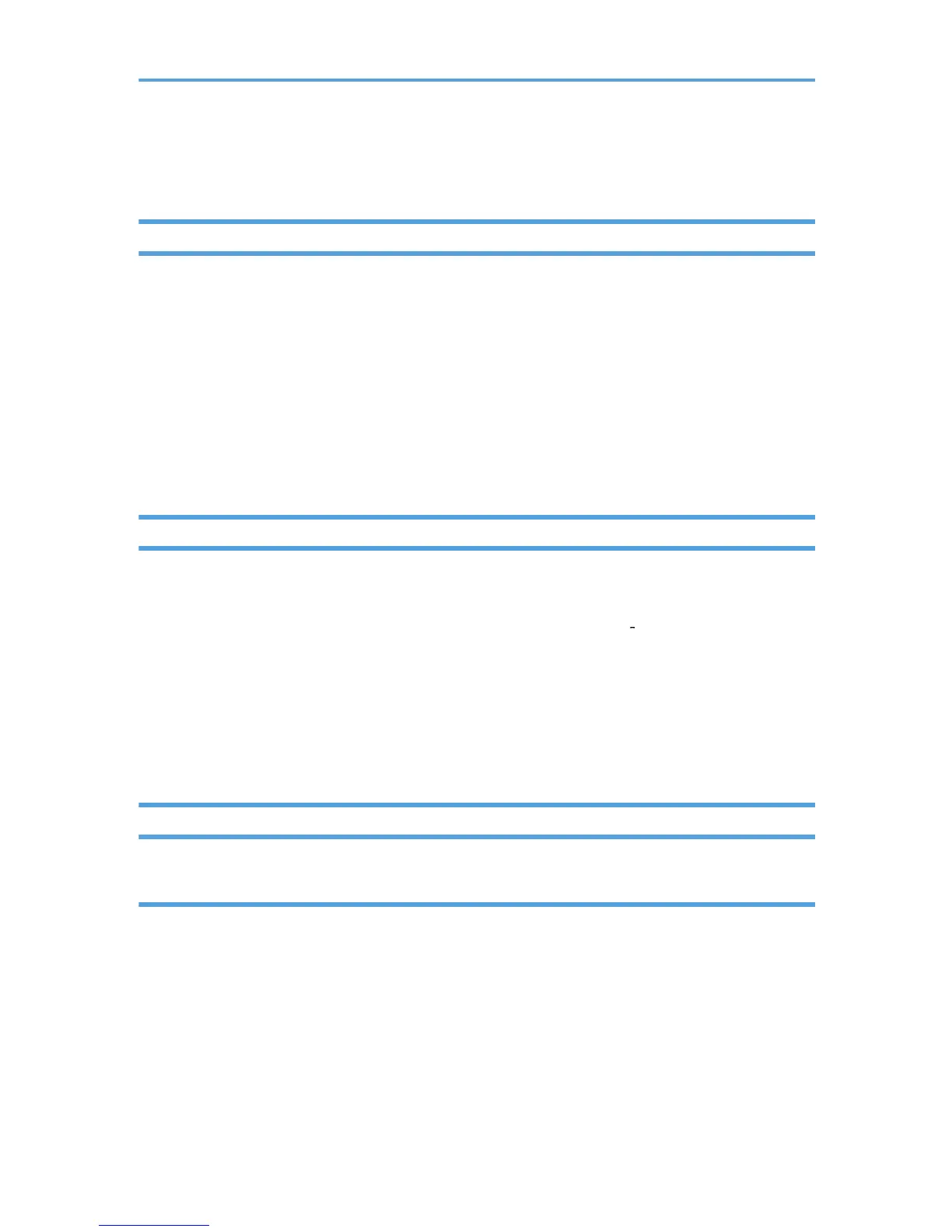Laws and Regulations
Legal Prohibition
Do not copy or print any item for which reproduction is prohibited by law.
Copying or printing the following items is generally prohibited by local law:
bank notes, revenue stamps, bonds, stock certificates, bank drafts, checks, passports, driver's licenses.
The preceding list is meant as a guide only and is not inclusive. We assume no responsibility for its
completeness or accuracy. If you have any questions concerning the legality of copying or printing
certain items, consult with your legal advisor.
This machine is equipped with a function that prevents making counterfeit bank bills. Due to this function
the original images similar to bank bills may not be copied properly.
Laser Safety
CDRH Regulations
This machine complies with the requirements of 21 CFR Subchapter J for class 1 laser product. The
machine contains four VCSELs (Vertical Cavity Surface Emitting Laser), 772 792 nanometer
wavelength for each emitter. Each VCSEL has forty light sources and the maximum output power of each
light source is 1.4 milliwatt.
Caution:
Use of controls or adjustments or performance of procedures other than those specified in this manual
might result in hazardous radiation exposure.
Notes to USA Users of FCC Requirements
Part 15 of the FCC Rules
This device complies with part 15 of the FCC Rules.
Operation is subject to the following two conditions:
(1) This device may not cause harmful interference, and
(2) This device must accept any interference received, including interference that may cause undesired
operation.
Changes or modifications not expressly approved by the party responsible for compliance could void
the user's authority to operate the equipment.
35
