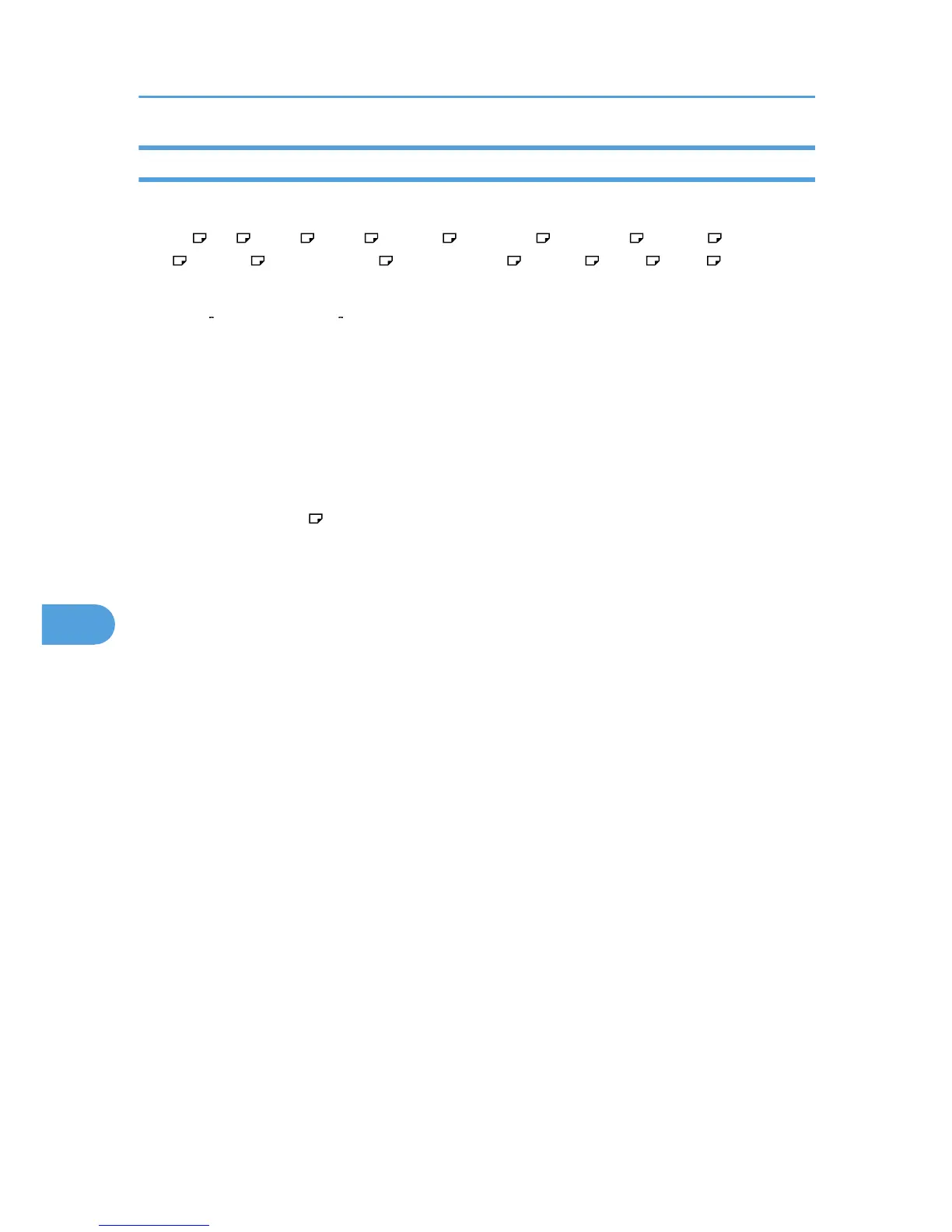Finisher Booklet Tray
Saddle stitch paper size:
A3 , A4 , B4 JIS , B5 JIS , 11 × 17 , 8
1
/
2
× 14 , 8
1
/
2
× 11 , 12 × 18 , 13 × 19
1
/
5
, 13 × 19 , 12
3
/
5
× 19
1
/
5
, 12
3
/
5
× 18
1
/
2
, 13 × 18 , SRA3 , SRA4
Saddle stitch paper weight:
63.1 90.0 g/m
2
(17.0 24.0 lb. Bond)
You can use one sheet of paper weighing between 90.1 g/m
2
(24.1 lb. Bond) and 163.0 g/m
2
(60.0 lb. Cover) per set.
Saddle stitch capacity:
• 80.0 g/m
2
(20.0 lb. Bond) or lighter: 20 sheets
• Heavier than 80.0 g/m
2
(20.0 lb. Bond): 15 sheets
Stack capacity after saddle stitching (80.0 g/m
2
, 20.0 lb. Bond):
5 sheets: 30 sets (A3
)
Saddle stitch position:
Center
Power requirements:
120 V, 50/60 Hz, 2.0 A
Power consumption:
Maximum 250 W (A separate power source is required.)
Dimensions (W × D × H):
996 × 730 × 1,126 mm (39.3 × 28.8 × 44.4 inches)
Weight:
130 kg (286.6 lb.) or less
7. Appendix
146
