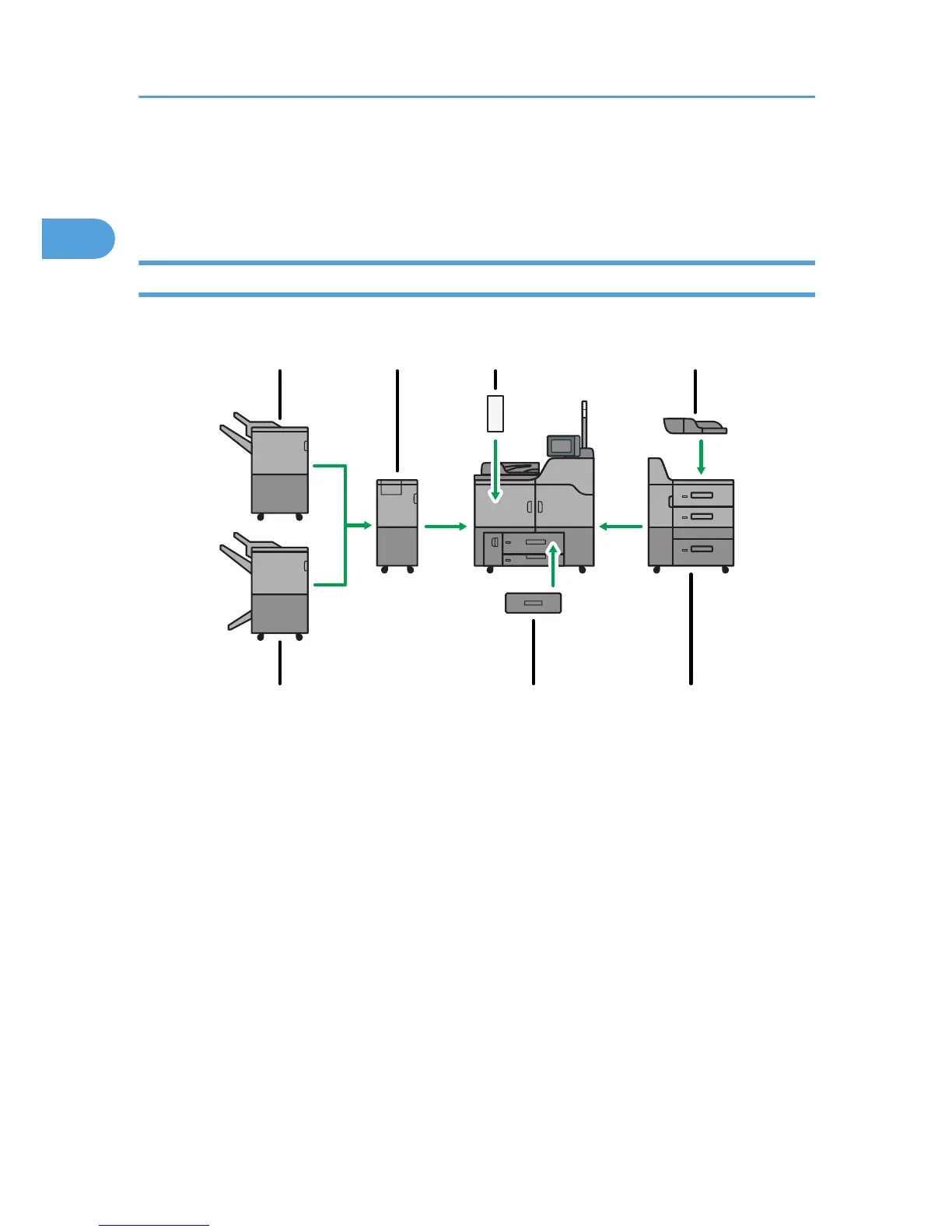Options
This section introduces the names and functions of main optional parts.
External Options
This section provides explanations about external options.
1. Finisher SR5030
Sorts, stacks, and staples multiple sheets of paper. Consists of the following paper trays:
• Finisher upper tray
• Finisher shift tray
2. Multi-folding unit
The multi-folding unit can apply the following folds: Half Fold, Letter Fold-out, Letter Fold-in, Double Parallel
Fold, Gate Fold, and Z-fold. To use the multi-folding unit, the Finisher SR5030 or Booklet Finisher SR5040 is
required.
3. Decurler unit
Flattens curls from sheets to prevent paper jams.
4. Multi bypass tray
Holds up to 500 sheets of paper.
Use to copy or print onto thick paper, tab sheets, and custom size paper. To use the multi bypass tray, the
Wide LCT is required.
1. Getting Started
40
