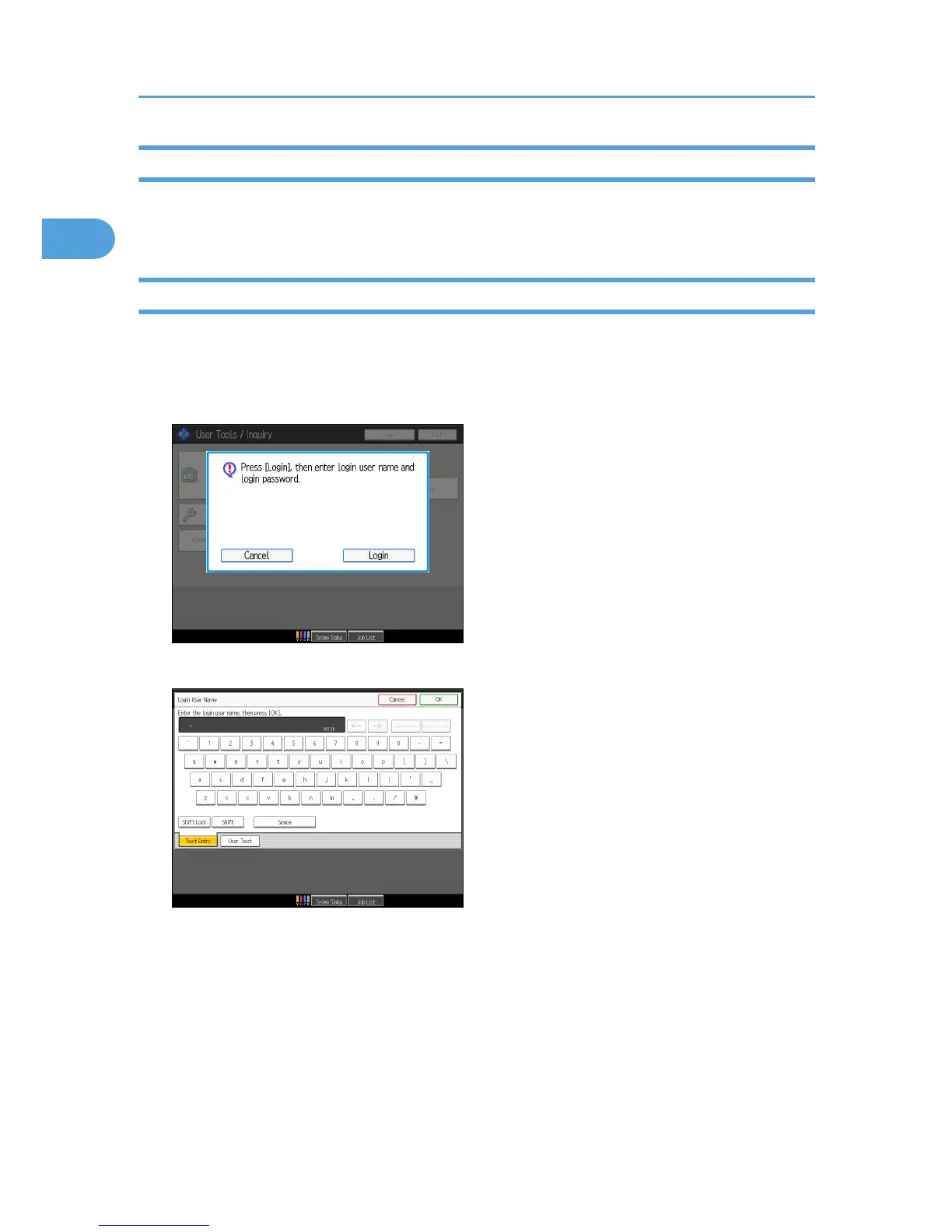User Code Authentication (Using a Printer Driver)
When User Code Authentication is set, specify a user code in the printer driver's printing preferences
dialog box. For details, see the printer driver Help.
Login (Using the Control Panel)
This section explains the procedure for logging in to the machine when Basic Authentication, Windows
Authentication, LDAP Authentication, or Integration Server Authentication is set.
1. Press [Login].
2. Enter a Login User Name, and then press [OK].
1. Getting Started
50
