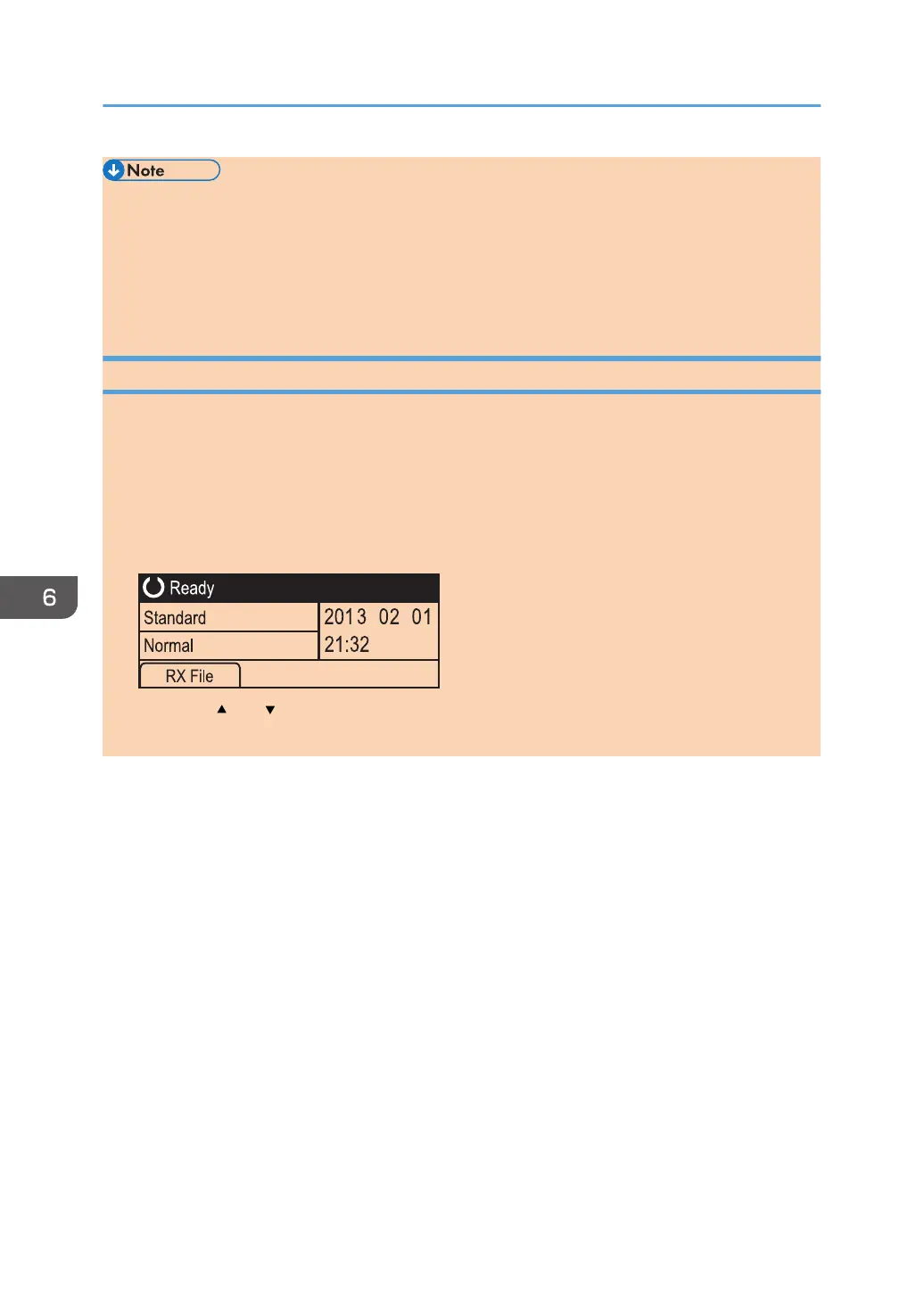• You can specify the number of times the machine rings before answering a call in the [Number of
Rings] setting under [Fax Features]. For [Number of Rings], see page 139 "Fax Features Settings".
• If you answer a call with the external telephone while the machine is ringing, a normal telephone
call starts. If you hear a fax calling tone or no sound, receive the fax manually. To receive the fax
manually, see page 125 "Receiving a fax in FAX/TEL Manual mode".
Printing Out Faxes Stored in Memory
This section explains how to print out received faxes stored in the machine's memory.
When the Fax Received indicator is lit, there is a fax stored in machine’s memory. Follow the procedure
below to print the fax.
1. Press the [Facsimile] key.
2. Press [RX File].
3. Press the [ ] or [ ] keys to select [Automatic], and then press the [OK] key.
The machine prints out the stored fax and deletes it from memory.
6. Sending and Receiving a Fax
126 opal-p2_mf2_com_user_guide_00142113_eng.xml