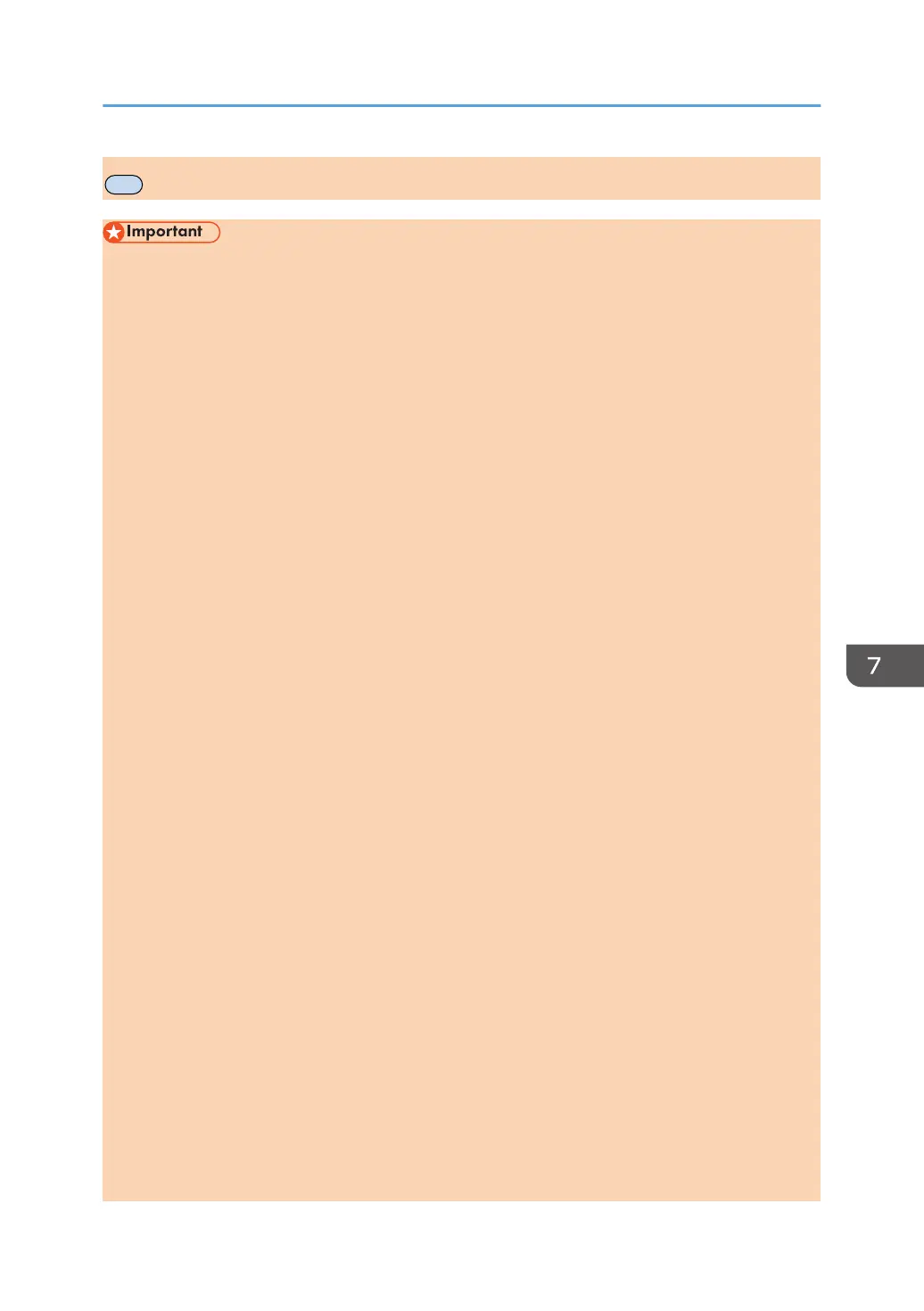Network Settings
• Depending on the settings you change, the machine might need to be restarted.
Ethernet
• MAC Address
Displays the machine's MAC address.
• Ethernet Speed
Displays the current Ethernet speed setting.
• 100Mbps Full Duplex
• 100Mbps Half Duplex
• 10Mbps Full Duplex
• 10Mbps Half Duplex
• Ethernet Unavailable
Appears when a network cable is not connected.
• Set Ethernet Speed
Specifies the speed for Ethernet communication. Select a speed that matches your network
environment.
For most networks, the default setting is the optimum setting.
Default: [Auto Select]
• Auto Select
• 100Mbps Full Duplex
• 100Mbps Half Duplex
• 10Mbps Full Duplex
• 10Mbps Half Duplex
Wi-Fi
• Wi-Fi Enable
Select whether to enable or disable Wireless LAN.
Default: [Enable]
• Disable
• Enable
If [Disable] is set, [Wi-Fi/LAN Key], [Wi-Fi Status], [MAC Address], [Current Connection],
and [Setup Wizard] are not displayed.
• Wi-Fi/LAN Key
Network Settings
opal-p2_mf2_com_user_guide_00142128_eng.xml 155