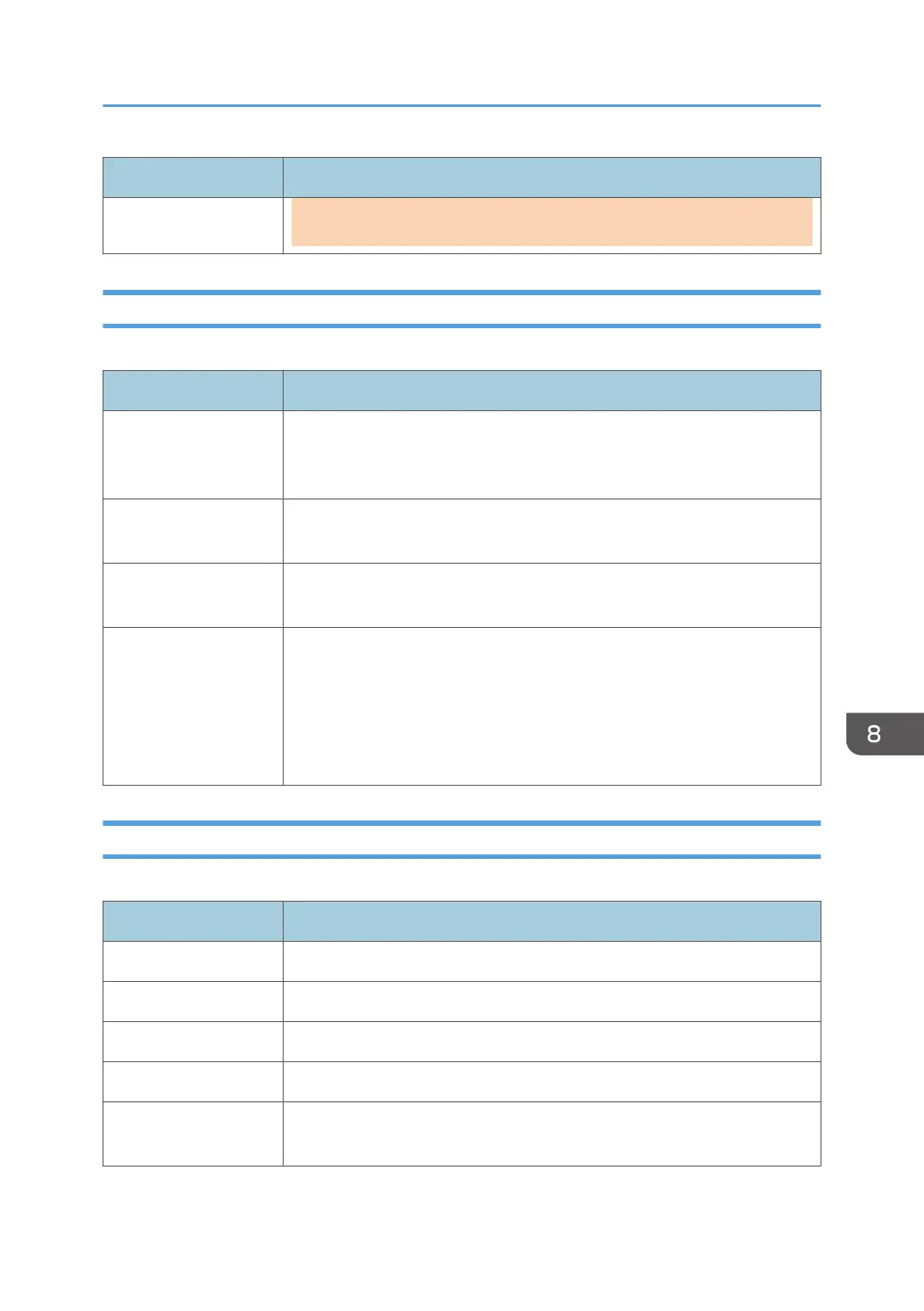Item Description
for email sent by the Scan to E-mail function, even when the machine's
clock is set correctly.
POP3 Tab
POP3 Settings
Item Description
POP3 Server Enter the IP address or host name of the POP3 server for e-mail reception.
The POP3 server specified here will be used for [POP before SMTP]. Can
contain up to 64 characters.
User Account Enter the user name for logging in to the POP3 server. Can contain up to 32
characters.
User Password Enter the password for logging in to the POP3 server. Can contain up to 32
characters.
Authentication Select an authentication method from the following:
[None]: Password will not be encrypted.
[APOP Authentication]: Password will be encrypted.
[Auto]: Password will be encrypted or not encrypted according to the POP3
server’s settings.
Wireless Tab
Wireless LAN Status
Item Description
Wireless LAN Status Displays the status of the connection to the wireless LAN.
MAC Address Displays the MAC address.
Communication Mode Displays the communication mode that the machine is connecting in.
SSID Displays the SSID of the access point that the machine is connected to.
Channel Displays the channel information of the current wireless LAN settings if [Ad-
Hoc] is selected for [Communication Mode].
Configuring the Network Settings
opal-p2_mf2_com_user_guide_00142137_eng.xml 185