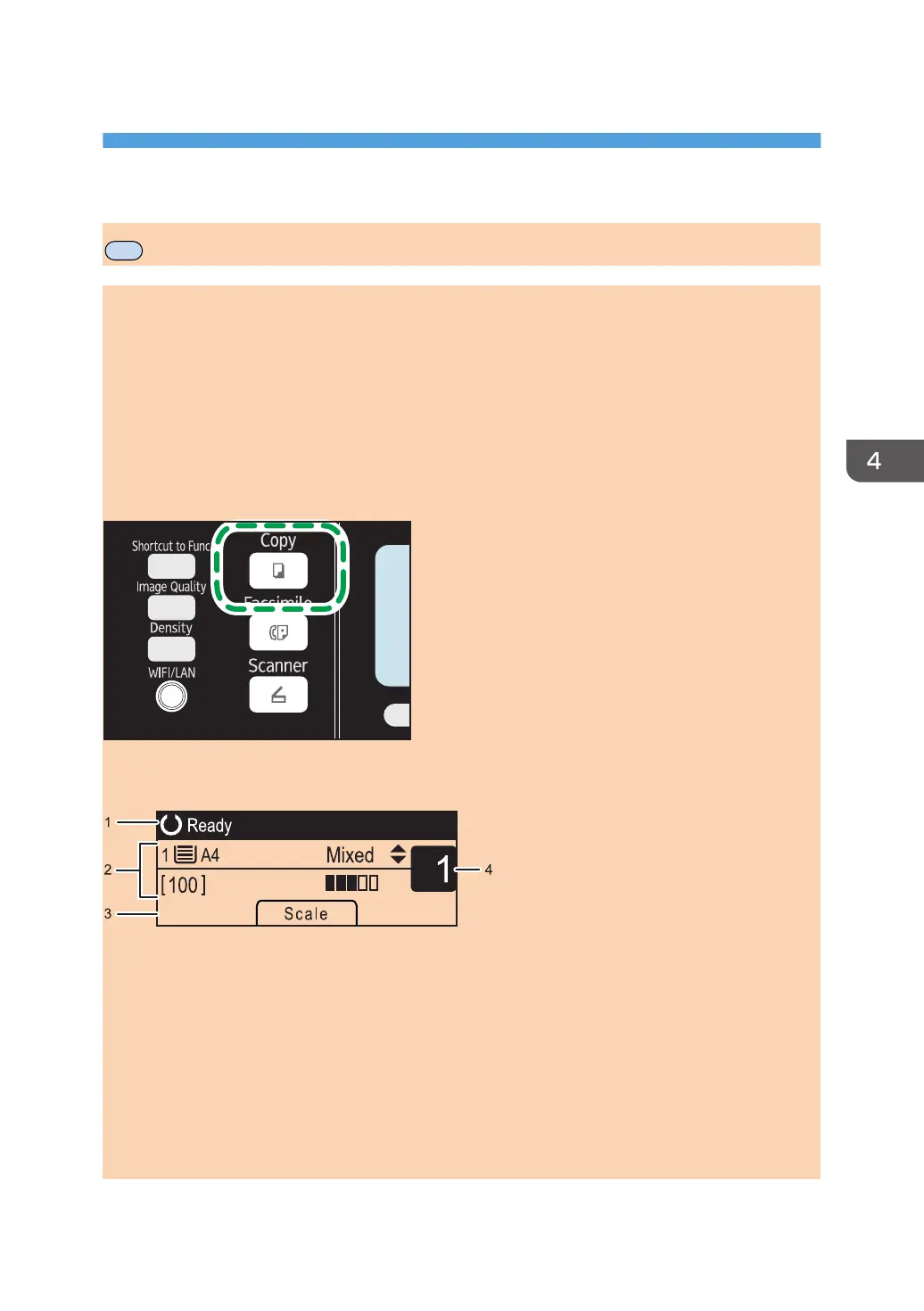4. Copying Originals
Copier Mode Screen
This section provides information about the screen when the machine is in copier mode.
By default, the display shows the copier screen when the machine is turned on.
If the scanner or fax screen is shown on the display, press the [Copy] key on the control panel to switch
to the copier screen.
Type 1 models do not have the [Copy] key. If ID card copy mode is being displayed, press the [Shortcut
to Func.] key again to switch to normal copier mode.
Type 1 and 5 models do not have the [Copy] key. If ID card copy mode is being displayed, press the
[Shortcut to Func.] key again to switch to normal copier mode.
Standby mode screen
1. Current status or messages
Displays the current status or messages.
2. Current settings
Displays the current tray, reproduction ratio, and scan settings.
3. Selection key items
Displays the functions you can use by pressing the corresponding selection keys.
4. Copy quantity
Displays the current copy quantity. You can change the copy quantity using the number keys.
opal-p2_mf2_com_user_guide_00142091_eng.xml 63