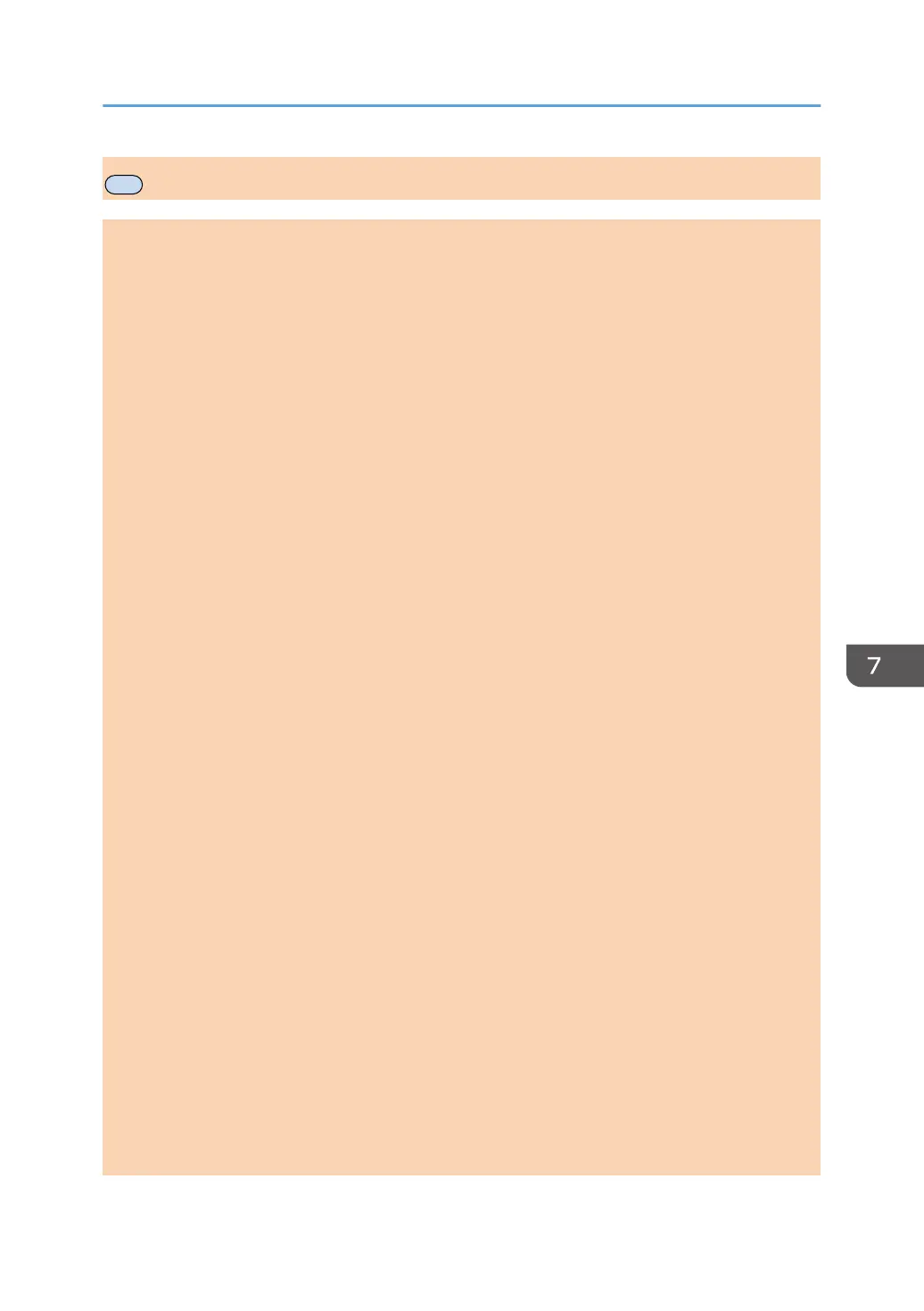Fax Features Settings
Reception Settings
Specifies the settings for receiving a fax.
• Switch Reception Mode
Specifies the reception mode.
Default: [Fax Only]
• Fax Only
The machine automatically answers all incoming calls in fax reception mode.
• FAX/TEL(Mnl.)
The machine rings when it receives incoming calls. The machine receives faxes only
when you manually receive faxes.
• FAX/TAD
The machine receives faxes automatically when a fax call is received. Otherwise, the
connected telephone answering device answers the call.
• Auto Reduction
Sets the machine to reduce the size of a received fax if it is too large to print on a single sheet
of paper.
Note that the machine only reduces the size down to 74%. If further reduction is required to fit
the fax on a single sheet, it will be printed on separate sheets without being reduced.
Default: [On]
(Default may be [Off] depending on the [Country] setting under [Admin. Tools].)
• Off
• On
• Number of Rings
Specifies the number of times the machine rings before it starts to receive faxes in Fax Only
mode.
Default: 3 times
• 3 to 5 times, in increments of 1
• RX Store File
You can print or delete received faxes.
• Print Selected File
You can select and print received faxes.
• Delete Selected File
Fax Features Settings
opal-p2_mf2_com_user_guide_00142123_eng.xml 139