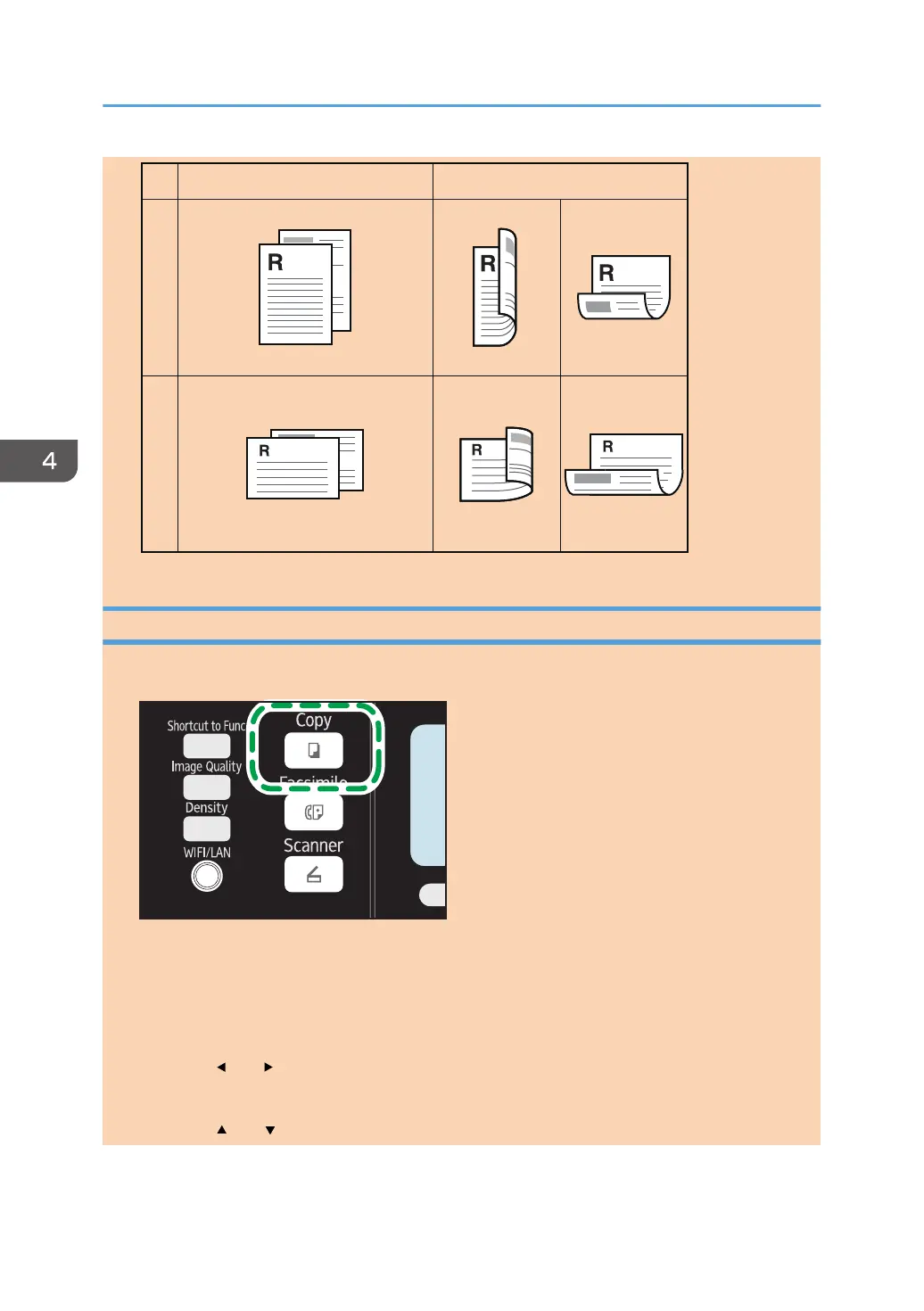PortraitLandscape
Original Copy
CMF261
Top to Top Top to Bottom
Top to Top Top to Bottom
Specifying Combined and 2-sided Copies
1. Press the [Copy] key.
With Type 1 models, start from Step 2. If ID card copy mode is being displayed, press the [Shortcut
to Func.] key again to switch to normal copier mode.
With Type 1 or 5 models, start from Step 2. If ID card copy mode is being displayed, press the
[Shortcut to Func.] key again to switch to normal copier mode.
2. Press the [ ] or [ ] key.
3. Press [Duplex/Combine].
4. Press the [ ] or [ ] key to select the desired copy mode, and then press the [OK] key.
4. Copying Originals
72 opal-p2_mf2_com_user_guide_00142094_eng.xml