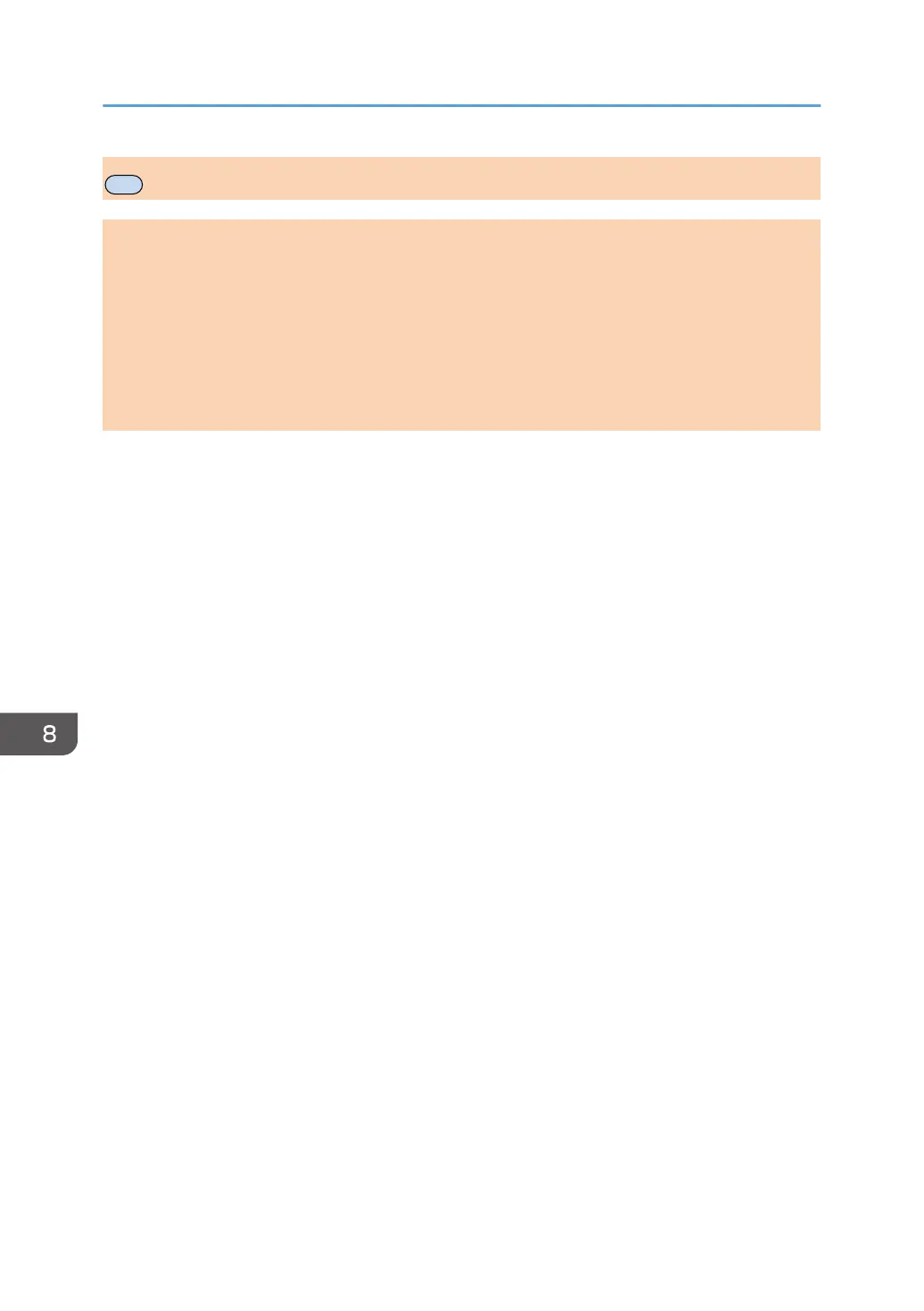Configuring the Fax Received File
You can print or delete received faxes.
• Print Selected File
You can select and print received faxes.
• Delete Selected File
You can select and delete received faxes.
• Delete All File
You can delete all received faxes.
8. Configuring the Machine Using Utilities
178 opal-p2_mf2_com_user_guide_00142136_eng.xml