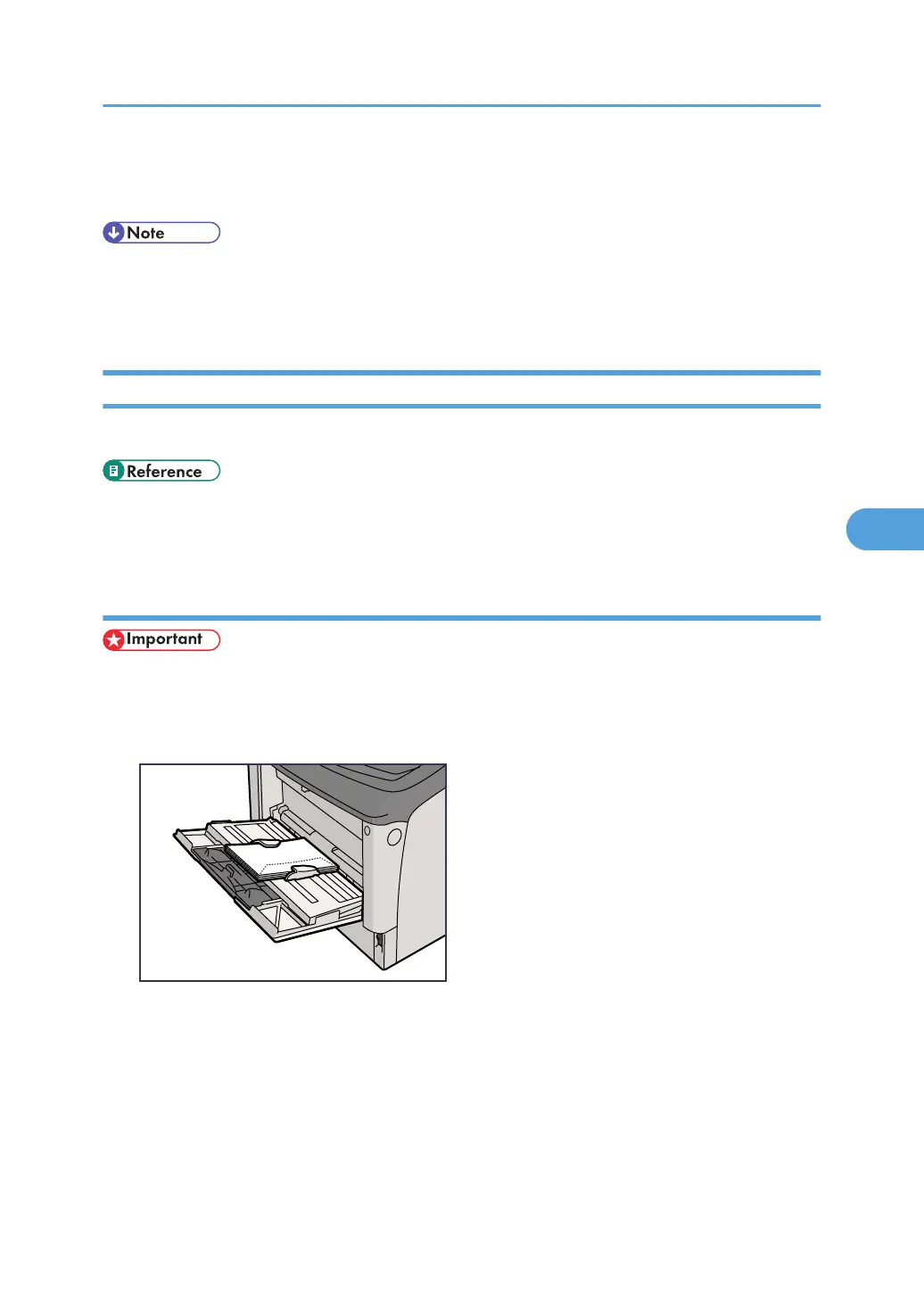5. Press the [Menu] key.
The display returns to the initial screen.
• The following paper types cannot be printed on both sides:
• Special Paper 1, Special Paper 2, Special Paper 3, Colour Paper, OHP (Transparency),
Envelope, Preprinted Paper, Thick Paper 1, Thick Paper 2
Loading Envelopes
As there are many kinds of envelopes, be sure to check if those to be used are supported by this printer.
• p.32 "Attaching the Envelope Feeder"
• p.88 "Types of Paper and Other Media"
Loading envelopes onto the Bypass Tray
• Confirm that the envelope flaps are securely folded down, and that there is no air inside the envelopes.
1. Load envelopes until they stop, with the print side up and the sides of the flaps on the left as
shown below.
2. Slide the side guides against the edge of the envelope stack.
Loading Paper
115
