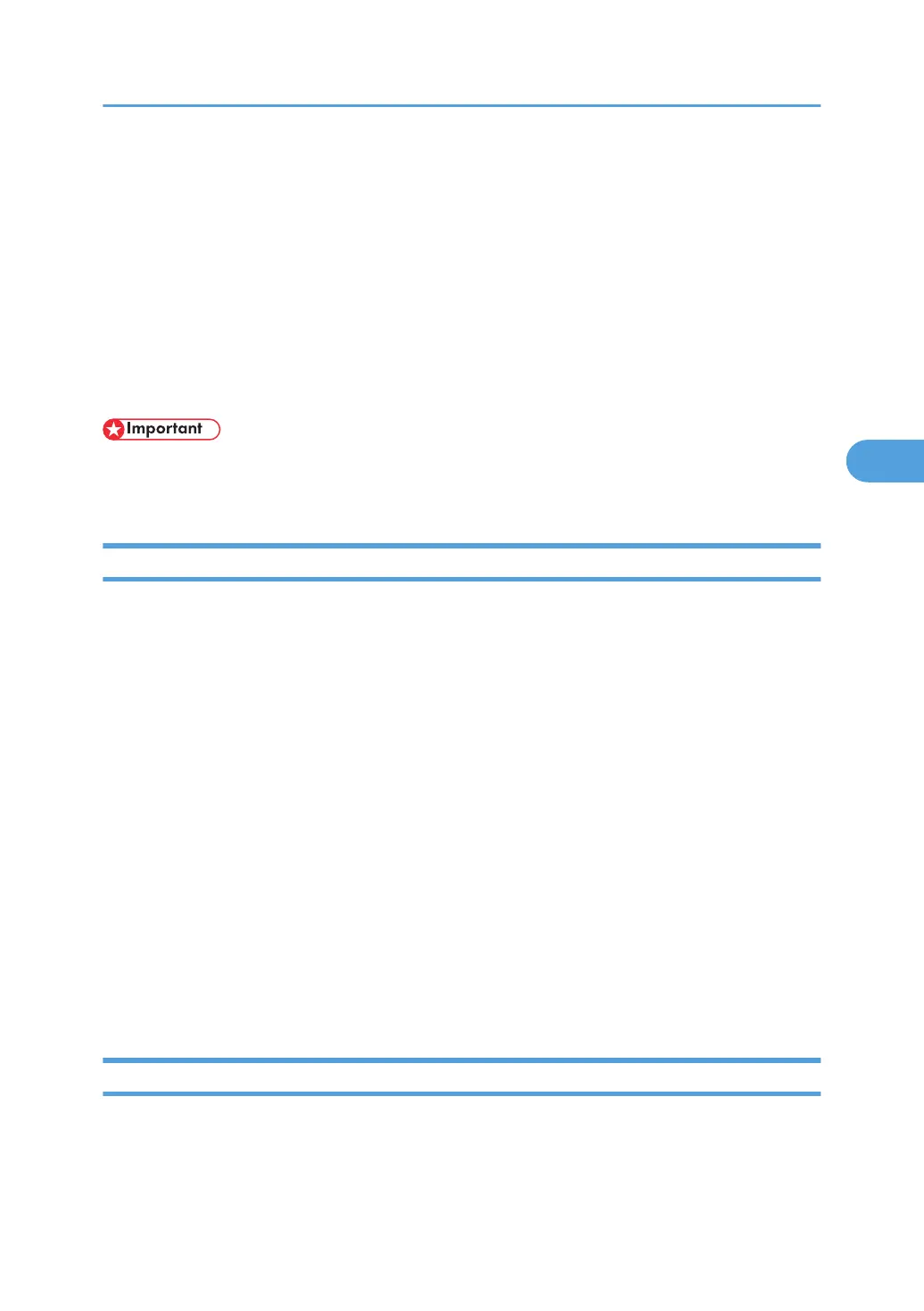Configuring IEEE 802.1X (WPA/WPA2)
WPA/WPA2 uses an authentication server to provide greatly enhanced security compared to WPA-PSK/
WPA2-PSK
IEEE 802.1X (WPA/WPA2) can be configured using Web Image Monitor's administrator mode.
To configure the settings when using Ethernet; select [Host Interface] and [IEEE802.1X Auth.(Ethernet)] in
[Network] on the display, and then select [Active].
To configure the settings when using a wireless LAN; configure WPA using the control panel or Web Image
Monitor.
• To set WPA/WPA2 for the wireless LAN, you must enable SSL.
• To set WPA/WPA2 for the wireless LAN, you must use Web Image Monitor.
Installing a Site Certificate
1. Access the authentication server and obtain the CA certificate.
Methods of obtaining certificates differ according to the operating system you are using.
2. Start your Web browser.
3. Enter "http://(printer's address)/" in the address bar of a Web browser.
4. Enter your user name and password, and then click [Login].
For details about the login user name and password, contact your administrator.
5. Click [Configuration].
6. Click [Site Certificate] in the “Security” area.
7. Click [Browse] on the “Site Certificate to Import” window, and then select the CA certificate
you obtained.
8. Click [Import].
9. Click [OK].
10. Click [Logout].
11. Quit the Web browser.
Installing Device Certificate
Depending on the settings of your choice, certain steps in the following procedure may not be required.
1. Start your Web browser.
Configuring IEEE 802.1X (WPA/WPA2)
81
