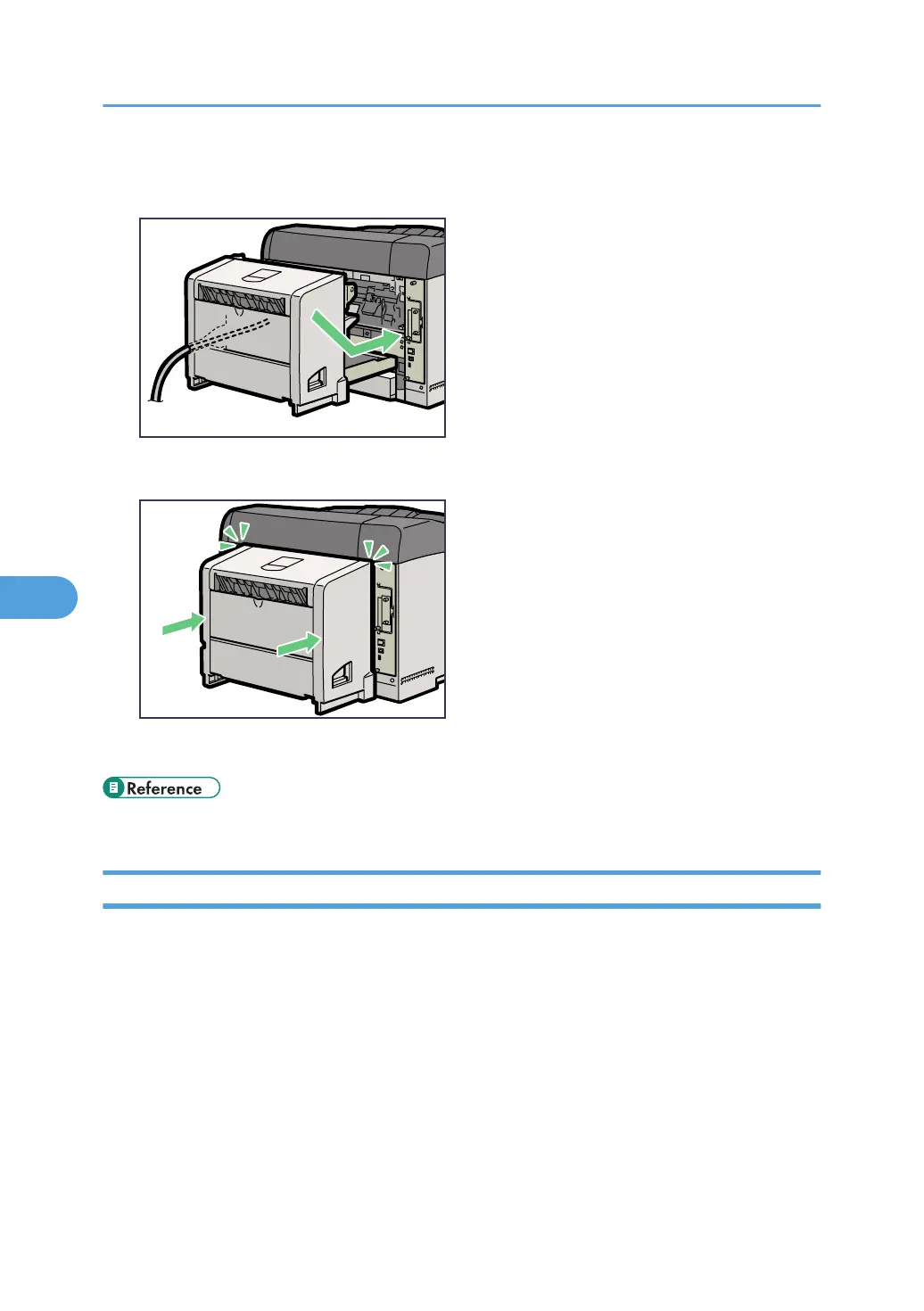12. When the optional duplex unit is detached, place the power cable inside the slot on the side
of the duplex unit, and then push the duplex unit along the rails into the rear of the printer.
13. Push the duplex unit securely into the printer.
14. Print a configuration page to confirm that the printer works properly.
• "Test Printing", Quick Installation Guide.
Replacing the Dustproof Filter
The dustproof filter is attached to the left side of the printer.
1. Turn off the power, and then unplug the power cable.
6. Replacing Consumables and Maintenance Kit
148
