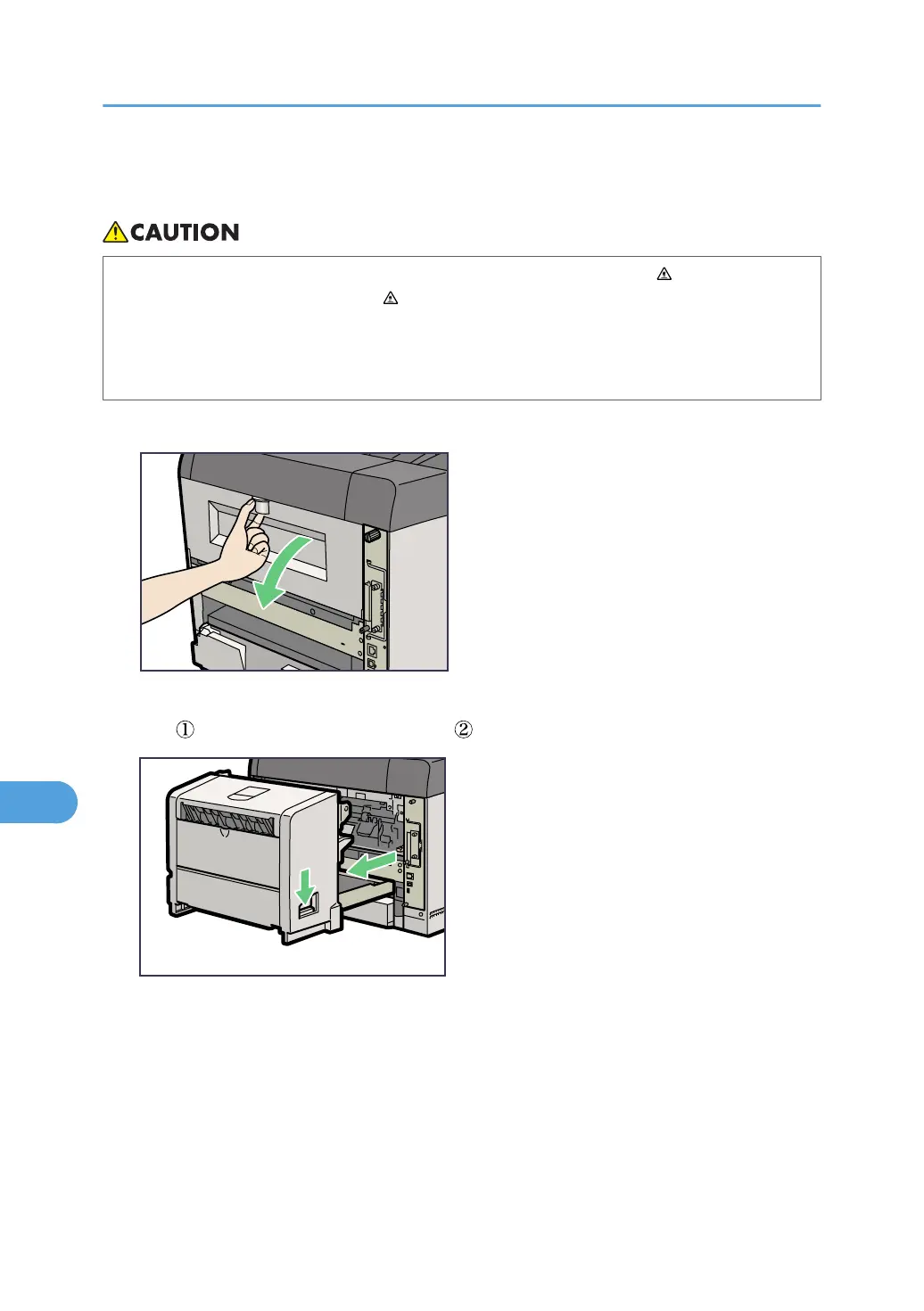Using the Envelope Lever
• The inside of the printer becomes very hot. Do not touch the parts with a " " label (means hot
surface). Touching a part with a " " label (means hot surface) could result in a burn.
• The fusing unit becomes very hot. When installing the new fusing unit, turn off the printer and wait
about an hour. After that, install the new fusing unit. Not waiting for the unit to cool down can
result in a burn.
1. Open the rear cover.
2. If the optional duplex unit is attached, push down the lever on the right side of the duplex
unit ( ), and then pull it out until it stops ( ).
9. Troubleshooting
190
