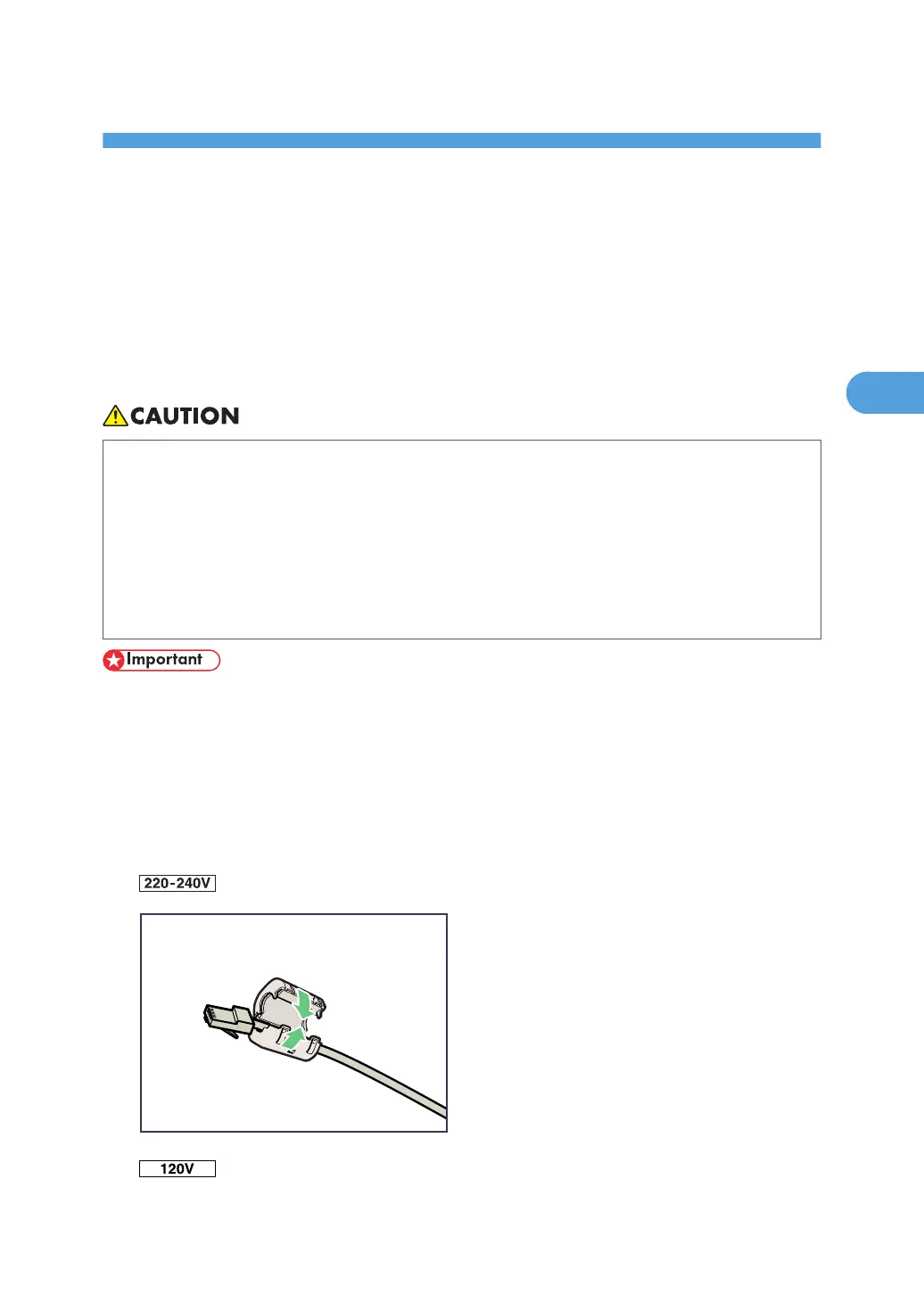3. Connecting the Printer Cables
This chapter explains how to connect network and USB cables.
Ethernet Cable Connection
Prepare a hub and other network devices, and connect the Ethernet cable to the printer.
Connect 10BASE-T or 100BASE-TX cable to the printer's Ethernet port. For 1000BASE-T, the optional
Gigabit Ethernet board is available.
• A network interface cable with a ferrite core must be used for RF interference suppression.
• For users outside the United States of America: properly shielded and grounded cables and
connectors must be used for connections to a host computer (and/or peripheral) in order to meet
emission limits.
• For users in the United States of America: properly shielded and grounded cables and connectors
must be used for connections to a host computer (and/or peripheral) in order to meet FCC emission
limits.
• Use shielded Ethernet cable. Unshielded cables create electromagnetic interference that could cause
malfunctions.
• The Ethernet cable is not supplied with this printer. Select your cable according to the network
environment.
Connecting to the standard Ethernet port
1. Attach the supplied ferrite core at the printer end of the Ethernet cable.
55
