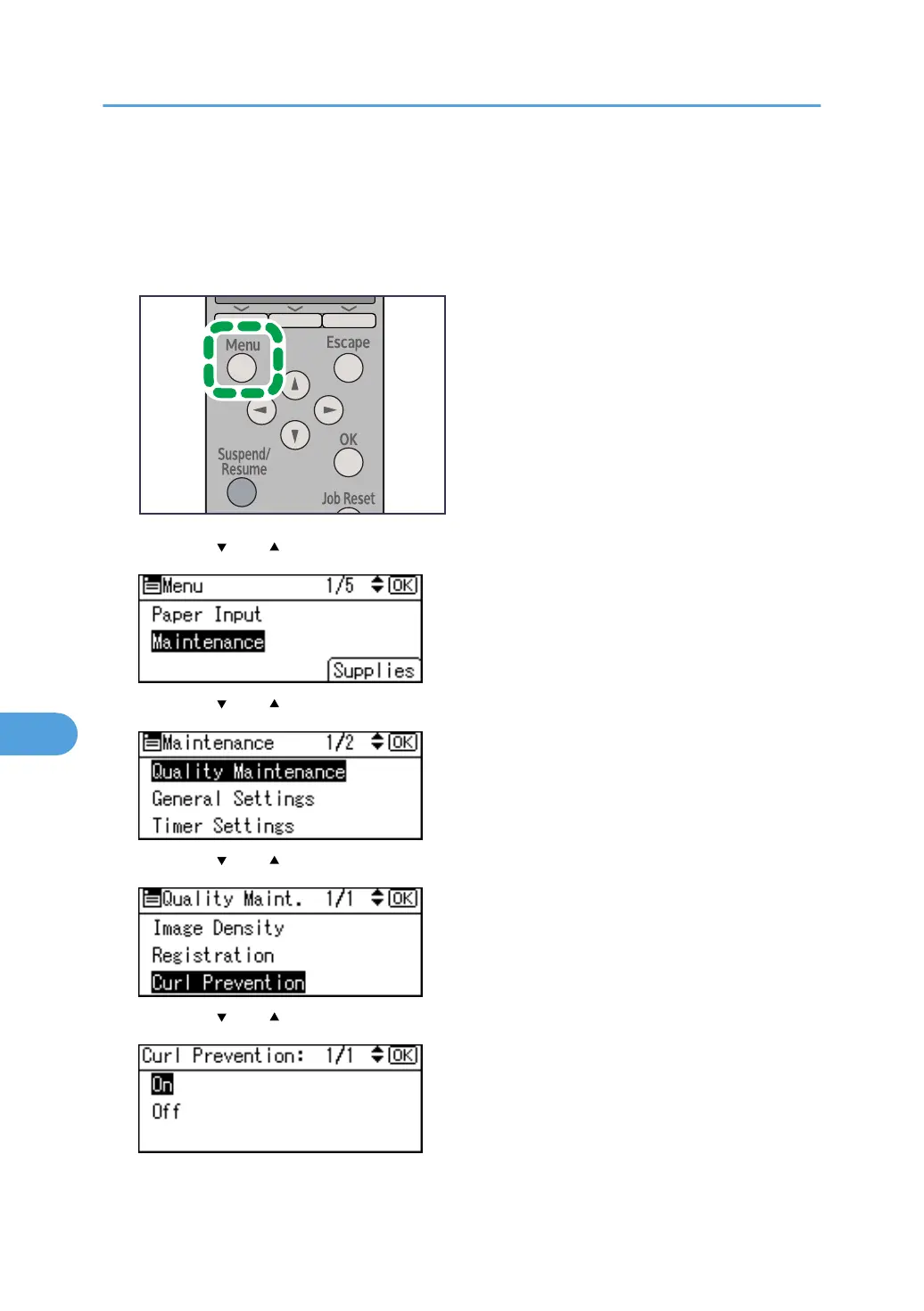Reducing Paper Curl
Follow the procedure below to reduce paper curl.
1. Push the [Menu] key.
2. Press the [ ] or [ ] key to select [Maintenance], and then press the [OK] key.
3. Press the [ ] or [ ] key to select [Quality Maintenance], and then press the [OK] key.
4. Press the [ ] or [ ] key to select [Curl Prevention], and then press the [OK] key.
5. Press the [ ] or [ ] key to select [On] or [Off], and then press the [OK] key.
About two seconds later, the display returns to the [Maintenance] menu.
8. Adjusting the Printer
166
