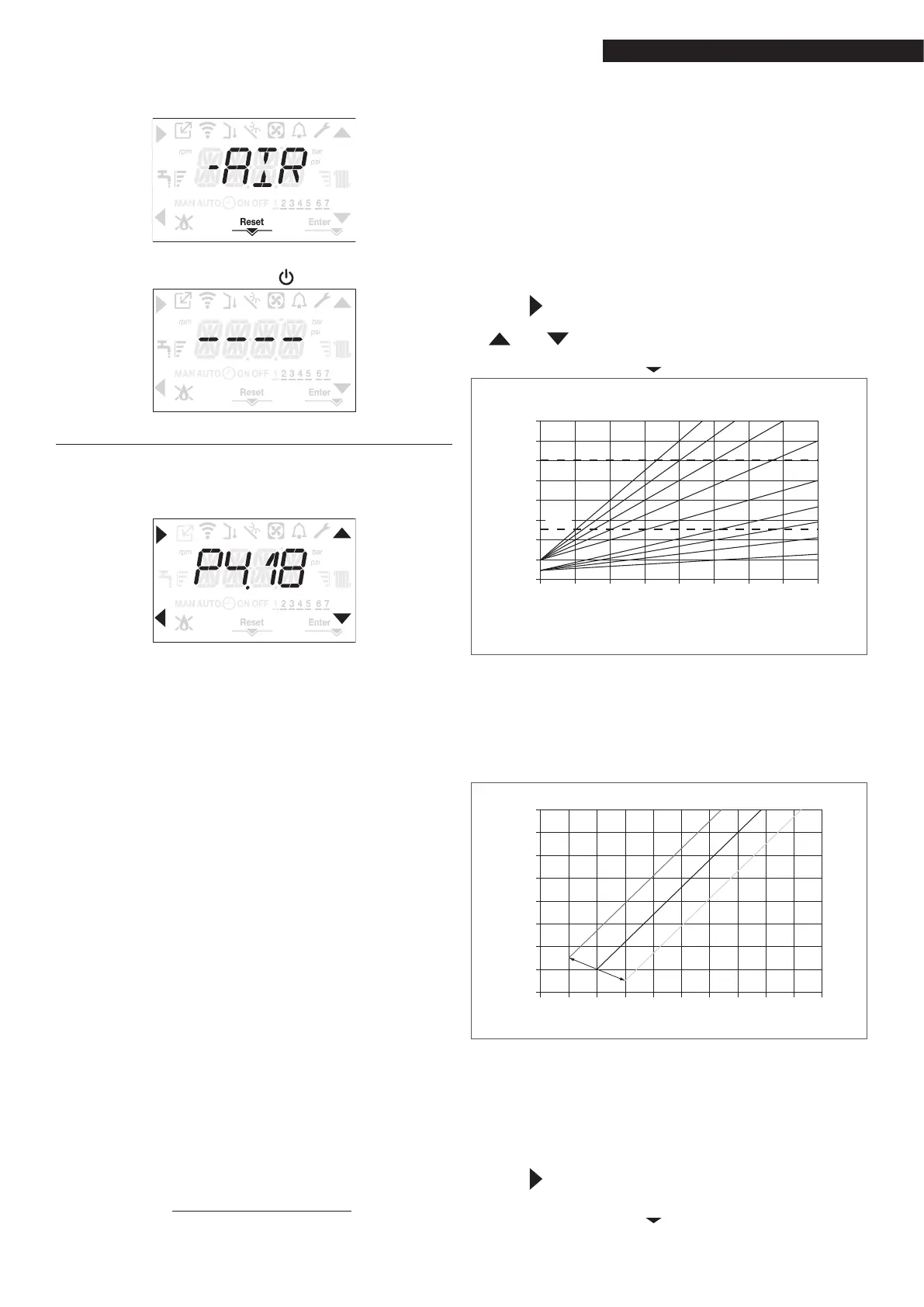COMMISSIONING
37
The display shows the message -AIR and the RESET icon
lights up.
Press the RESET button to interrupt the venting cycle.
Turn the boiler OFF by pressing .
3.3 Setting the temperature control
TEMPERATURE CONTROL is enabled in the following way:
access the technical parameters as explained in para-
graph
“1.17 Accessing the parameters”
select menu P4 and then P4.18 = 1
Temperature control only works with the outdoor tem-
perature sensor connected, and is only active for the
HEATING function.
If P4.18 = 0, or the outdoor temperature sensor is dis-
connected, the boiler will work with a xed point. The
temperature measured by the outdoor temperature sen-
sor is shown in “3.20 INFO menu”, item I009.
The temperature control algorithm does not use the
measured outdoor temperature value directly; it uses
a calculated outdoor temperature value that takes into
account the building insulation: in buildings that are
well insulated, the outdoor temperature variations will
have less impact than those that are poorly insulated by
comparison.
REQUEST FROM OT TIMED THERMOSTAT
In this case, the delivery setpoint is calculated by the
timed thermostat on the basis of the outdoor tempera-
ture value, and by the difference between the real ambi-
ent temperature and the required ambient temperature.
REQUEST FROM ROOM THERMOSTAT
In this case, the delivery setpoint is calculated by the
adjustment board on the basis of the outdoor tempera-
ture value, to obtain an estimated ambient temperature
of 20° (reference ambient temperature).
There are 2 parameters that work together to calculate
the output setpoint:
slope of the compensation curve (KT)
reference ambient temperature offset
Selecting the temperature control bend (parameter P4.19)
The temperature control bend for heating maintains a
theoretical temperature of 20°C in the room when the
outdoor temperature is between +20°C and -20°C. The
choice of the curve depends on the minimum outdoor
temperature envisaged (and therefore on the geograph-
ical location), and on the delivery temperature envis-
aged (and therefore on the type of system). It is carefully
calculated by the installer on the basis of the following
formula:
KT = project delivery T - Tshift
20- min. design external T
Tshift = 30°C standard system
25°C oor installations
If the calculation gives an intermediate value between
two bends, you are advised to choose the temperature
control bend closest to the value obtained.
Example: if the value obtained from the calculation is
1.3, this is between curve 1 and curve 1.5. Choose the
nearest curve, i.e. 1.5.
The KT values that can be set are as follows:
Standard system: 1.0-3.0
oor system 0.2-0.8.
Use the interface to access menu P4 and parameter P4.19
in order to set the predened temperature control bend:
access the technical parameters as explained in par-
agraph
“1.17 Accessing the parameters”
select menu P4 and then P4.19
press to conrm
set the required control bend using the arrow buttons
and
conrm by pressing
Enter
TAT ma
ximum heating setpoint temperature in standard systems
TBT maximum heating setpoint temperature in free-stand
ing systems
3,0
100
90
80
70
60
50
40
30
20
20
Delivery temperature (°C)
External temperature (°C)
15 10 5 0 -5 -10 -15 -20
2,5 2,0
1,5
T AT
1,0
0,8
0,6
0,4
0,2
T BT
THERMOREGULATION CURVES
Reference ambient temperature OFFSET
In any case, the user can indirectly modify the HEATING
setpoint value by inserting an offset on the reference
temperature (20°C). This offset may vary from -5 to +5
(offset 0 = 20°C).
To correct the offset, refer to paragraph “3.7 Adjusting the
heating water temperature with an outdoor temperature
sensor connected”.
90
80
70
60
50
40
30
20
10
30
Delivery temperature (°C)
External temperature (°C)
25 20 15
+5°C
20°C
-5°C
10 5 0 -5 -10 -15 -20
CLIMATIC CURVE CORRECTION
NIGHT-TIME COMPENSATION (parameter P4.20)
If a timer is connected to the ROOM THERMOSTAT input,
night-time compensation can be enabled via menu P4,
parameter P4.20.
To set night-time compensation:
access the technical parameters as explained in
paragraph
“1.17 Accessing the parameters”
select menu P4 and then P4.20
press to conrm
set the parameter value at 1
conrm by pressing
Enter
.
