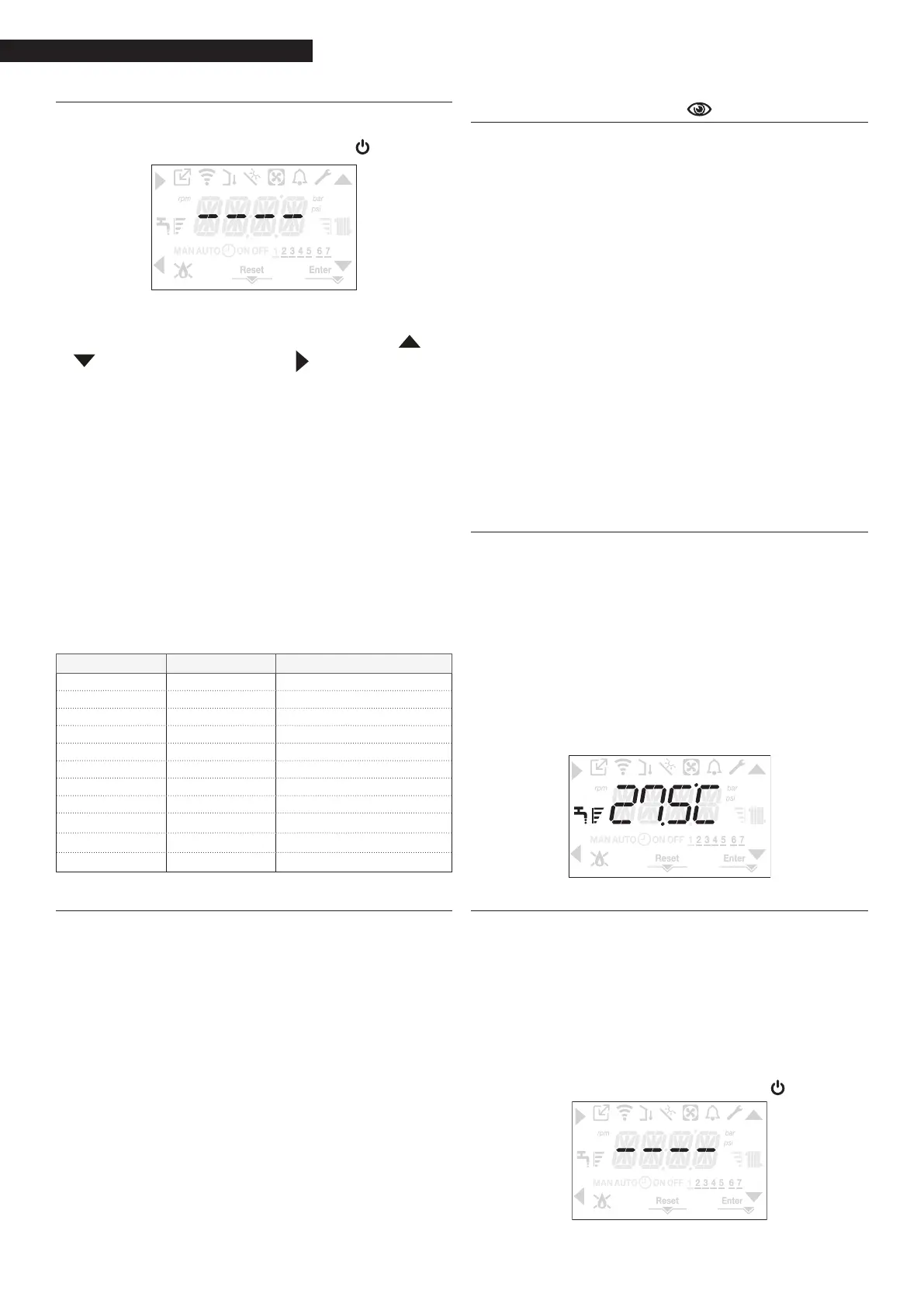COMMISSIONING
40
3.11 Screed heater function
Fo
r a low temperature system the boiler has a “screed
heater” function that can be activated in the following way:
turn the boiler OFF by pressing button 1
access the technical parameters as explained in para-
graph
“1.17 Accessing the parameters”
select menu P4 and then item P4.09 with the and
buttons, then conrm with .
(Note: SCREED HEATER is not available if the boiler is not
OFF)
to activate the function, set the parameter at 1; to de-
activate it, set the parameter at 0
The screed heater function lasts 168 hours (7 days) dur-
ing which, in the zones congured as low temperature,
a heating request is simulated with an initial zone outlet
of 20°C, then increased in line with the table below.
By ac
cessing the INFO menu from the main interface
screen, you can see I001 relating to the number of hours
that have elapsed since the function was activated.
Once activated, the function takes priority, if the machine
is shut down by disconnecting the power supply, when it
is restarted the function picks up from where it was in-
terrupted.
The function can be interrupted before it reaches the end,
by bringing the boiler to a status other than OFF or by se-
lecting item
P4.09
= 0 from menu
P4
.
DAY TIME TEMPERATURE
1 0 20°C
6 22°C
12 24°C
18 26°C
2 0 28°C
12 30°C
3 0 32°C
4 0 35°C
5 0
35°C
6 0
30°C
7 0 25°C
3.12
Sliding delivery (only if a storage tank is connected)
Parameter P5.07 is used to activate the SLIDING STORAGE
TANK DELIVERY function in order to modify the delivery
setpoint used by the boiler when there is a DHW request.
The factory setting for this parameter is “function not
active”, which provides for modulation at a fixed deliv-
ery value of 80°C during a DHW request. To activate the
value, access the parameters as explained in paragraph
“1.15 Accessing the parameters”, then select menu P5
and item P5.07.
To activate the function, use the buttons to select a val-
ue of 1 and confirm with Enter. In this case, the deliv-
ery setpoint is no longer fixed at 80°C during a DHW re-
quest; it is variable, and is calculated automatically by
the boiler on the basis of the difference between the
required DHW setpoint and the temperature measured
by the storage tank probe.
Note: it is not advisable to activate this function for stor-
age tanks with a capacity of more than 100 litres, as the
operation to load the tank would be too slow.
It might be necessary to reset the value of this parameter
if the adjustment board is replaced.
3.13 Anti-legionella function (only if a storage tank
with probe is connected)
The appliance has an automatic ANTI-LEGIONELLA func-
tion which, when necessary (either daily or weekly,
depending on the setting), heats the DHW at 65°C and
keeps it at that temperature for 30 minutes to destroy
any bacterial proliferation in the storage tank.
The function is not carried out if the temperature of the
storage cylinder reached 65°C over the last 24h, for daily
scheduling, or in the last 7 days, in the case of weekly
scheduling.
If this function is activated, it is implemented every day
at 3.00 a.m. if programmed on a daily basis, or else every
Wednesday at 3.00 a.m. if programmed
on a weekly basis. Once activated, the function takes top
priority and cannot be interrupted.
9
The function is not carried out with the boiler set
to OFF.
The ANTI-LEGIONELLA function can be activated by ac-
cessing the parameters menu (see “1.15 Accessing the
parameters”) and selecting parameter P5.01 in menu P5.
To activate the function, use the buttons to select a val-
ue of 1 and conrm with Enter.
3.14 Checks during and after the rst
commissioning
After starting up, check that the boiler carries out the
start-up procedures and subsequent shut-down prop-
erly.
Also check operation in DHW mode (if a storage tank is
installed) by turning on a hot water tap.
Check operation with the boiler in SUMMER mode (if
there is a storage tank) or WINTER mode.
After a couple of minutes of continuous operation,
obtained by turning the main system main switch to
ON, setting the boiler status to Summer and keeping
open the DHW service open, the binders and process-
ing residue will have evaporated and it will be possi-
ble to run a combustion check.
3.15 Combustion check
9
The checks of the CO2 value adjustments in relation
to the reference parameters (indicated in the tables
below) must be carried out with the casing closed.
The opening of the casing involves a reduction of
about 0.2% of the values, and depends on the
installation configuration (the type and length of
the discharge and suction pipes).
9
Use the flue gas analysis probe adapter.
To carry out the combustion analysis, proceed as follows:
Turn the boiler OFF by pressing button 1 .
