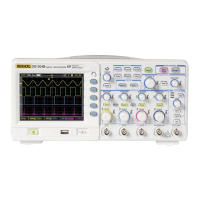Chapter 3 Performance Test RIGOL
DS1000B Sevice Guide
LAN Interface Test
Propose: Test whether the LAN interface works normally using IE explorer.
Tools:
A set of DS1000B series digital oscilloscope
A PC with LAN interface
A standard network cable
Steps:
1. Connect the network interface of the PC and the LAN interface of DS1000B using
a network cable.
2. Press Utility I/O Setting LAN Set, to enter the LAN setting interface.
3. Press LAN Init Recall and select OK.
4. Wait for a moment and observe whether “Configured” is displayed in the status
display area (LAN Status). If “Configured” is displayed, the connection succeeds
as shown in the figure below. If characters other than “Configured”, please wait.
Figure 3-6 LAN Setup Interface
5. Open the IE explorer of the PC, input the IP address shown on the oscilloscope
into the address bar and click “Enter”. At this point, if the webpage is as shown in
the figure below, the connection succeeds.
Figure 3-7 Remote Control Interface Based on LAN Interface Connection

