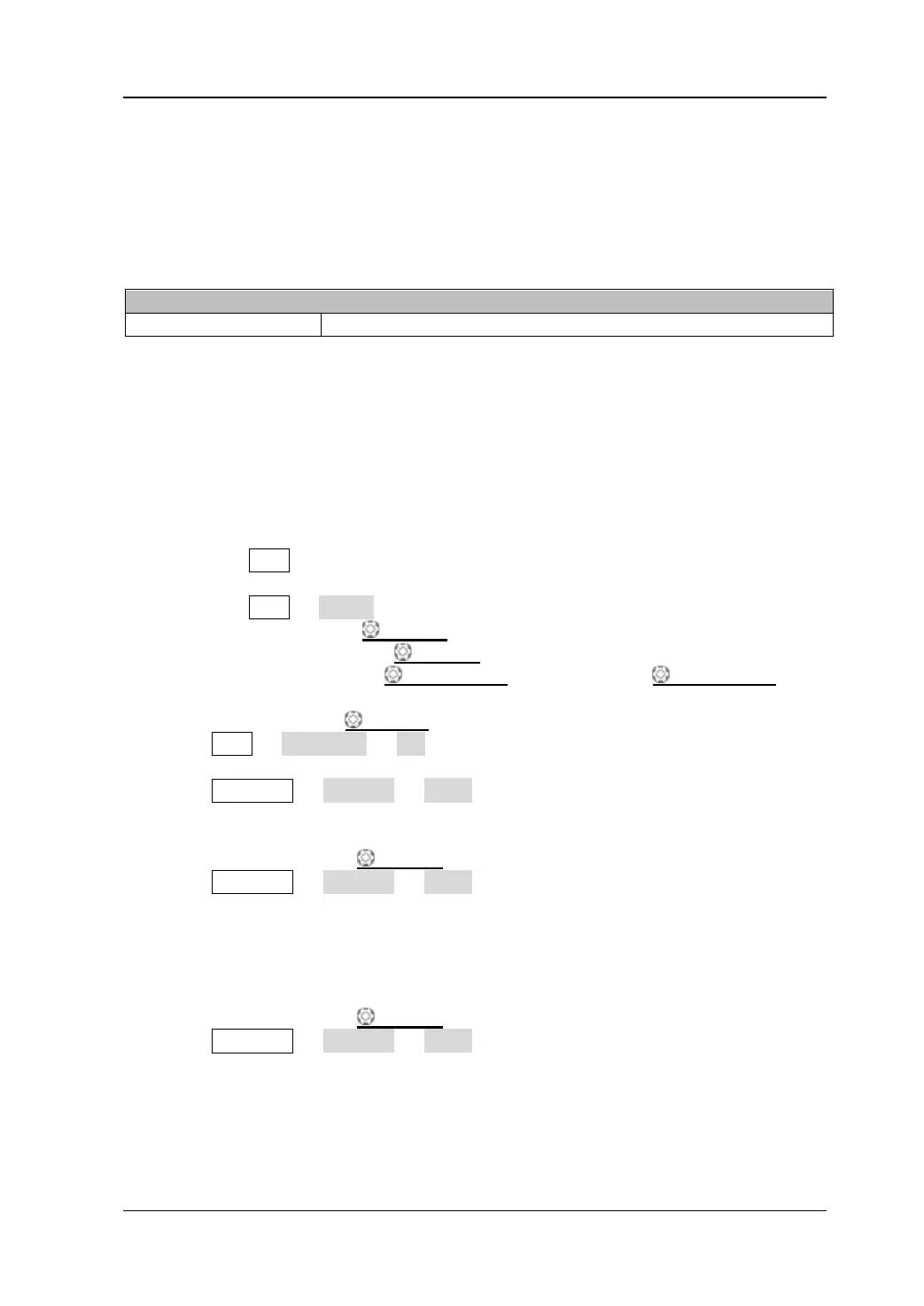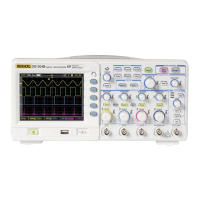Chapter 3 Performance Test RIGOL
DS1000B Sevice Guide
Bandwidth Limit Test
The bandwidth limit test verifies the 20 MHz bandwidth limit function of the
oscilloscope by testing the amplitude losses of the oscilloscope under test at the
bandwidth limits.
Specification:
Note
[1]
: Amplitude Loss (dB) = 20 × lg (Vrmsn/Vrms1). Wherein, Vrmsn represents Vrms2 or
Vrms3; Vrms1 is the measurement result of amplitude effective value at 1MHz; Vrms2 is the
measurement result of amplitude effective value at the bandwidth limit; Vrms3 is the measurement
result of amplitude effective value when the frequency is greater than the bandwidth limit.
Test Procedures:
1. Connect the active signal terminal of Fluke 9500B to CH1 of the oscilloscope, as
shown in Figure 3-8.
2. Turn on Fluke 9500B and set its impedance to 1 MΩ.
3. Configure the oscilloscope:
1) Press CH1 in the vertical control area (VERTICAL) at the front panel to turn
on CH1.
2) Press CH1 Probe to set the probe attenuation ratio to “1X”.
3) Rotate VERTICAL SCALE to set the vertical scale to 100 mV/div.
4) Rotate HORIZONTAL SCALE to set the horizontal time base to 500 ns.
5) Press HORIZONTAL POSITION and VERTICAL POSITION
respectively to set the horizontal position and vertical position to 0.
6) Press TRIGGER LEVEL to set the trigger level to 0 V.
4. Press CH1 BW Limit ON to set the bandwidth limit to 20 MHz.
5. Output a Sine with 1 MHz frequency and 600 mVpp amplitude via Fluke 9500B.
6. Press Measure Voltage Vrms to turn on the root mean square value
measurement function. Read and record Vrms1.
7. Output a Sine with 20 MHz frequency and 600 mVpp amplitude via Fluke 9500B.
8. Rotate HORIZONTAL
SCALE to set the horizontal time base to 50 ns.
9. Press Measure Voltage Vrms to turn on the root mean square value
measurement function. Read and record Vrms2.
10. Calculate the amplitude loss: Amplitude Loss A1 (dB) = 20 × lg
(Vrms2/Vrms1) and compare the result with the specification. At this point, the
amplitude loss should be within the specification range.
11. Output a Sine with 50 MHz frequency and 600 mVpp amplitude via Fluke 9500B.
12. Rotate HORIZONTAL
SCALE to set the horizontal time base to 10 ns.
13. Press Measure Voltage Vrms to turn on the root mean square value
measurement function. Read and record Vrms3.
14. Calculate the amplitude loss: Amplitude Loss A2 (dB) = 20 × lg
(Vrms3/Vrms1). At this point, the amplitude loss should be lower than -3 dB.
15. Keep the other settings of the oscilloscope in step 3 unchanged and set the
vertical scale to 200 mV/div.
