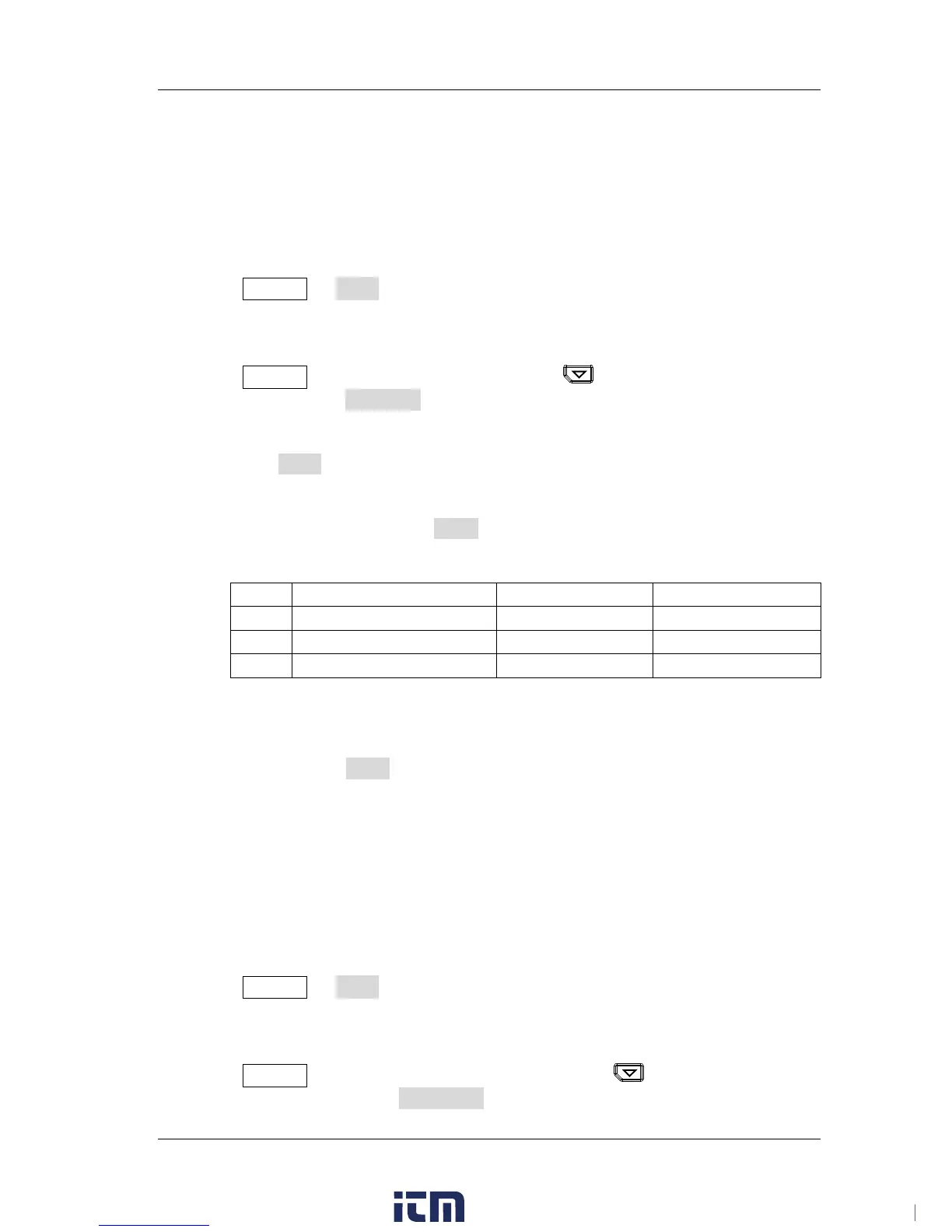Chapter 2 Front Panel Operations RIGOL
DSG800 User's Guide 2-7
Sweep Type
DSG800 provides two sweep types ("List" and "Step") and the default is "Step".
List Sweep
1. Select the list sweep mode
Press SWEEP Type to select "List". At this point, the RF signal generator
sweeps according to the sweep list currently loaded.
2. Sweep list
Press SWEEP and use the page up/down key
to open the 2/3 page of the
menu; then, press List Swp to enter the sweep list menu.
Load a list
Press Load to open the store and recall interface. At this point, you can
select and read the sweep list files stored. For the detailed operations, refer
to "
Store and Recall". After a list is loaded, the storage directory of the
file loaded is displayed in View.
The format of the sweep list file loaded is as shown in the table below.
Note
[1]
: The amplitude corresponding to the frequency point set.
Note
[2]
: The duration of a sweep step.
View the list
You can press View to view the information of the sweep list currently
loaded. Pressing any key (except the direction keys and knob) at the front
panel will return to the sweep list menu.
Note: This menu is only valid after a list file is loaded.
Step Sweep
1. Select the step sweep mode
Press SWEEP Type to select "Step". At this point, the RF signal generator
performs step sweep according to the current settings.
2. Set the sweep parameters
Press SWEEP and use the menu page up/down key
to open the 2/3 page
of the menu; then, press Step Swp to set the sweep parameters, such as the
w ww. . com
information@itm.com1.800.561.8187
