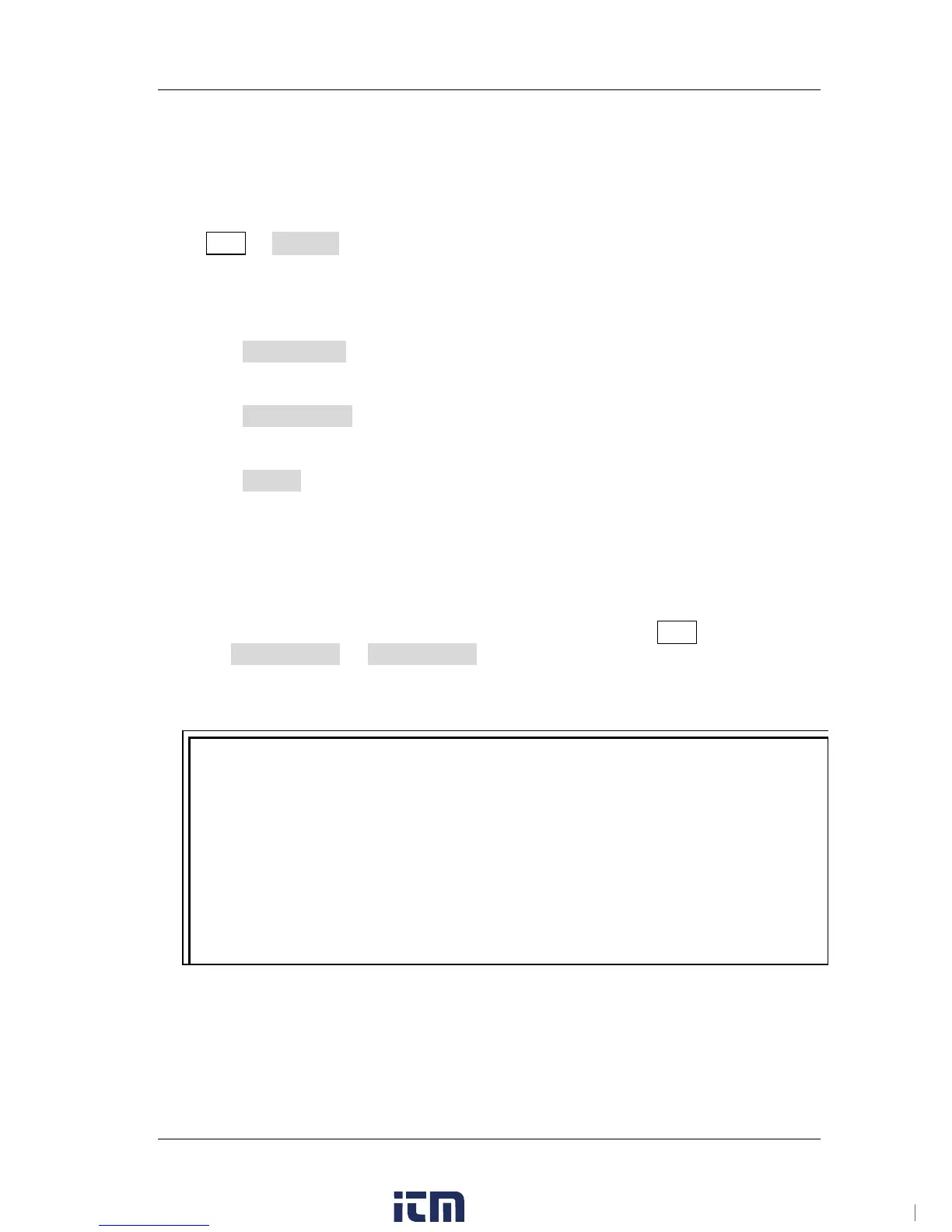Chapter 2 Front Panel Operations RIGOL
DSG800 User's Guide 2-43
License
DSG800 provides various options to fulfill your measurement requirements. To order
the corresponding option, please contact RIGOL.
Press Syst License to enter the option management menu in which you can view
the option status of the instrument and the license of the option installed as well as
install an option.
1. Option Information
Press Option Info and the option status of this instrument will be displayed.
2. License Information
Press License Info and the license of the option installed will be displayed.
3. Install
Press Install and input the option license to activate the corresponding option.
Acquire the license:
1) Order the corresponding option to acquire the option key.
2) Log in the RIGOL official website (www.rigol.com); click "Customer
Center" and select "License Generate" to enter the software license
generation interface.
3) Input the option key, instrument serial number (press Syst
Information System Info to acquire the instrument serial number)
and indentifying code; click "Generate" to acquire the corresponding option
license.
use the USB or LAN interface. For the connecting methods, please refer to
"
Remote Control".
2. Send the :SYSTem:LKEY <license key> command (for
example, :SYSTem:LKEY QA7ZCZEH6AC54SFNKA853MS5CB3A); the RF
signal generator identifies the license received and matches it with the
corresponding option. At this point, the corresponding option is installed
