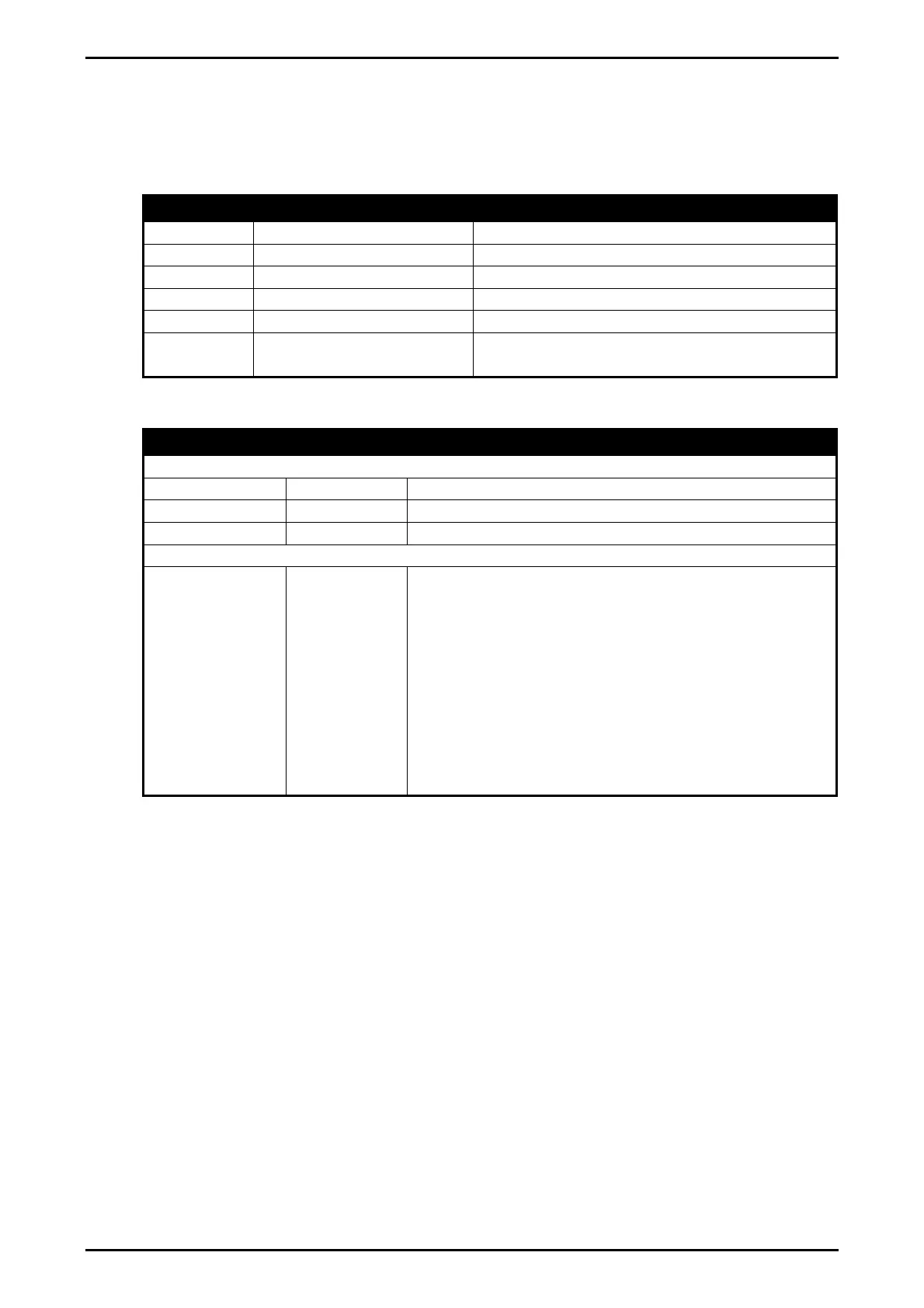Rinstrum - 5200 Communications Manual Rev 1.2
Page 18 0025-605-120
Note: The status bits are added together. For example, a status of 6 (4+2) means
the weight reading is gross, not within centre of zero, there is no motion and all limit
values are inactive.
Example 1: General Use
Command Response Details
S01; Select Instrument 1
COF?; 3 CRLF Query Format
MSV?; –00001.0 CRLF Query Weight Reading
COF9; 0 CRLF Change to Format 9
TDD1; 0 CRLF Save New Setting
MSV?; –00001.0,01,006 CRLF Query weight reading using the new
format
Example 2: Use of Binary Format for PLC Use
Command Response Details
Initialisation
S01; Select Instrument 1
COF8; 0 CRLF Set Format 8
TDD1; 0 CRLF Save Format Setting
PLC Operation
MSV?; Query weight reading using the new format. In
this example the weight is a stable gross reading
of 1000kg.
COF 8 replies with:
<24 bits of weight><8 bit status> CRLF
The hexadecimal values of the returned data are
<00><03><E8><06><0C><0A> but this data is
not printable directly.
